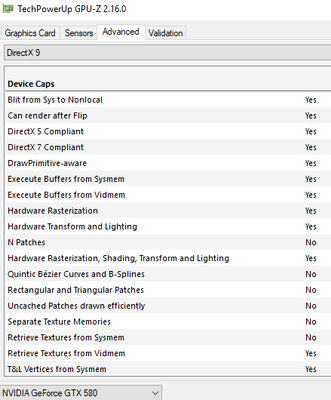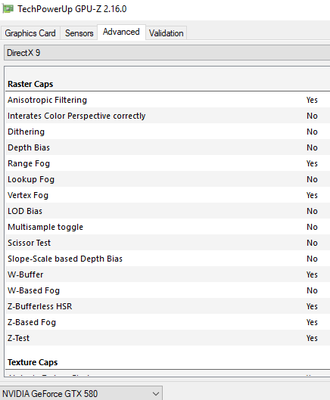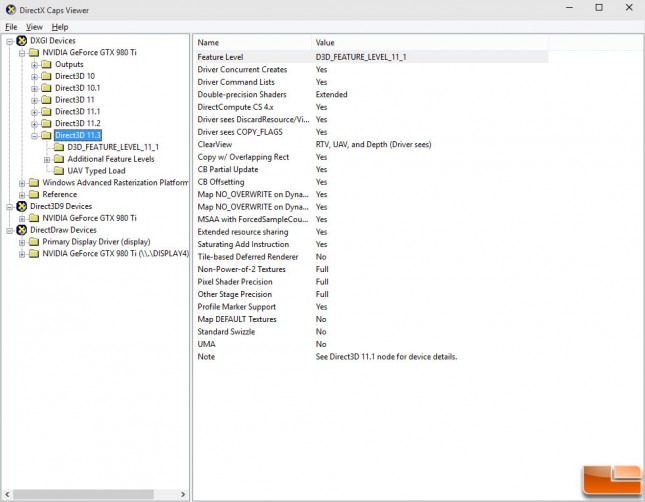First post, by RetroFyre
This seems to be tough to research because a lot of times, simple backwards compatibility is enough for people to skip looking into these differences, but I'm looking to separate out the different relevant generations\builds.
Right now I'm putting together a late dos Voodoo 3 and EAX\A3D Win98 machine.
I've read there's COMPLIANT vs COMPATIBLE cards here. Where as one can run for instance DirectX 9 directly, the other runs it in software. I've also seen certain features lose support from generation to generation.
So I suppose I'm looking for a matrix of sorts to look at this. In this case it is pretty straight forward the fastest cards for this machine depend on my DOS needs. For a late 98 machine, I can use for instance a Radeon 9800 or a GF 6600. Since this is late dos, the Voodoo 3 serves my needs nicely. Alternatively I could have chosen a Gf3 ti 500 for good dos compatibility as well.
But for an XP machine I want to build, it seems like the sky is the limit. That being said, if I put a 1080 in the machine, it doesn't appear that it will be running a directx 9 game natively, but instead wrapping it in a way. I want to avoid that.
For DirectX, I'm lost. There are so many hardware and driver changes I can make heads from tails. Any help is appreciated.