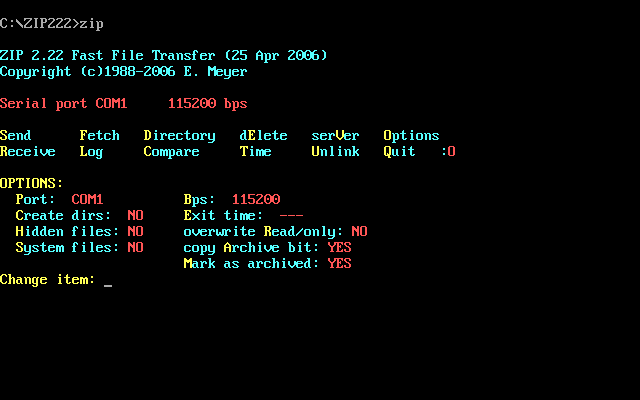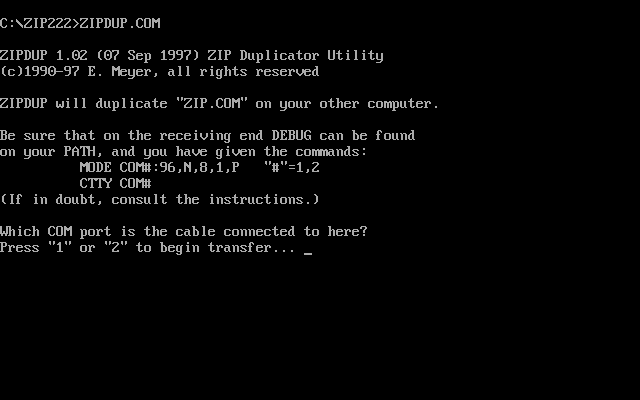Maybe you should take a second look at that floppy disk.
Some options to transfer files:
- Via Interlnk/intersvr, as Jo22 said.
- Using laplink or norton commander.
- Using a network card.
All those methods involves using drivers and/or software that you don't have installed, but most of them (DOS 6+Interlnk, Laplink and DOS+Network card) will fit in a floppy. So your best options would be preparing a boot floppy with MS-DOS 6.2 and the software involved, and then boot with that floppy in your laptop.
Why can't you use your floppy?
(BTW, I remember that some serial transfer software allowed it to be "downloaded" or "run" from a connected computer using only DOS instructions like CTTY, COPY /b and the like... I don't remember what software allowed it or how to do that, but maybe you can find some information)
I have traveled across the universe and through the years to find Her.
Sometimes going all the way is just a start...
I'm selling some stuff!