Reply 100 of 125, by Montserrat
Was about to do tthat haha you saved me so much time looking at schematics 😁
Was about to do tthat haha you saved me so much time looking at schematics 😁
Ok, repaired all damage, and a new socket is in place, i have tested all 20 pins from '245 and now they are all conected to destination, ALL OK NOW.
Powered on the board and got same results as usual.
So now im trying to test the '245 in the breadboard, but have some problems, to the prove 5v dont go througth 100 ohm resistor, so pin 20 is not getting power.
Ok, connect it directly to 5V then. I guess the internal power draw of ALS series is just too big and any lower than 100 ohm doesn't really protect the ports anyway.
The test sequence (with a probe): connect pin 19 to pin 20 (so it's at 5V through resistor) and probe pins 2-9 and 11-18. You sh […]
The test sequence (with a probe): connect pin 19 to pin 20 (so it's at 5V through resistor) and probe pins 2-9 and 11-18. You should not get any LED brightly lit.
Then connect pin 19 to ground and pin 1 to pin 20. Now probe pins 11-18, one by one, like this:- connect pin 9 to ground through 1k resistor
- probe pin 11, it should indicate low level
- reconnect pin 9 to +5V through 1k resistor
- probe pin 11 again, it should indicate high levelDo the same for pin pairs: 9->11, 8->12, 7->13, 6->14, 5->15, 4->16, 3->17, 2->18
If all is good, reconnect pin 1 to ground. Repeat the test but reverse the input/output pin of each pair.
Done, all is good exect for pair 9 > 11, wich is giving low (low means green/ground right?) on both 5v and gnd test. The other pairs are ok.
PD: ah forgot to comment that again '245 pin 19 is not connected to 002 pin 45 but 46 one, just for it has any relevance.
Low or high on the probe depends on how you connected the LEDs (is which direction). If in doubt just touch ground with the probe tip and the LED that is now lit is for low, then touch +5V and that LED is for high.
9->11 is wrong then? And what about 11->9? This is bit D7 and you did measure a different behaviour on it while testing the 8042 but I thought it might be due to broken connection.
If you confirm it's toast then try this:
1) bend the pin 9 and 11 so they don't come into contact with the socket
2) solder a 100 ohm resistor on the bottom of the mobo between pins 9 and 11
3) put the chip (with the pins bent) into the socket
4) remove any ISA cards, except the test card (any video cards as well)
5) power up and see what test code you get now
With ISA card removed there shouldn't be any bus conflicts but just in case don't keep the system powered like this for a long time. Just long enough for code tests.
It might be difficult to buy ALS245 but I think it should work well if you substitute it with ACT245. HCT245 might be too slow and AC245 is not fully TTL-compatible so avoid those, unless you only want to test.
Well got new codes! i bended the pins and soldered the 100 ohms resistor, got new codes and beepcode:

Its a 2-1-3 beep code(from reference):
2-1-3 -> 64KB RAM failure Bit 2; This data bit on the first RAM IC has failed. Replace the IC if possible
and the post card shows:
01
02
03
04
05
06
08
09
12 -> Bit 2 first 64K RAM failure)
I supose i need to replace that '245?
Mouser has distribution center near my home, DM74ALS245AN is the original his website propose SN74ALS245AN as substitute:
https://www.mouser.es/ProductDetail/?qs=Tv815 … hQoMPpwVg%3D%3D
Yeah, it has to be replaced (and the resistor removed of course). If you're buying from Mouser anyway then get a few just in case. Also maybe get one 74ACT245 as well since it should use less power and not heat up so much.
I will try to look for this new error in the BIOS code when I have some time, but for now remove all the RAM chips from sockets and inspect - sometimes oxidation will prevent proper socket contact. Even just re-seating them might work. If not, swap them around a bit, see if the code changes, you'll know if it's really the chip or rather the connection/socket that's bad.
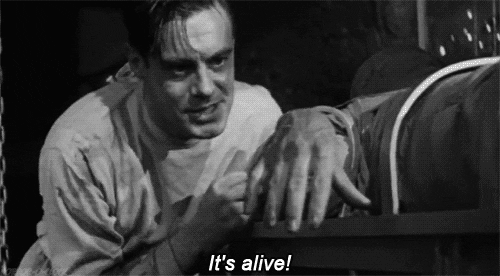

YAY!! Today i have not very much time for more testing, but now its alive hehehe. More soon.
Aaaaand its gone.
Now i get a diferent error every time i try to boot. 😖.
WOW incredible...! Congratulations to both of you...!
I am sure you will get this reproduced.
Would be happy to read a summary what parts had to be fixed at the end...?
wrote:Now i get a diferent error every time i try to boot. 😖.
What codes do you get? Did you replace the 245 already?
I've extracted and put back again all memory modules, cleaning sockets and pins, memory test was 640k + 1400k, so all memory its in good condition.
I think diferent codes are due to fried 245, so i better do not power up the mobo again until i replace that, just for safety. The codes i remember were:
21 Master DMA register failure
27 Keyboard controller test failure
34 No time tick
Too much randomness...now i need to find a new '245.
Well while the replacement arrive...
As i told earlier, i got a Philips NMS9100 8088 computer that does not power on. I know it works because i used the actual 286 PSU to test the board, and it worked, so the philips PSU is dead.
I opened it and found a capacitor with a greenish cristalized bubble on top of it, i've already replaced this capacitor but the PSU does not power on, i dont know much about those things and they are pretty dangerous, what can i do to fix this?
EDIT: some pictures here https://imgur.com/a/wWcBDvw
You will get these errors with the '245 being faulty. Though I do wonder why it died in the first place, ALS chips are rather resilient.
As for the PSU, it looks nice and clean. Which capacitor was replaced?
The yellow-ish glue on some parts is from factory - it's used to prevent parts from moving out of position during soldering, and also later not to cause any shorts. The green stuff on VR1 is most likely some sort of glue as well to prevent further adjustments and also help against moisture a bit. Should actually be removable with a bit of force.
Check the fuse. Sometimes they blow on these olders PSU - replace with another (usually a slow type). If another one blows right away after replacing then you have a more serious issue with it, either the bridge rectifier or switching transistor died shorted (quite often both). Also check the switch if it actually works.
If the fuse is not blown then take extra care working on the PSU after it was connected to mains - always let it sit for 10min to discharge the main capacitors. Never probe a switching PSU like this one with a grounded oscilloscope, the primary side "ground" is usually not ground at all on 230V systems but half the mains voltage.
The capacitor i replaced was C10 (the blue one), the original one was really damaged it had a a hole in it. The green stuff was on top of that capacitor that was next to the VR1, may be it got spilled.
About the fuse it seems ok, the filament is intact, and finally the switch is working, i've checkd using the multimeter (the old one just in case).
How can i identify and test the bridge rectifier and switching transistor?
C10 shouldn't fail - poke that green stuff with a toothpick. If it's hard it's most likely a glue, but if it's soft then it might be a spill after all and VR1 will need to be checked (if not replaced).
Again, keep in mind these old PSUs will very often not work unless both 5V and 12V lines are loaded a bit. And old HDD drive connected to the molex plug is usually enough to get it running.
Bridge rectifier is easiest to test when desoldered since the big capacitors on the primary side will interfere with in-PCB tests. Same with the transistor but removing that might be problematic - depends on how it's mounted on the heatsink. If you can unscrew easily it's a quick job though.
Hi, just got the new '245! Already installed it and the pc is now running, even the keyboard error got fixed.
I just set the date, and i'm gonna put the board in his case, plug in the HDD/FDD controller, HDD and FDD, and see what happens, ill update soon.

wrote:Hi, just got the new '245! Already installed it and the pc is now running, even the keyboard error got fixed.
Excellent! Hopefully it works now, you've already fixed everything else that was damaged by the spill.
wrote:Would be happy to read a summary what parts had to be fixed at the end...?
Well, the only part that went bad was that '245 bus transceiver, and that's weird because ALS chips can source/sink 100mA per pin. And it's not CMOS so should not be very susceptible to electrostatic discharge damage either. But somehow one driver in it bit the dust disabling a data line.
There was also quite a few broken connections in the RTC/CMOS and keyboard controller area, from the battery spill, that had to be repaired. The schematics helped a lot!
Wow, this was an impressive rollercoaster of a thread. Happy it worked out in the end! I also have one or two wonky 286 boards, which I want to fix at some point in the future. This gives me a little hope that it will actually be possible.