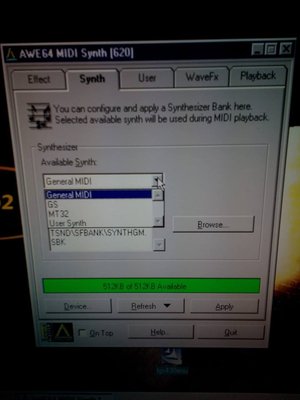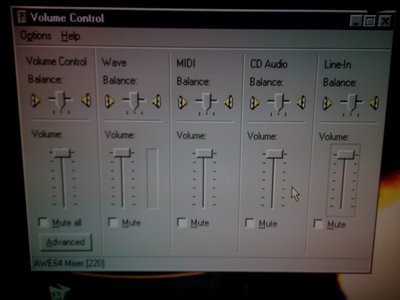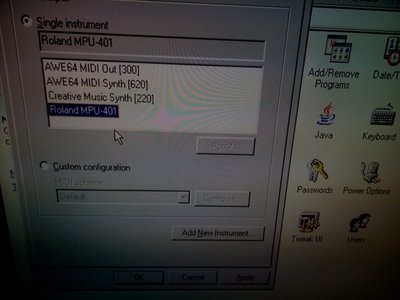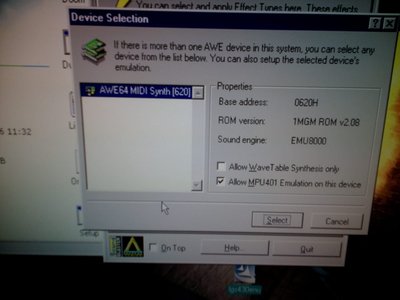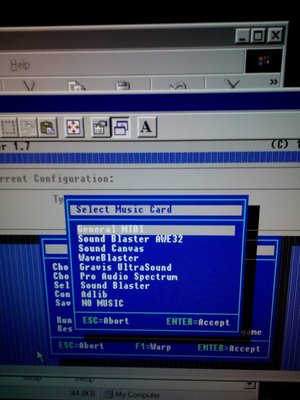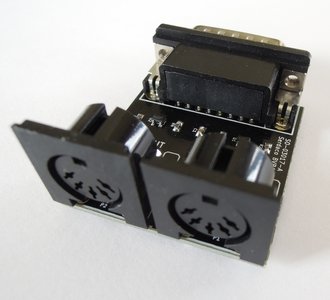i have no idea what you are talking about 😀 i have a awe 64 soundcard ,i followed a guide on youtube on how to connected it to
a soundcard ,ingame i select midi but it doesnt work
AWE64 Midiout [300] < tried this ingame wont work no midi
Roland MPU-401 < i need to choose this option for the roland canvas sc 55 < thats what the video said from phil computers lab
at multi media properties i have / awe midi 300/620/220 and roland mpu-401 wich one do i choose ?
i think its the cable i wanted to buy this
https://www.serdashop.com/DB15MIDI
Re: Roland SC-55 in Windows 98SE
Postby PhilsComputerLab » 2017-2-22 @ 22:58
^^ That's it 😀
Windows just sees the MIDI ports. It doesn't know / care what's connected to it.
You do this in device manager > multimedia I think. You can choose your sound devices and also MIDI device. Usually you're looking for a MPU401 option to have MIDI go out the gameport.
YouTube, Facebook, Website