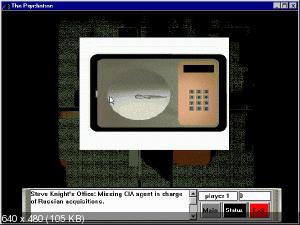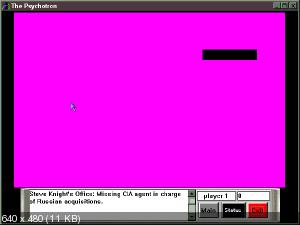First post, by uematsufreak
Hi, all. It's been ages since I've dealt with hardware of this age, and I'm remembering just how frustrating the transition to Plug and Pray really was. 😜
I have an Epox MVP3G-M board with the only ISA card installed being this ReelMagic EM7011 MPEG decoder card. I have the VGA passthrough and all of that is working fine, but I can't seem to get any driver installation programs to detect the thing. I'm using a PCI soundcard which is manually mapped to IRQ 5 via the BIOS, and I've set multiple IRQ and DMA addresses (IRQ 9,10,11 and DMA 0,5,6,7) to "Legacy ISA" in a somewhat aggressive attempt to get the motherboard to deal with the card properly. I've tried multiple versions of the ReelMagic drivers, including the v1.11 straight from the Return to Zork MPEG disc. Each time I get the error "ReelMagic Board not found, or no I/O addresses available."
I have a feeling there's something simple and noobish I've missed, and I appreciate any help in advance. 😀
EDIT: This coupled with some other odd behavior is leading me to believe that my power supply is causing the issue. If anyone has any other ideas in the meantime, feel free to shoot them my way, but I'll need to grab another power supply to test my suspicion in the meantime.