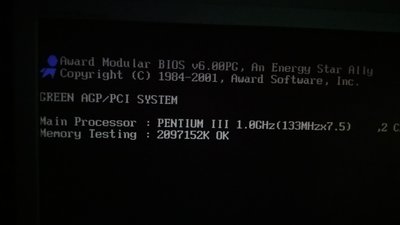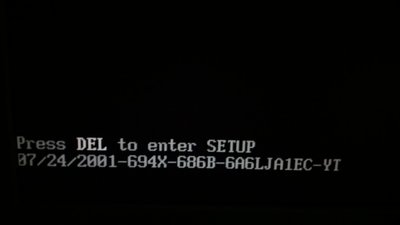First post, by nd22
Today it entered in my possession an Abit VP6 motherboard with original caps in perfect condition. The idea is to build a dual CPU socket 370 rig.
One option is to use adapters such as Lin Lin ones for an ultimate Tualatin system however the price of such adapters is simply ridiculous and I only found them on E bay.
Option 2 is to use Pentium 3 Coppermine revision which is supported by the board natively and are much cheaper. I already found in my own country 2 P3 with the same spec number SL52R - one manufactured in Malay and one in Philippines - would this be OK to use or should I search for models manufactured in the same country? I also found 2 P3 with spec number SL5QJ Coppermine T revision which I do not know if they are supported by this board or they require a Tualatin compatible board. The performance is identical to the classic Coppermine or is something in between Tualatin and the classic Coppermine?
I already have 4 identical sticks of 512mb RAM and several PATA hard drives under 128gb capcacity.
Should I worry about something else? This would be my first dual CPU retro-build 😊 .