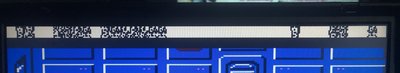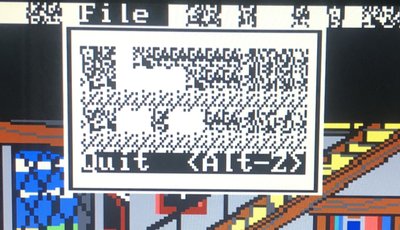root42 wrote:But why does the inverted font work…?
Because AGI games use the BIOS to display white-on-black text, which will always use the correct font data. But for black-on-white text, AGI writes the font pattern data to video memory by itself, because some BIOSes don't to that properly. And in doing so, AGI assumes that the font data exists at the same location where it existed in the original 1981 PC BIOS, which is F000:FA6E.
If your AGI version is 2.912 or higher, try running the game with the command-line option "-s -v", as in e.g. "sq2 -s -v". That will run the game in IBM PS/2 mode, where the game (I think) will use a different routine to print text.