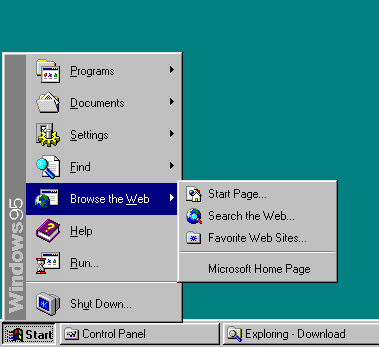First post, by Andrew T.
- Rank
- Newbie
This week, I've been reviving a Pentium III system with Windows 95...and after a rocky start with an uncooperative network card, things are going more smoothly.
Except for one small matter: A mysterious, annoying "Browse the Web" option has planted itself in the root level of the Start Menu. I've never seen this appear before on Win95, and I'm not sure which software title, driver, or system update slipped it in. (The system doesn't have IE installed.) How do I get rid of this?!