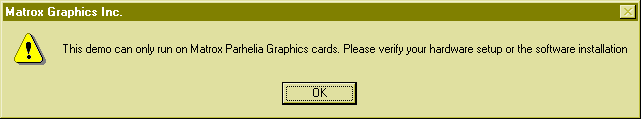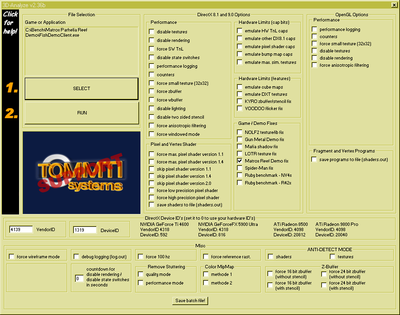First post, by xjas
- Rank
- l33t
Yes, I know... 😜
I haven't been able to get this to work, in spite of "internet scuttlebutt" and instructions on here saying it should be possible. I tried both v1.0 of the demo from Phil's website, and a much later version from a Parhelia CD I had with the same result.
I also edited 'tdrg_v2.ini' to set the resolution manually and set "frequency=0", which someone in an old forum thread elsewhere said was needed for Win98 - this fixed a "cannot initialize video mode" error, at least. I also turned high res textures off since I only have a 64MB card.
At the moment the screen goes black for a second, and it looks like it's going to start, but then spits back to the desktop with this error:
Here's my 3D-Analyzer settings:
My machine is an Athlon XP on a VIA KM266 chipset, GF3 Ti200, running the 45.23 driver package on Win98SE with DX9.0c installed.
Any suggestions on getting this to run?
twitch.tv/oldskooljay - playing the obscure, forgotten & weird - most Tuesdays & Thursdays @ 6:30 PM PDT. Bonus streams elsewhen!