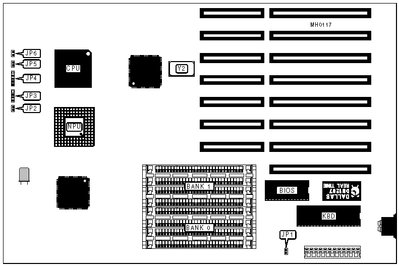First post, by wackoreese
- Rank
- Newbie
I recently acquired a unique 386 motherboard. There is absolutely no documentation or model number (other than just 386SI Rev. A printed in one corner and "made in taiwan rev." near the ISA headers. Initially I had the triple beep (no/bad RAM) but eventually figured out bank 0 was in the back rather than the front. However upon adding the ISA VGA card (some sort of oak OTI037C chipset) with one jumper. With this board it doesn't like it and quickly does a very quick double beep and then 8 beeps meaning something about video init failure. This card works in other machines however. In my 386sx-16 with a flat CMOS battery, it's just blank on the first boot and a warm reboot jogs the BIOS or CMOS to display POST messages along with the "CMOS display type mismatch message. On my pentium MMX board that still has a good battery it also works. I even tried moving the one jumper around to no avail. Both of my flatscreen monitors that have VGA throw an unsupported format error. I do not undertand why this one board doesn't want to attempt a different display type. I can't do the saw away and solder on a battery hack on the dallas chip, it's cornered in by the BIOS and keyboard chips. What's a good way to force the VGA mode on this motherboard so I can at least get it to boot to a screen? I would rather avoid trying to modify the BIOS code unless I had to absolutely do so.