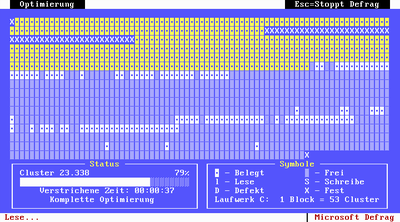mrau wrote:has anyone ever checked what swap space wants more - linear speed or access time?
Not on Win 9x, but on Win 3.x I noticed that Windows liked to create a fixed, non-movable swap area that was contingous (386spart.par; a series of adjacent sectors rather than a "file").
Programs like Defrag didn't touch it by default. In 386 Enhanced menu, it also was possible to select "temporary" swap file which had worse performance than the "permanent" one.
That being said, the performance difference could also be related to the fact that "temporary" used MS-DOS for access, while "permanent" was either accessed via BIOS or FastDisk (Win3.1's own HDD driver).
Win 98SE goes a bit further and can execute programs straight from swapfile.
.. if they were properly aligned to 4KiB boundaries.
That's one of the major contrasts to the earlier Win 95, which was rather primitive in this respect.
Edit: I forgot - on Win 3.1x, there also another type of swap file, win386.swp, often located in the Windows directory.
That's the temporary swap file, I believe, which gets into action whenever Windows needs to fall back to MS-DOS for HDD access.
"Time, it seems, doesn't flow. For some it's fast, for some it's slow.
In what to one race is no time at all, another race can rise and fall..." - The Minstrel
//My video channel//