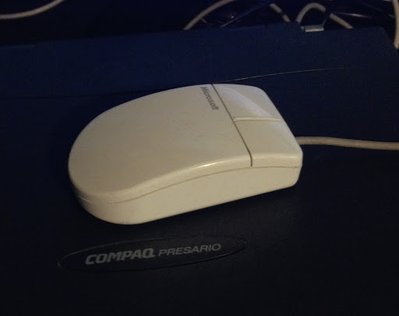First post, by hardrivethrutown
- Rank
- Newbie
I recently got this thing for use with some of my older computers (and computers that still have an RS232 connector) however I have been finding it rather difficult to find drivers for under pretty much all operating systems that I have looked at (Windows 95 -> Windows 10 - yes my brand new ROG motherboard (B450-f) has an RS232 header on the motherboard, and yes I have got the appropriate breakaway cable for it) I was mainly going to use this with my windows 98 laptop, as it only has one PS/2 Connector and the keyboard is broken (Compaq Presario 1234) so I have to use an external keyboard, and the touch pad isn't that great so I decided to get a serial mouse for it.
If you happen to know where to find the driver for this mouse it would be much appreciated, Thanks!
Extra info:
- FCC ID:C3K5K5COMB
Systems:
- R5 2600, GTX 1070, 16GB
- i7 950, GTX 480, 12GB
- C2Q Q6600, HD3870, 4GB
- Athlon 64 3500+, 6800GT, 2GB
- P4 3.2, FX55008X, 4GB
- P2 400, TNT2, 512MB
- P2 Xeon 400, Elsa PCI Video, 384MB