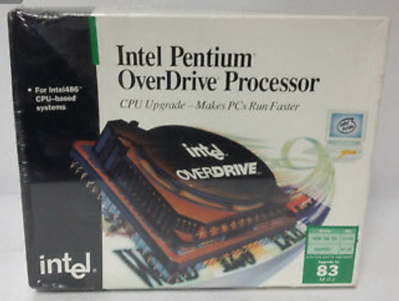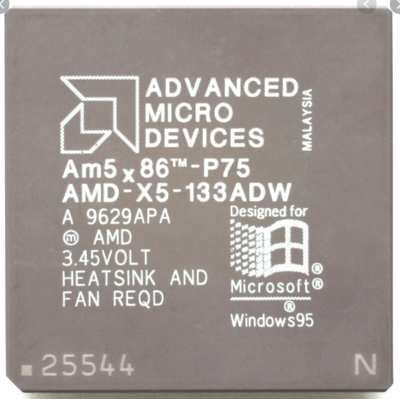First post, by JSO
- Rank
- Member
Greetings to everyone,
the past two years I spending my free time building various vintage machines for pure hardware experience and to cover the era from 1990 to 2000.
Two years ago I made this presentation : My new 386 build is DOOMED (testing DOOM)
Since then I built an AM486DX4 120 MHz PCI, a Pentium MMx, a K6-3 with SB Live! (CT4620 with CT4660 and SB0010c) and Voodoo 3 3000 and the ultimate Windows 9x/Me build with Athlon XP, Audigy 2 ZS and the 9600XT. I also bought some vintage laptops that are good for DOS gaming (Thinkpad 380z and Armada 1590DT). I purchased several ISA and VLB expansion cards, such as network, sound cards, SVGA and Multi I/O. I went to a friend that used to repair pc's about a fifteen years ago and he gave me various PCI and AGP GPUs. I bought also SS7 ATX (I already had two working AT SS7 motheboards for the past twenty years) and Socket 3 VLB and PCI motherboards, SLOT1 with 440Bx, and cpus from 486 to PIII, optical, HDDs ATA133 and floppy disk drives. Just for spares for the future.
But I've always wanted to build my childhood dream... A 486 Vesa Local Bus machine on a desktop case with LCD MHz display, turbo, reset and keylock... The case was found and it was the time to pick up the parts to complete my dream... About the autumn of 1994 my father promised me that we will buy a new PC before the spring of 1995, but... We stuck with the i386Dx25 until the summer of 1998!
My build has the following parts...
i486Dx2 66 MHz
Soyo 025N2
32 MB FPM RAM
PT-627A Dual IDE Multi I/O card
CL-5428 2MB VLB
AWE64 GOLD
3.5" FDD
5,25" FDD
CD-RW
Compact Flash 16GB HDD
Windows 95b, works great with games and with AWE64...
I wanted to add a voltage regulator to use a DX4 or AM5x86 cpu, but... I'd rather stay on my dream!!!
The PC case was on yellowish awful state, retrobright didn't do the work, so I painted it by my self entirely, even the chassis on black... I also painted the metal parts, the plastics and the drives.
Here's are some pictures...
P.S. I'm cheating, cpu is running without issues and stock at 80 MHz!!!
DOS IS THE POWER OF OUR CHILDHOOD MEMORIES!