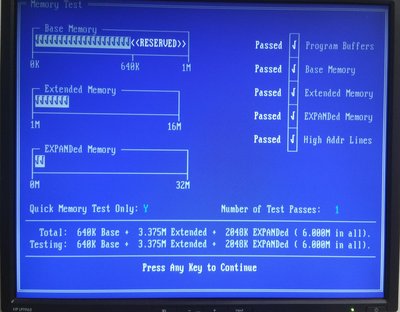First post, by maxtherabbit
- Rank
- l33t
I have a 286-12, 4MB 0WS onboard RAM - running PC-DOS 7.1. The motherboard maps all memory above 640kB to XMS, no onboard EMS support whatsoever.
Initially I purchased an Intel Above Board, and subsequently built the Lo-Tech 2MB EMS board, but games that use EMS malfunction with either one.
I've tried:
Swapping cards (both of them pass all diagnostics BTW)
Turning turbo off
Clean boot with nothing loaded but the EMM driver
Changing driver versions for the Above Board
Booting off MS-DOS 6.22 disk
Restricting EMM driver to LIM 3.2 functions
None of these troubleshooting measures have changed the symptoms that I'm experiencing. Which are:
Keen 4: no music in first level (but music works in overworld)
Bio Menace 1: garbled menu screen background
Spear of Destiny: crash entering first level (the "Get Psyched" bar fills up then screen goes blank and music keeps playing, no response to input)
Wing Commander: garbled cockpit when starting mission or crash during attract loop
All of these games function normally with no EMM driver loaded