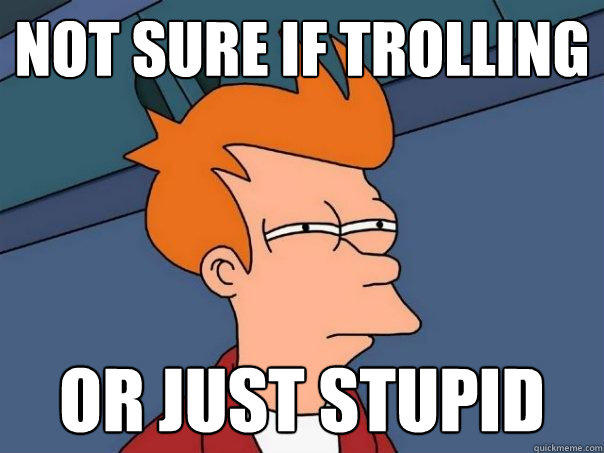Intel486dx33:
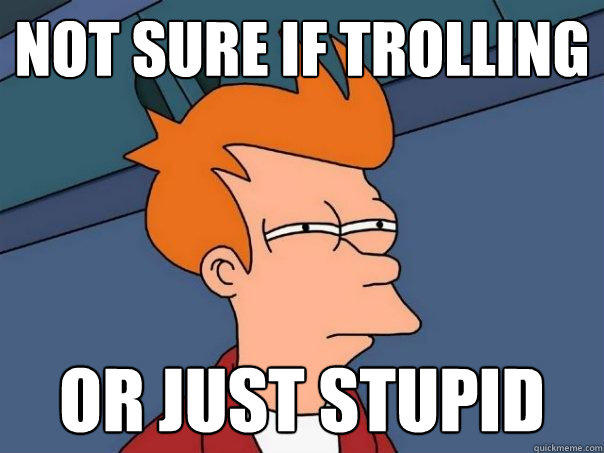
Aaaaanyway. I was never a huge laptop user, but recently, especially because of work I have used couple of laptops, and also I did bought one "potable" DOSBox. And somehow, I would probably look like ThinkPad fanboy. My 3 laptops are 390X, T430 and T470. All of them have its pros and cons and quite well shows progress between old and modern ones.
Old IBM 390X is build like a brick. It feels, like I could throw it from 3rd floor and it would survive the fall. But also it's also heavy as that brick. The thickness itself wouldn't be so bad, if it wouldn't be so freaking heavy. Also, it have only TrackPoint, no TrackPad what so ever. This really pisses me off. And it's not like there isn't place for it. They just don't wanted to put there any form of TrackPad, that's all. At least, they put there PS/2 port for mouse. Ant there's also USB port, but only 1.1, which make's is pretty unusable for transferring amounts of data. For that, network is ideal.... But you have to add network card to PCMCIA, because it's not integrated. Sound card is ESS Solo-1, so it's great for DOS games as well. Also upgradeablility is strong, CPU (PIII 450) is on MMC-2 module, RAM is upgradeable to 512MB (I maxed out mine), HDD is easily upgradeable too (you don't even need to have screwdriver, screw is designed to be unscrewed by coin!), and you have plethora of ports (include serial, parallel, VGA, 2x PCMCIA, and also dock port). And there is even floppy and CD combo drive. So yeah, great DOS and 2D Windows 98 machine.
Now T430... I would say, it's perfect blend of old and new. It still feels really sturdy, although a bit less then 390X. But man, it's worth it, the weight is much lower. Also upgradeability... This is likely most upgradeable ThinkPad, at least of modern times. CPU is still socketed, RAM is easily upgradeable, as well as HDD, keyboard (for 7 rows one even), WiFi card, and DVD-RW optical drive. Dock is obviously an option too, as well as possibility of using ExpressCard. There is again a plethora of ports, including powered USB 2.0, fast USB 3.0, VGA, DisplayPort (with sound pass-through), Ethernet and SD card slot. And good things doesn't stops there, because this laptop is still FULLY supported in XP, with easily obtainable drivers on Lenovo site. I'm really glad for this laptop, because it's still perfectly usable today (with SSD disk of course), but it can be used with XP, and also it's easiest option for me, if I need to read or write some CD/DVD medium (since my main rig don't have any optical drive anymore). Only big con is display, which is pure TN garbage... Well, nothing is perfect I suppose...
And finally T470...Finally a laptop with gorgeous FullHP IPS display, great TrackPad and also super light in comparison to previous ones. But there's a catch. CPU is soldered, optical drive is no more, and the same applies to XP compatibility. At least there's still enough of USB ports, Ethernet, dock port, finally a HDMI, and newly introduced USB-C (with support for eGPU), and swapable battery (with small one integrated, so you can really swap batteries even in field without laptop connected to electricity) and 2 RAM slots and still 2,5" bay available.
The new T490 from what I read is unfortunately still more and more distancing from what makes ThinkPads great. And that's ultimate upgreadibility and serviceability. I would say, that peak of that was T430, and everything comes after that would by inevitably worse. And what's worst of all, that ThinPads are still, even today, superior in this to competitors, like for example MacBooks Pro, where is EVERYTHING soldered...
Socket 775 - ASRock 4CoreDual-VSTA, Pentium E6500K, 4GB RAM, Radeon 9800XT, ESS Solo-1, Win 98/XP
Socket A - Chaintech CT-7AIA, AMD Athlon XP 2400+, 1GB RAM, Radeon 9600XT, ESS ES1869F, Win 98