First post, by BetaC
- Rank
- Oldbie
So I recently made a thread about a build I was wanting to do, and through sheer luck, and a little bit of 'oh that looks like it will work' I've been able to actually pull through with it. Now, my build is mostly finalized hardware wise, with me only missing a properly wired Gameport-MIDI cable for my SC-55. Software wise, and case wise, I still have a little way to go. I'll be in the market for case badges for the plethora of hardware that is technically in this system, and in the market for some dumb star wars stickers as well, but that's besides the point.
The Purpose
As per my thread asking for advice, I was looking to make this computer as a sort of catch-all for the various Star Wars DOS and early Windows games, with the cutoff being around 1999. After all, stuff past that point is a lot less likely to have problems on modern-ish operating systems and hardware. Plus, I already have an XP Mahcine that has a 7900GTX to handle that stuff. I am also going to be using this system to play things from the Windows 98/Late DOS era, including things like Lego Island, and various shooters as well.
The Hardware
This build was initially started by me going to a local computer shop to see what they had. While there, I managed to find myself a Pentium II 350 that, at the time, was just something interesting to grab. From there, I started thinking about what I could use it for, which led to the previously mentioned thread. Everything snowballed from there, sorta, and because of that, I will be posting the parts in the order they were received, at least within the separated categories.
The CPU(s)

Unknown to me at the time, I had found a somewhat rare Pentium 2. While it is a Deschutes 350, it actually has an unlocked multiplier. Sure, it's on the lower end of the Deschutes line, so it can't be stepped down too far, but it's still rather nice to be able to mess with the clocks. When it's running later DOS games, I have it set to stock speeds, which can be seen in the link below:
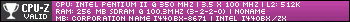
And for the sake of showing the feature, and in part for fun, I have it set to 66MHz FSB/3.0 Multipler when running older DOS games, which can be seen in the link below:
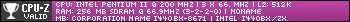

A few weeks later, I managed to come across a free floating Pentium 3 550 that looked to be in great condition. Luckily for me, the look was correct, and the processor was effectively new-old stock. It wasn't in the original packaging, as it was probably a replacement for an OEM. After seeing some framerate issues in Jedi Knight, I decided to pop it in to my Motherboard for my windows games. This, and the plethora of Sound Cards, actually led to me having multiple "Hard Drives" in my system.
The Motherboard

I don't have a picture of the motherboard from before it was put in to the case, so a picture of the box will suffice. As the box doesn't really tell you what the board is, It's a new stock Gigabyte GA-6BXC, which uses the SE440BX AGPset. I had initially purchased an Asus P2-99 REV 1.12, which came with 384MB of Ram, and a slotket P3, but it ended up getting damaged in shipment.
The seller wrapped it up in multiple layers of bubble wrap, but decided to leave the slotket in the socket while they shipped it. This led to the socket getting internally messed up, which led to the system not posting. Luckily, I was able to salvage the RAM, and the cooler for the slotket's heatsink. Needless to say, the Gigabyte board worked. The only downside is that single sided RAM seems to only be counted as half their capacity. This led to me using only my double-sided 256MB stick.
The GPU

This is the purchase that made everything snowball, and for good reason. I bought the card on Ebay, and, despite the fact that the seller didn't offer local pickup officially, I was able to pick it up after I got through with work on the same day. It's a rather normal Voodoo 3 3000, with only VGA. While it would have been interesting to have a video out that I could hook up to my RetroTINK, I'm not going to cry about it. After all, my Lenovo ThinkVision monitor has zero issues with most resolutions.
The Storage

Despite the fact that I legitimately love the sound of older hard drives loudly seeking, I am also a fan of SSDs. In fact, I don't have a single spinning drive in my VR/Modern desktop. So, I chose to go with an SD Card solution to the problem, which, in turn also allowed me to have multiple installations for whatever different hardware I wanted to have. I was five when Windows 98 came out, so I am not the kind of person who has enough knowledge of DOS to make multiple sound cards not be a headache. For my Windows games, I am using the pictured 64GB card, and for both of my DOS game installs, I am using two 16GB cards.
The Case/Power Supply

(Yes, that's a bunch of Star Wars console games, and no less than 14 books stacked up. What you can't see is a separate stack of 22 books, which is the entire Yuuzhan Vong War, and Swarm War. I have a problem, if you couldn't tell.)
The case is a modern Corsair Carbide, and the power supply is a new Corsair CX-650M Semi-modular power supply. As much as I wanted to be period-correct with some of my hardware, this is a place where modernity just makes things easier. My power supply has a warranty, and my case has cable management room and screwless mounting for optical drives. What's not to love? Plus, I can technically call it a reverse-sleeper, or a Ricer. In there you can also see the CD Drive I am using, a Creative CD5230E. It works, and has the CD-Audio connector in the back, so it works.
This is where the hardware splits off in to three categories, and where I will split this off in to a separate post.







