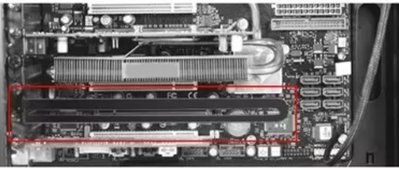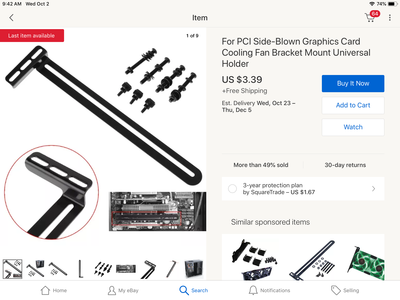Reply 20 of 34, by oohms
Using a fan is better.. that way you don't need to worry about removing the heatsinks later without causing damage
DOS/w3.11/w98 | K6-III+ 400ATZ @ 550 | FIC PA2013 | 128mb SDram | Voodoo 3 3000 | Avancelogic ALS100 | Roland SC-55ST
DOS/w98/XP | Core 2 Duo E4600 | Asus P5PE-VM | 512mb DDR400 | Ti4800SE | ForteMedia FM801