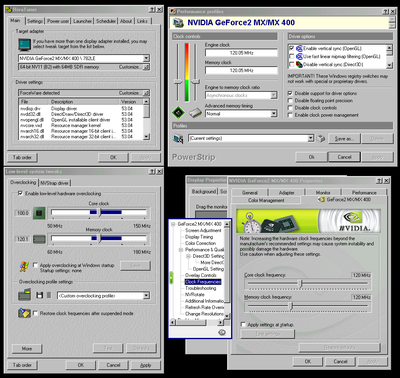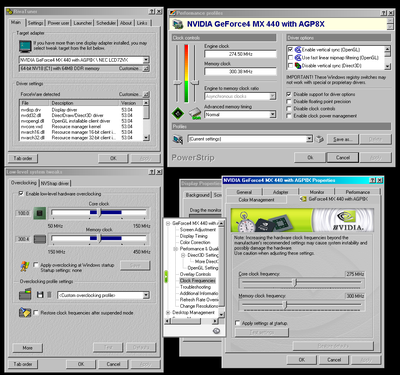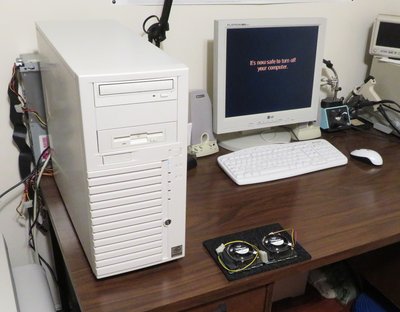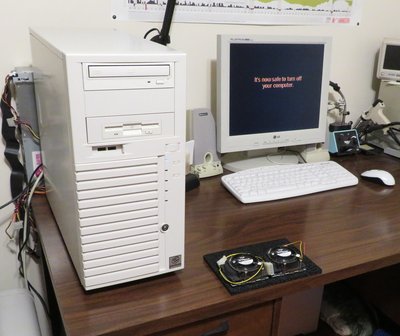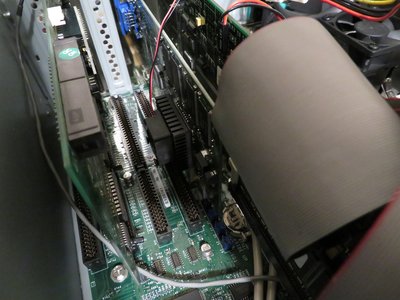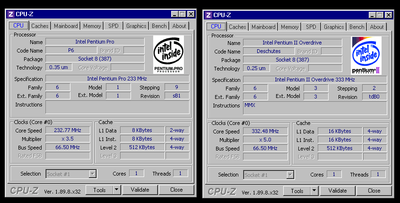Reply 120 of 182, by feipoa
- Rank
- l33t++
wrote:Didn't think the Savage4 would do well compared to the GeForce 2 MX400.
Neither did I!
wrote:You might get to squeeze a tid bit more performance out of the Savage4 by using S3VBEFIX /B+.
Are these utilities for use in Windows? I thought they were mostly for DOS purposes. S3 Speed Up, for example, mentions it gets automatically disabled when booting Windows. According to the Vogons post, S3VBEFIX hasn't been tested with a Savage card.
wrote:I would have expected the Matrox to pull ahead here because of its memory speed and my own experience with Matrox/Build engine games. Did you see any tearing when benching it?
I don't recall anymore. Too many benchmarks, too many drivers, too many tests.
wrote:graphics core/memory = 120 / 120 MHz
That's too low for GeForce 2 MX400. It must be 200/166(200).
I had to say some Nvidia results are quite low and not any better than Pentium MMX 233 with 430TX chipset. These tests were done without sound?
For the 120/120 speed, I am only quoting what NVTweak and Powerstrip reported. Could they be wrong? As I was already finished using the GF2 in the PPRO system, I had put the GF2MX into my 430TX system, which normally uses a GF4, for the purposes of checking the core/memory speeds using NVTweak and Powertrip.
I ran GLQuake and Quake2 tests without sound. I followed the instructions you provided for Expendable/Shogo. For the other games, I left sound at default, so most likely enabled.
wrote:Detonator 45.23 is too new.
Which version do you recommend? When I tried out a dozen drivers for my AMD K6-III, 430TX build, I determined that 45.x was suitable.
wrote:That's why I covet my overdrive CPUs.
Interestingly, I stuck in a PII overdrive and noticed almost no improvement on the results. I have them penciled in on my rough datasheet if anyone is interested.
Plan your life wisely, you'll be dead before you know it.