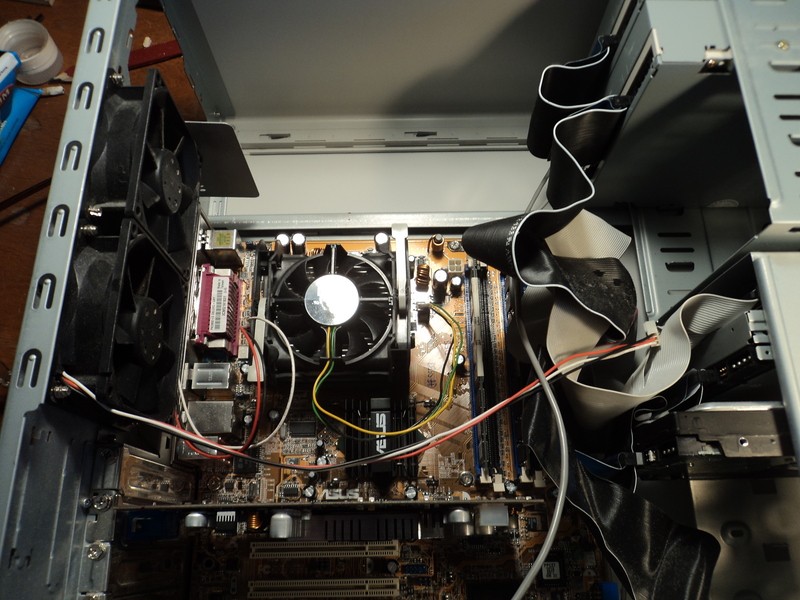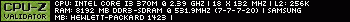First post, by nali
- Rank
- Newbie
I found a computer on the side walk.
Of course, it didn't work.
In fact it's just because of a dead video card, so problem rapidly solved.
Asus P4C800-E mainboard, Pentium 4 2.8 GHZ, Sound Blaster Audigy , 2 Dvd /writers, Zip IDE drive, a junk wifi card with which I never managed to connect to my router, and a Ati 9800 Pro.
So I'd like to save this Ati ...
I know a bit about electronic.
It gets warm, so I assume part of the power supply works. No capacitor looks "strange".
The fan was stucked by rust, but it was laying outside when I got it.
I tried booting with a PCI card, of course definied as primary in the bios, and the computer doesn't give any sign of life when the 9800 is pluggued.
Even no bios "beep".
Are those cards knowns to have issues ?
For now I use an infamous FX5200, but it's the best I have and is a pain 😀
Thanks.