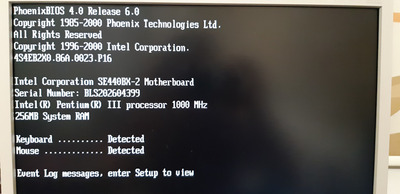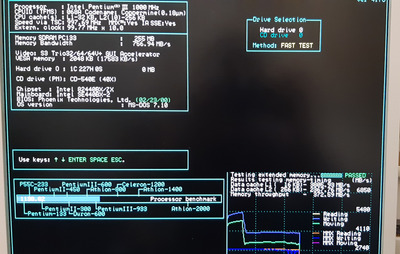First post, by borgie83
- Rank
- Oldbie
Hi guys. Could someone please upload the P16 Bios for me for the Intel SE440BX-2 motherboard? I'ts been removed from Intel's website like the rest of their retired products and I thought I had it backed up but I cant seem to find it.
Thanks 😀
EDIT: Even the P17 Bios should be ok. I've only ever used the P16 Bios though.