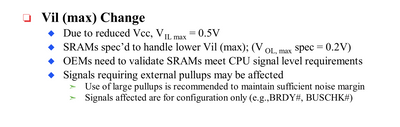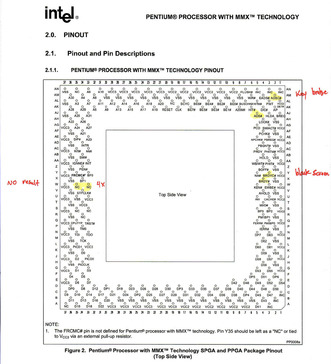Just for the record, screen shots of K6-2 and K6-3 running on the same mainboard with the same settings.

Cache Level 1
1677.63 MB/s read
1643.74 MB/s write
1645.15 MB/s move
1655.50 MB/s average
Cache Level 2
528.49 MB/s read
245.38 MB/s write
245.38 MB/s move
339.75 MB/s average
Memory
337.35 MB/s read
110.00 MB/s write
110.00 MB/s move
185.78 MB/s average
Cache Level 1 (MMX)
2443.02 MB/s read
2425.74 MB/s write
1355.89 MB/s move
2074.89 MB/s average
Cache Level 2 (MMX)
528.51 MB/s read
245.39 MB/s write
245.39 MB/s move
339.76 MB/s average
Memory (MMX)
337.35 MB/s read
110.00 MB/s write
110.00 MB/s move
185.79 MB/s average

Cache Level 1
1706.25 MB/s read
1704.43 MB/s write
1706.86 MB/s move
1705.85 MB/s average
Cache Level 2
1144.62 MB/s read
981.20 MB/s write
1056.69 MB/s move
1060.83 MB/s average
Cache Level 3
490.72 MB/s read
241.09 MB/s write
241.08 MB/s move
324.30 MB/s average
Memory
321.43 MB/s read
144.88 MB/s write
144.88 MB/s move
203.73 MB/s average
Cache Level 1 (MMX)
2489.91 MB/s read
2489.26 MB/s write
1373.35 MB/s move
2117.51 MB/s average
Cache Level 2 (MMX)
1615.80 MB/s read
1248.84 MB/s write
1169.15 MB/s move
1344.59 MB/s average
Cache Level 3 (MMX)
528.51 MB/s read
245.34 MB/s write
232.93 MB/s move
335.59 MB/s average
Memory (MMX)
337.36 MB/s read
144.89 MB/s write
123.91 MB/s move
202.05 MB/s average
It's interesting that memory write performance is much better on K6-3 while performance related to mainboard cache is identical. The CPUs are K6-2/450AFX and K6-III/450AHX
Tillamook's results:
Cache Level 1
572.14 MB/s read
84.91 MB/s write
1710.51 MB/s move
789.18 MB/s average
Cache Level 2
312.31 MB/s read
84.58 MB/s write
229.02 MB/s move
208.64 MB/s average
Memory
225.33 MB/s read
84.73 MB/s write
110.01 MB/s move
140.02 MB/s average
Cache Level 1 (MMX)
1019.22 MB/s read
169.60 MB/s write
524.73 MB/s move
571.18 MB/s average
Cache Level 2 (MMX)
429.44 MB/s read
168.95 MB/s write
229.04 MB/s move
275.81 MB/s average
Memory (MMX)
281.48 MB/s read
169.21 MB/s write
110.02 MB/s move
186.90 MB/s average
BTW why write performance is such BS on many older CPUs including Pentium MMX? Cannot be true with write back caches.