Caluser2000 wrote on 2020-05-12, 00:08:
Yip I'm curious how you customized your win7 setup. Had a bit of a clean out a while back and found a unused commercial pack of Win7 Home Premium. Would be nice to have a play with it. I have absolutely no idea where it came from at all. I'm not complaining though as I mentioned earlier I collect computer operating systems.
I like the way linux scales. I've tried Debian/Duvian Jessie on my K6-2 266 testing rig(was a P166mmx). Startup takes a bit but once up and running using xfce4 as the desktop and use NetSerf to view my favorite old computer sights as well as my usual motorcycle pages just fine when I'm not on Connies laptop or this P4 box. Now try that with Windows 9.x or Classic Mac OS reliably without any sort of proxy. I can hotplug USB thumbdrives no problems at all as well as use usb mice and keyboards on it. Modern encryption to boot.
I'll send you a PM with more detailed info.... but the short version in case anyone else is interested goes like this... finding Win7 drivers for some newer hardware can be daunting but it's certainly possible. As I mentioned I have a fairly new HP laptop and found drivers for every bit of hw. But if you're using older hw then you have no concerns there. Then I started ripping things out using "Windows Features" on Control Panel (Add/Remove Programs), as almost none of it was useful to me. Then I went to Admin Tools -> Services and went thru that list hard, not just stopping services, you have to DISABLE them when possible. I learned which ones MS uses to call you a software pirate and blast your desktop with nastygrams too 🤣 Which ones are safe to turn off, I'll send you my list of services both enabled/disabled. I had to do a lot of research on that because so much info on the net is just wrong. Trial and error is how I got it. Thing to remember is that certain MS internals will turn things back on so monitoring periodically for a while was necessary. And the first services I shut off was winupdate, immediately after installation, and defender. Things not possible on Win10 last I knew. Then I went through Task Manager and reviewed every process that was running, there were a couple I had to nuke, I'll get my notes and find you a list of that as well. Next thing I had to do was move the damn Windows bootmgr so everything boots/runs on just C: If you have SSD drives, Win7 is hesitant to boot from it and will try to use ANY other drive to install it's bootmgr on and then use SSD for C: Pissed me off. During this time (3 months this took me) I would frequently check task manager, services, event viewer - just to make sure it STAYED clean. I also ripped out Internet Explorer, from Windows Features. And found a fork of Chromium that has absolutely NO Google stuff in it. Then the biggest piece - the UI. I don't like pretty much any Windows UI so I found a great utility that allows a user to alter literally every detail of the UI including "unsigned" themes, and for freaks like me even altering the appearance of Windows, titlebar, window buttons, borders, shape, every single aspect of the UI including all the unpublished stuff. And it's rock solid. Many utils I've tried made the system unstable. This one doesn't. So I set about making my version of Win7 look exactly the way I wanted 🤣 And for those that dislike the standard Start Menu and Taskbar, an open source app called ClassicShell is very nice. By now I was so pissed about Win10 and having to hack up Win7 that I just wrote my own damn Start Menu, Taskbar, and crazy Windows Explorer replacement so I don't have to use all the stock stuff anymore. It's not something a typical person would need to do, but I do work on this damn thing so I figured... 🤣 But I DO recommend people think about replacing much of the stock stuff, and there are some really nice open source apps for it.
And I couldn't agree more. Linux has come a long way. I run it on $30 Raspberry Pies all the way up to a massive rack server - same basic OS. My favorite is KUbuntu, brilliant UI and twisty and bendy any way you want it. Great stuff that. I never imagined in 35yrs in this game that I'd be running 5 OSes and a dozen computers and think nothing of it! 🤣