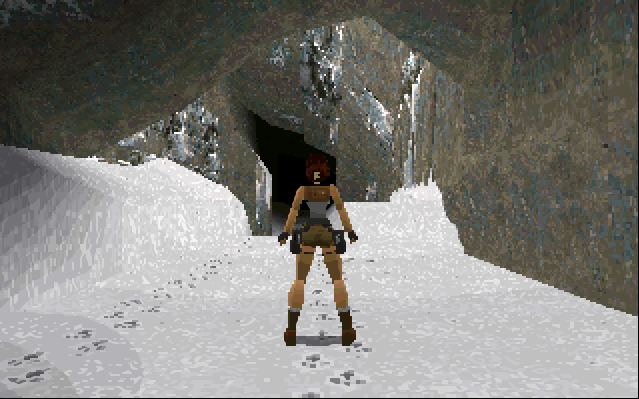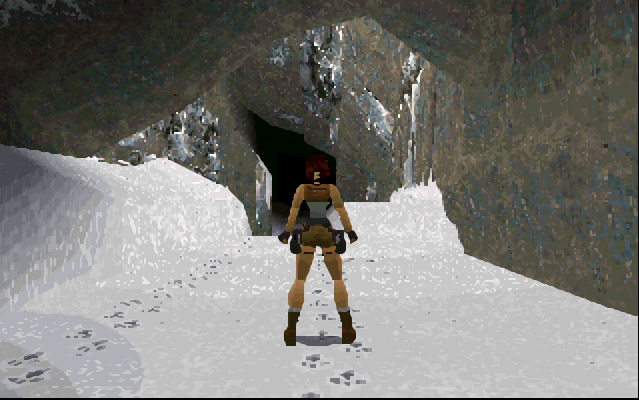First post, by Kronuz
- Rank
- Member
I've implemented the SuperEagle, Super2xSaI and 2xSaI scalers. Is anyone interested in those? I think Super2xSaI looks better than even Hq2x in some games.
If anyone's interested I'll build a patch.
Kronuz
"Time is of the essence"