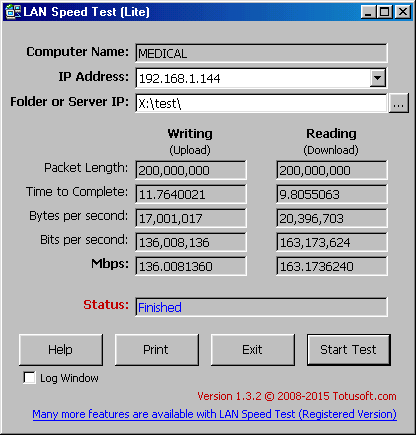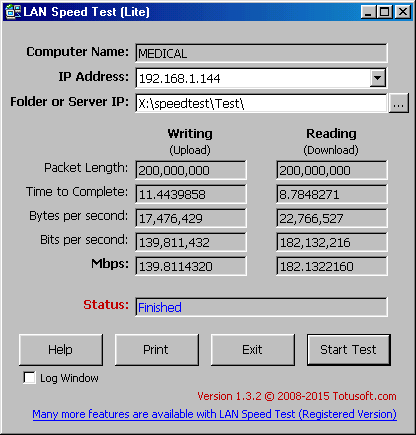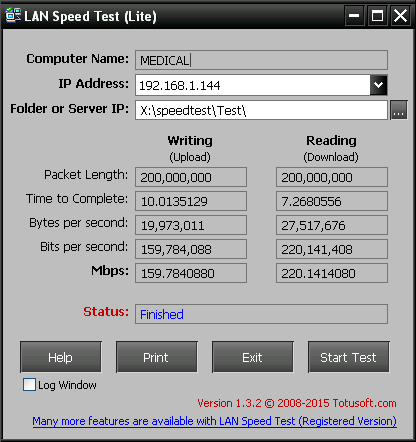Reply 20 of 38, by babtras
- Rank
- Newbie
I have found this with both Windows 98 and 2000 when transferring from a Windows 7 machine using a share on the retro machine. I have been considering using an FTP server internally instead.
Recently I found one was incredibly slow because of my own boneheaded mistake. I have an awful Internet connection (I live in the countryside and can only get Internet via 4G with 1/5 bars signal strength) and I manage it by setting bandwidth limiters on each machine from my pfSense firewall so a single instance of Netflix doesn't swamp the connection. I forgot to set a firewall rule allowing connections between VLANs (between my home Wifi, office, and retro machine networks) without bandwidth limitations before the rule with bandwidth limitations for connecting to the outside world. So I was initially baffled when it took all night to transfer a game ISO over to a Windows 2000 machine at 2Mbps.