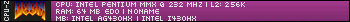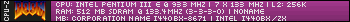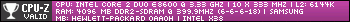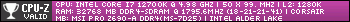First post, by kasfruit
hello everyone.
I was just reading this thread I found while googling Anyone Know of TRIMing Software for Windows XP?
my questions are: what good SSD can we purchase now for XP ?? do we have to purchase 5 years old SSD's that will be hard to find ??
now a 120GB SSD does cost less than a 64GB USB memory stick so it's a good time to get some.
I have checked all mainstream SSD manufacturers websites and downloaded their SSD optimizing tool but they don't run on XP.
they don't even have a link for the legacy versions
the Kingston website says that its SSD tool works from W8 and up however I installed it with no issues
Kingston is not my first priority nor am I sure their utility with a vintage looking has support for TRIM
I know there are some after market tools for SSD but I think they will not be as good as the original one from the SSD manufacturer.