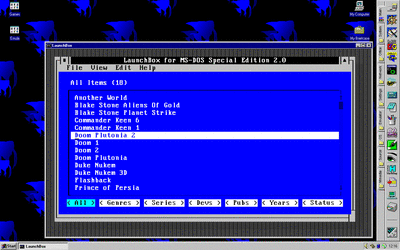Reply 60 of 100, by overload86
HandOfFate wrote on 2020-10-12, 17:26:I made a Python script to populate the Launchbox.txt file. I can polish it a bit and share it.
I would appreciate that very much. In my instance I would want the program to go through a single folder, make an entry for every BAT file it finds in there and ask for a title on games it cannot find in the xml. Possibly appending "SETUP" to every bat file as the "configuration entry", since all my .bat files are set up with a small utility I wrote a few years ago.
I basically went into every game folder and configured the game, looked at the executables (I use a 4dos alias named "dire" for dir "executables" that is just "dir /p *.exe *.com *.bat >&>nul")
and call "mkbat <BATCH NAME> <RUN_FILE> [optional: <SETUP_FILE>"
and my tool places the batch file in the right place.
That is exactly why I would love to not do everything manually again. But the menu system would be so much easier for my 60 year old mother to navigate than having a list of 8-char file names that she has to input in a cmd prompt xD
Haven't even thought about your approach of writing my own program to look at the stuff and parsing the xml file... But I also would have no idea how to parse a file and would have to learn that, the last time I had to do it the programming language thankfully had a method that handled the parsing and even that took me 4 nights xD
My tools I actually wrote in Quick Basic directly in dosbox haha.