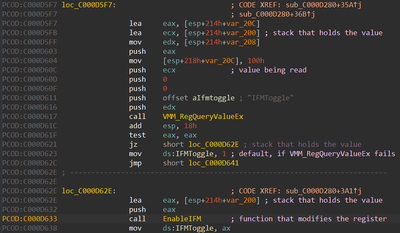I've FINALLY gotten some time with the card tonight and oh man - I'm blown away.
I also agree that ORPHINIT makes things just so straightforward; I went for everything straight away and said give me the PCMIDI (with a Yucatan FX attached), the real OPL3, and you know what? Output it all over SP/DIF 😀
The card is running through my receiver and out some meaty speakers..and it just sounds fantastic. Well done all involved.
I have only been messing with the card for about an hour, but the one problem I'm having is with digital sound in Tyrian (not that this game isn't problematic normally)..MIDI works as expected however when selecting Sound Blaster audio, what comes out my speakers is a loud consistent buzz alongside a really distorted version of the game's normal audio. The game also supports WSS, but I have not managed to get anything out of that setting yet.
Has anyone had better luck with this game in particular? Everything else is working great.