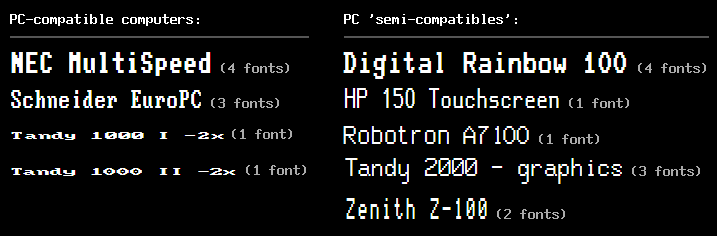First post, by VileR
- Rank
- l33t
See Latest update: v2.2 below
Yep, the very-much delayed update is finally out - come have a look at ►► https://int10h.org/oldschool-pc-fonts/ ◄◄
So what's new?
To make up for the 4-year holdup, there's quite a bit:
- 133 new font families, from 52 different hardware, firmware and software sources
An extra special thanks goes to everyone here on VOGONS who has contributed material for this. You know who you are (and if you don't, you're credited in the appropriate README section). 😀
The scope of the collection has itself expanded a little, and now covers interesting "semi-compatibles" in addition to 100% IBM PC-compatible hardware, but most of the new fonts still come from the True Blue side of things. Here's just a little sample:

- New font variants - mixed outline/bitmap (.ttf), aspect-correct (.ttf), webfonts (.woff)
As before, each font name is prefixed to indicate the variant. The basic families from v1.0 are still around:
♦ 'Px' (pixel outline): TrueType fonts that reproduce the forms of the oldschool pixel glyphs
♦ 'Bm' (bitmap): plain Windows .FON versions
On top of those two, there are three new ones:
♦ 'Mx' (mixed-format): TrueType with embedded bitmaps; should render as sharply as plain bitmap fonts when used at the right sizes.
They don't completely supplant the 'Px' fonts, since they're not well-supported in all situations (at least on Windows, they don't work well as CP437 "DOS/OEM" fonts). But where they do work, they avoid font-smoothing artifacts just fine.

Embedded bitmaps: text w/ClearType, 10x zoom; 'Px' fonts (left) show fringing, but 'Mx' (right) looks crisp
♦ 'Ac' (aspect-correct): most of these fonts weren't originally used on square-pixel displays, so these TrueType versions are scaled to emulate the faithful pixel aspect, depending on the hardware and video modes that the fonts were used in.

Aspect correction: the IBM MDA font in square-pixel rendering ('Px') vs. the original pixel aspect ('Ac')
♦ 'Web': webfonts in .woff format; similar to the 'Px' versions, but the file size is smaller and the metrics make more sense for web usage.
- Miscellaneous updates
Other minor bugfixes/changes are listed in the changelog. There's one annoying requirement if you already have older versions of these fonts - regrettably, you'll have to manually uninstall them first, otherwise you'll get a conflicting and inconsistent set (since I had to do a lot of renaming in this new version).
Maybe in the future there will be a decent installer (recommendations? NSIS maybe?)
In any case, the website also got an overhaul:
♦ It's now quite a bit more usable on mobile. Still not 100%, but at least it's not hopelessly broken anymore.
♦ Each font now has its own preview/info page, where you can try sizes, aspect ratios and custom text, and get the lowdown on where/how the font was used originally.
♦ Under 'Showcase', you get both screenshots and links to other awesome/useful projects showing these fonts in action.
♦ More documentation, more historical info on more machines, a new FAQ section, and in general more long-winded verbiage!
♦ New ANSI art? As actual character data? With variable fonts? And responsive to boot? Why not. 😉
Now go and play around with some classic pre-GUI raster typography.