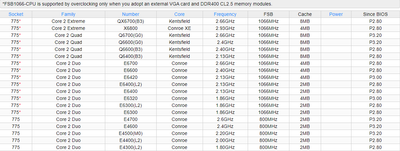Yes, for sure that compatibility list is incomplete. It's very possible that most CPUs from that era with a bus speed of up to 1066MHz will work OK (but not 100% sure).
What I am sure is that, with the latest BIOS revision:
- Pentium Dual core E5800 works great (and it has the advantage that it does not overclock the FSB, it runs at the native 800 MHz).
- Core 2 Duo E7500 also works great (but it does overclock the FSB to 266/1066, and it takes 5 - 10 seconds for the board to start POST with this CPU).
Another thing worth mentioning is that I've found little difference in performance between E5800 and E7500. The E5800 can actually be a bit better if you want to overclock (you can easily overclock it to 3.6 - 3.8 GHz). On the other hand, you can't overclock the E7500, since this CPU already havily overclocks the FSB in order to run at stock settings.
1 x PLCC-68 / 2 x PGA132 / 5 x Skt 3 / 9 x Skt 7 / 12 x SS7 / 1 x Skt 8 / 14 x Slot 1 / 5 x Slot A
5 x Skt 370 / 8 x Skt A / 2 x Skt 478 / 2 x Skt 754 / 3 x Skt 939 / 7 x LGA775 / 1 x LGA1155
Current PC: Ryzen 7 5800X3D
Backup PC: Core i7 7700k