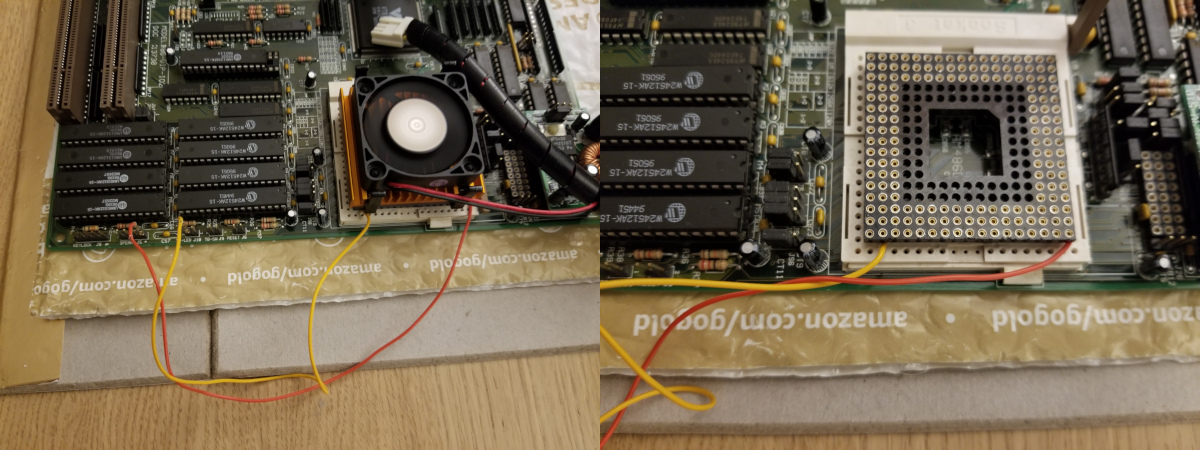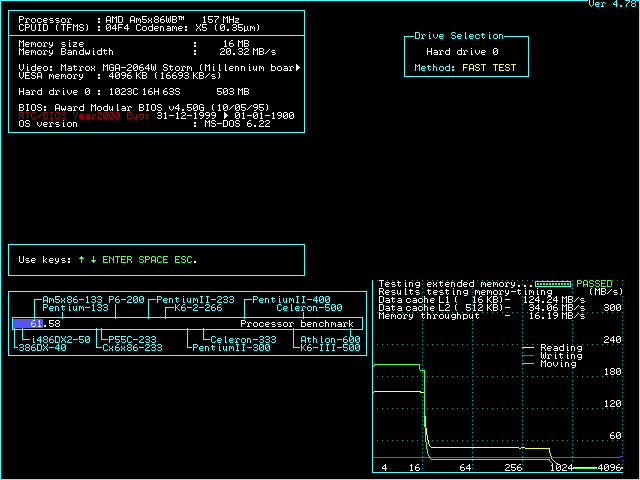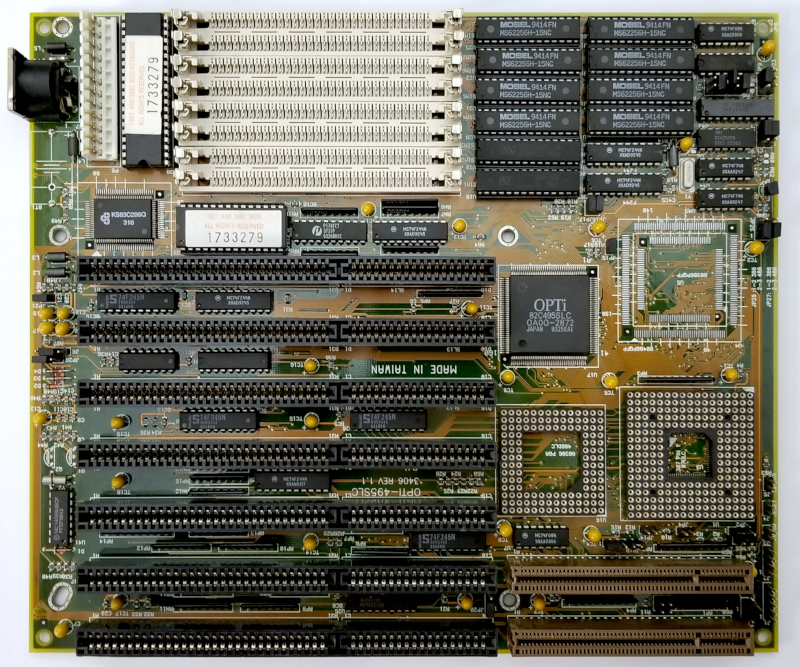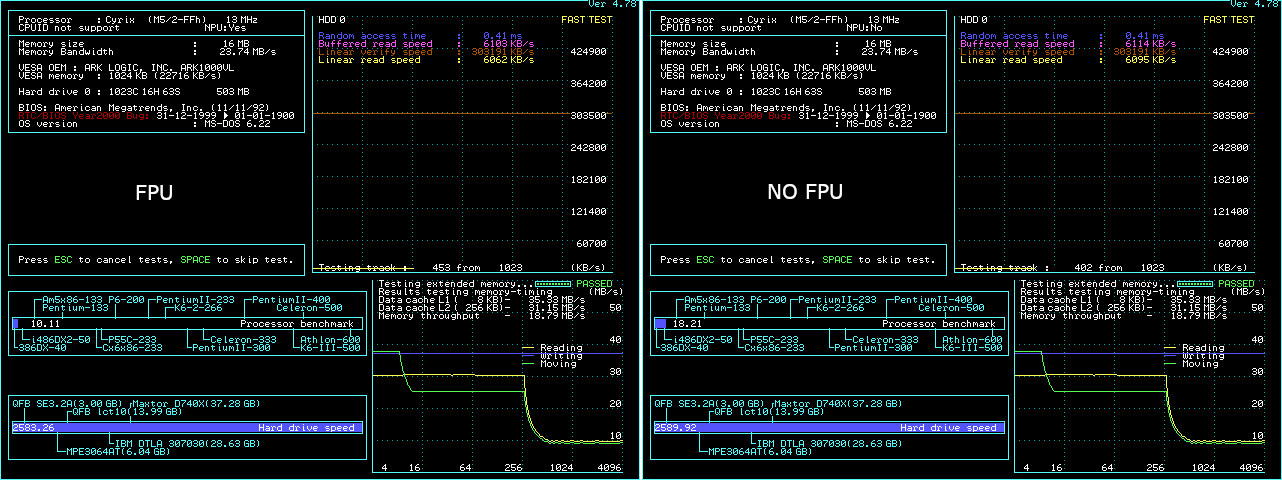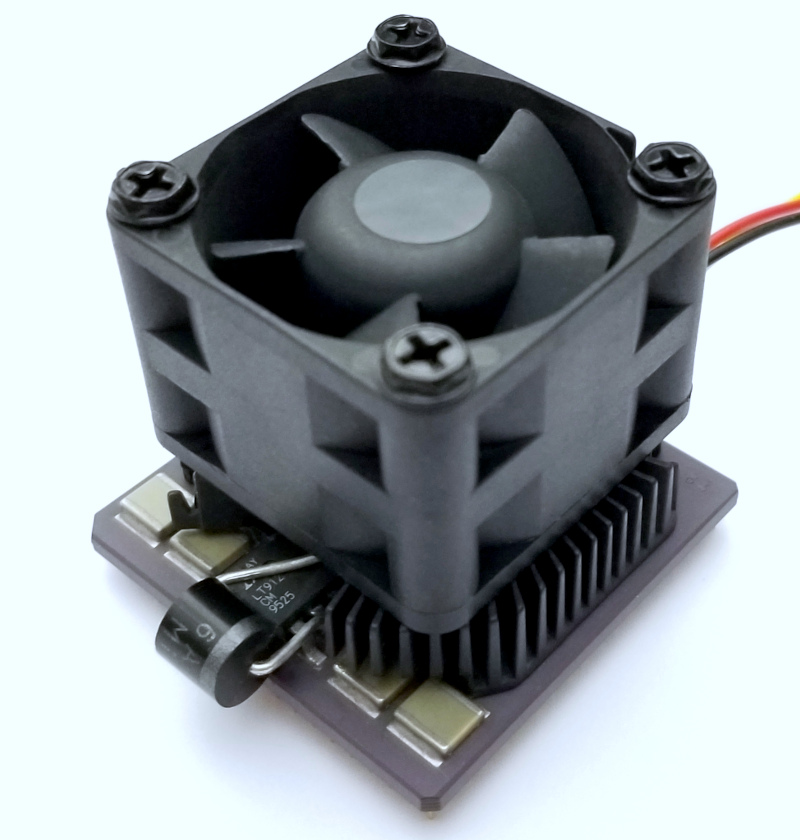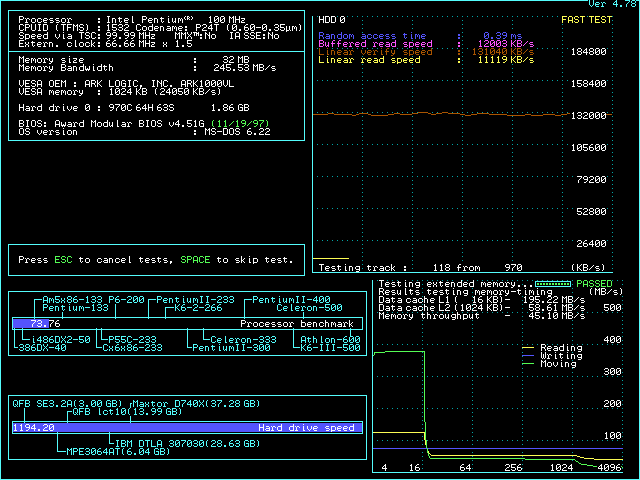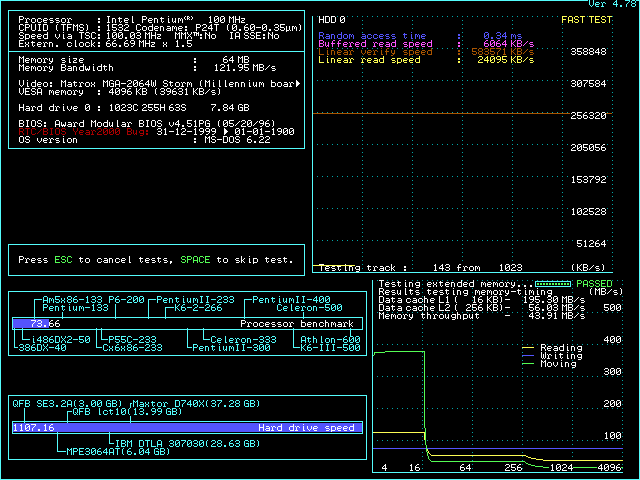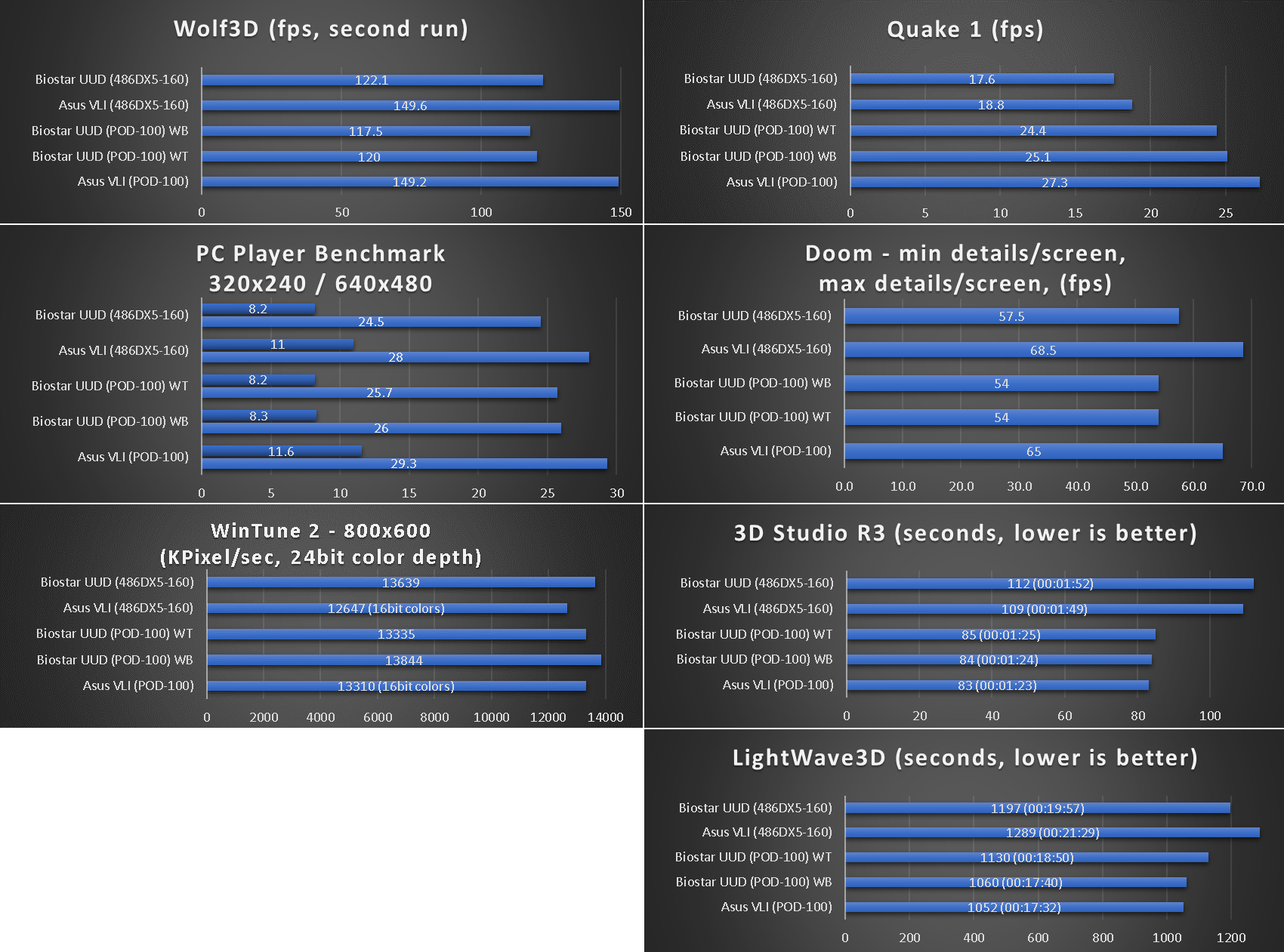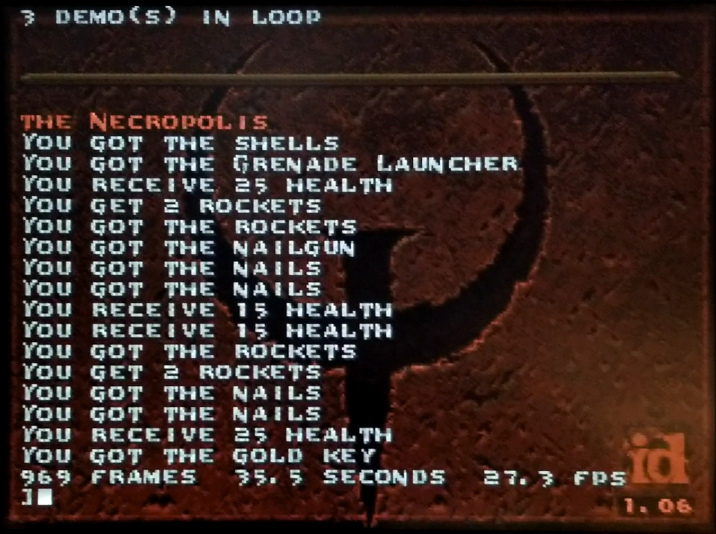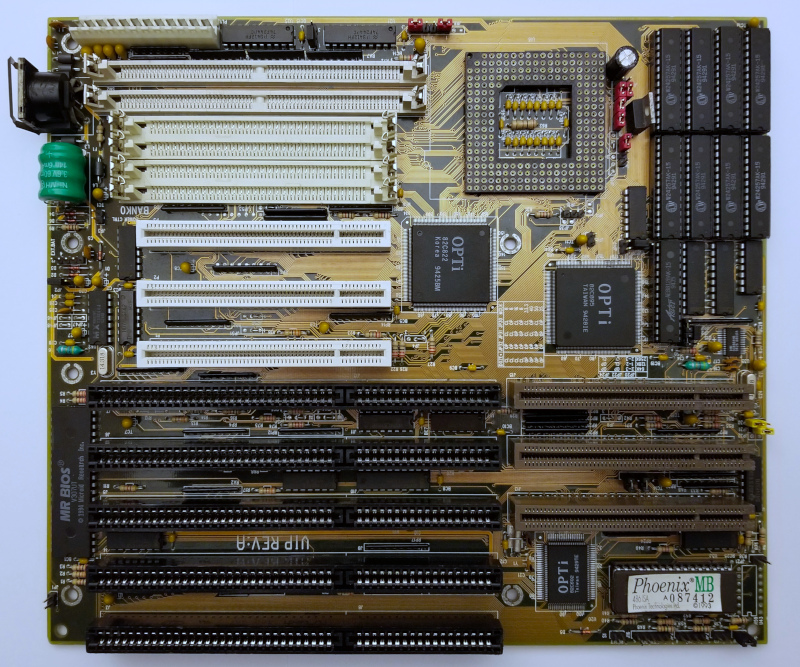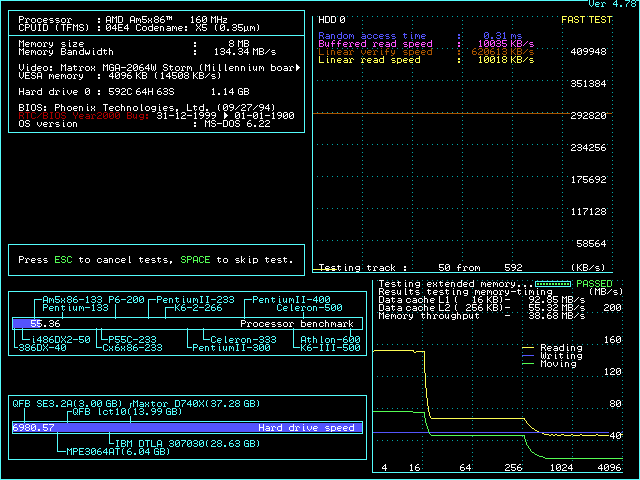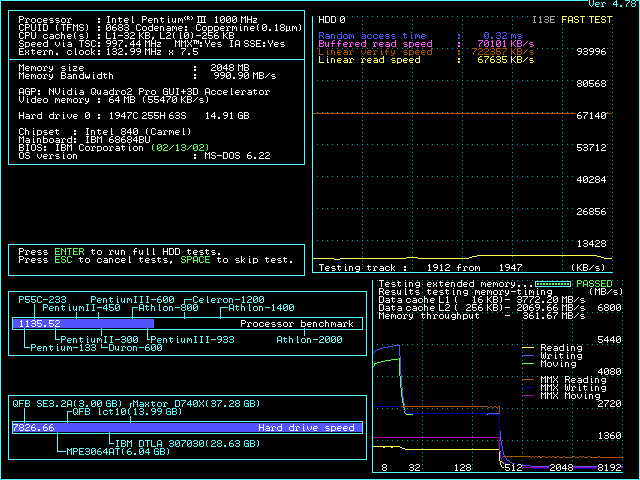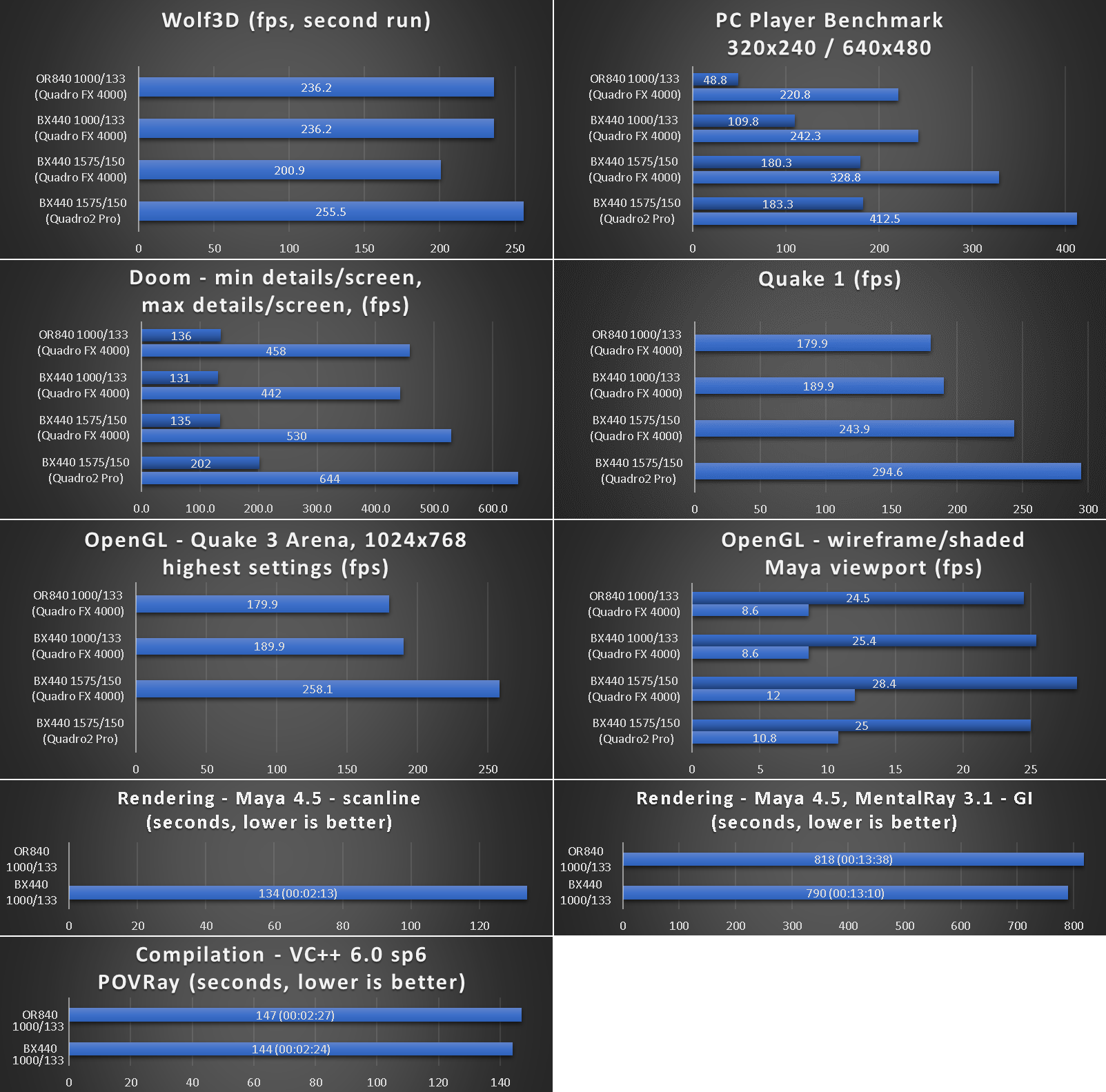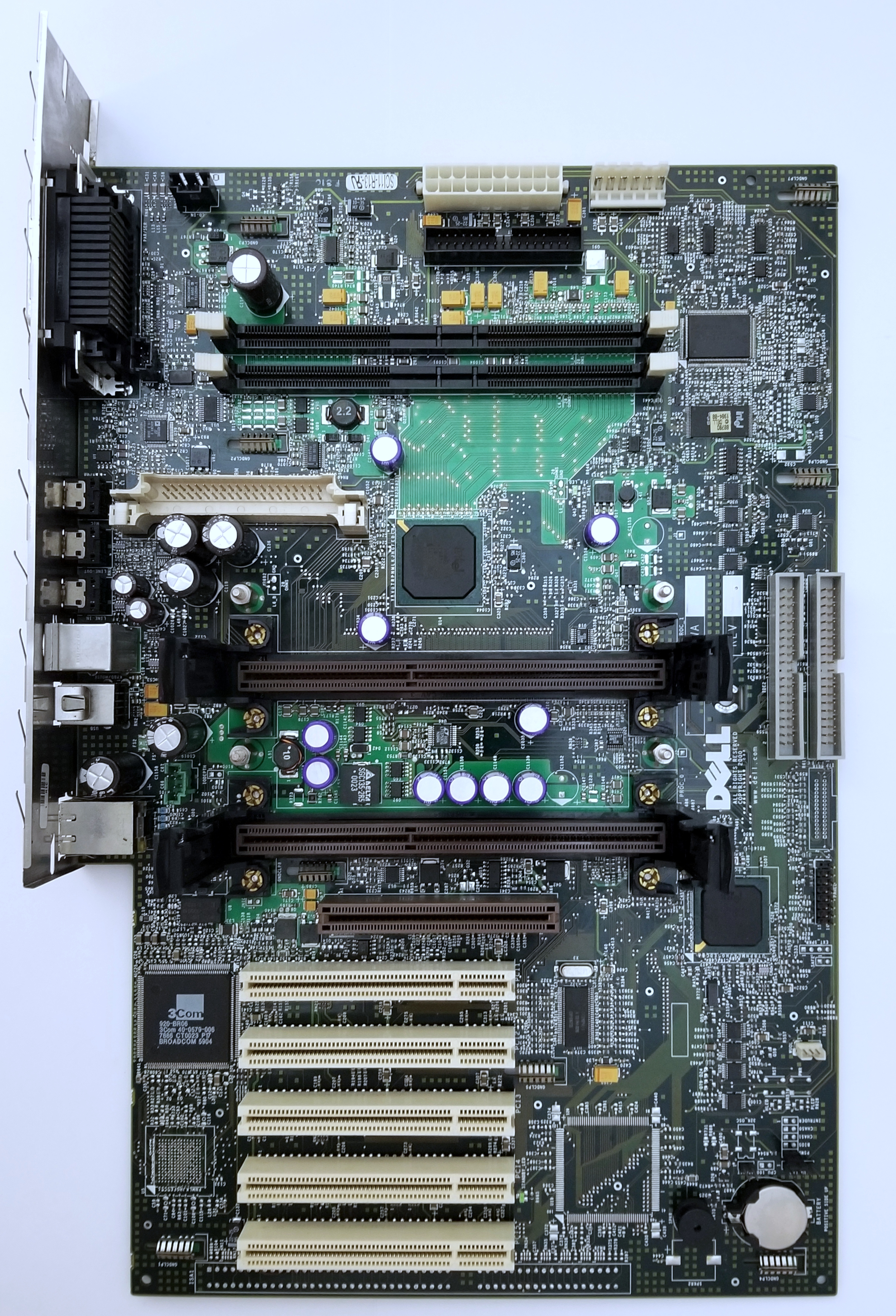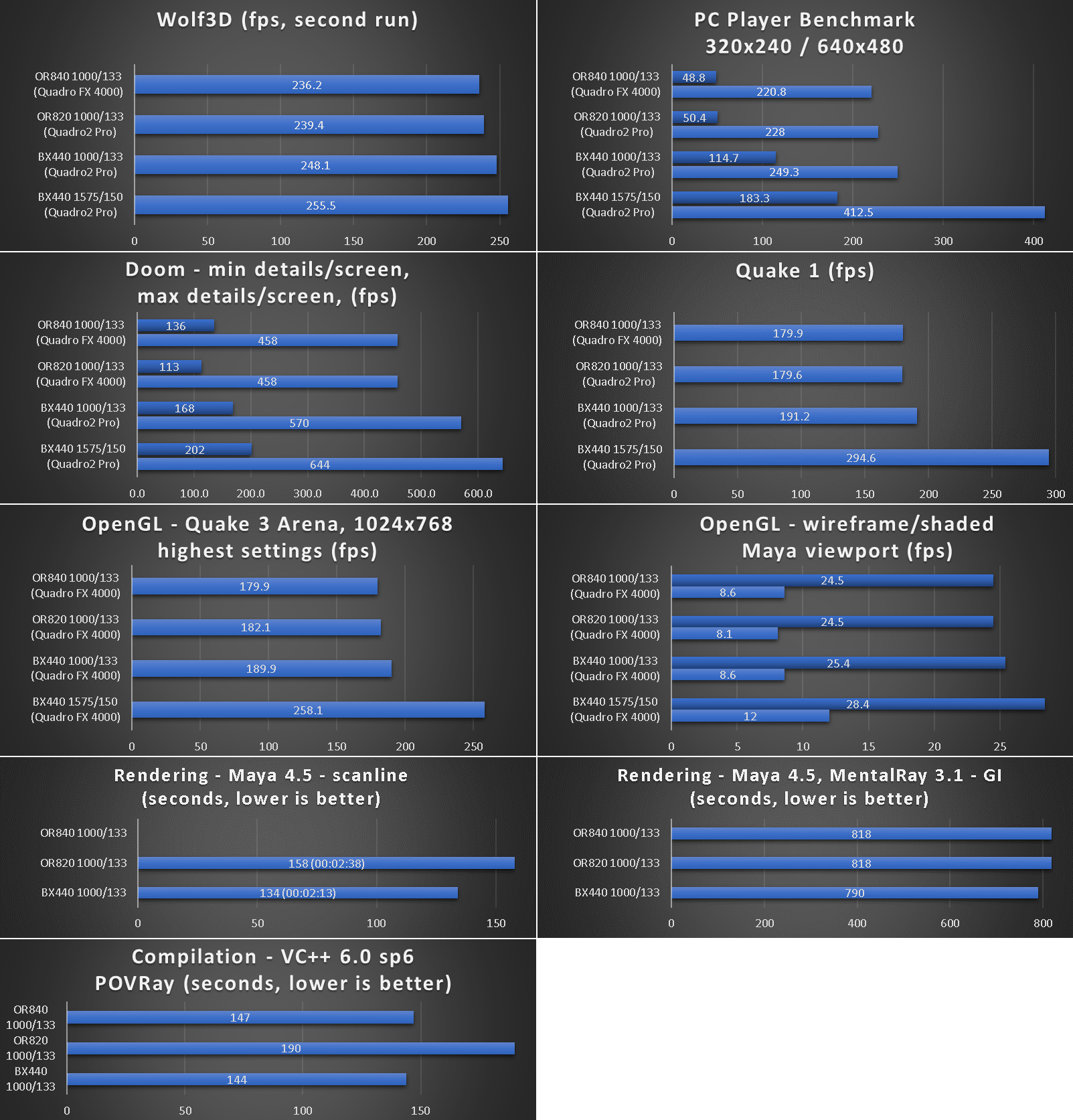A recent post by @mpe here reminded me of something i started before, but never finished properly - basically, try to find the best possible use of a slightly modified P24T (POD83) running at 100MHz.
The reason i left the job for later was the overall instability of the CPU with most Socket 3 motherboards.
Only few handled it properly. When it worked, performance significantly increased in several areas.
So, i replaced the 160MHz AMD processor with POD100 in one of the 486 PCs (showcased in this post) and gave it a quick spin with Quake 1. Shared the "achievement" in the same thread next to mpe's.
Here is the full story.
Applied @feipoa's mod to the CPU. With few small improvements.
Didn't cut the pin, but only unsoldered and bent it upwards, making sure it does not touch the heatsink.
Inserted a piece of insulator to form a bed for one of the diode legs.
Precisely bent the diode wires to fit exactly where i wanted them to be.
Used long and tin soldering hot end to ... well ... solder them in place, with minimal collateral damage.
Replaced the original fan with bigger one, was not sure at the time if the standard one will be enough when running heavy computation tasks.
Basically, made sure that the mod is easily reversible.
Here is the result:
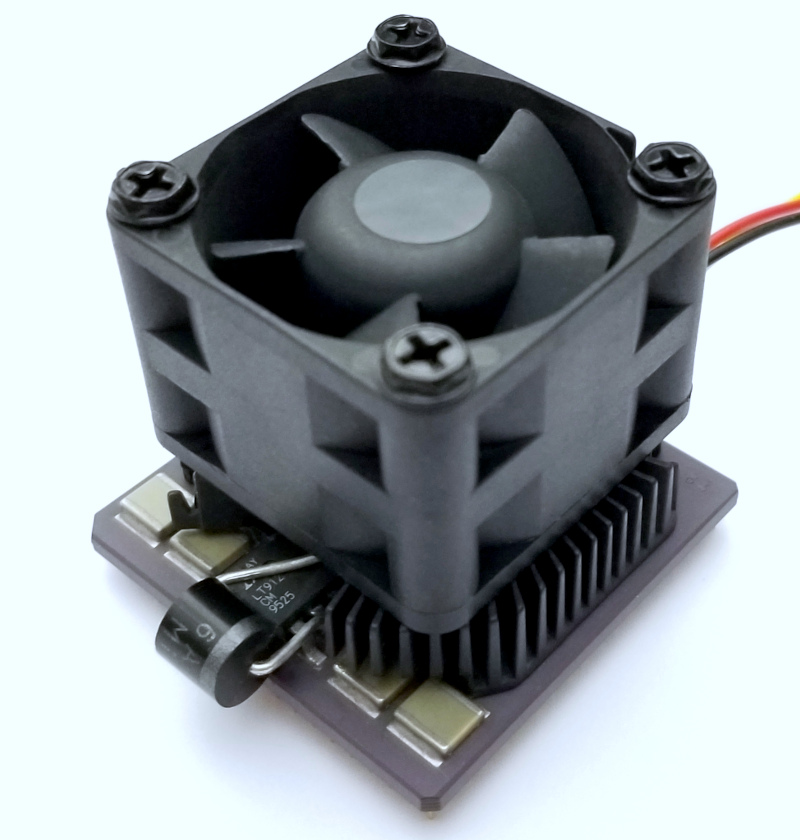
Tested with the next motherboards:
Abit PB4 - will share info about it in upcoming post
Asus PVI-486SP3
Asus VLI-486SV2GX4 (picture shows 256Kb cache and 32Mb RAM, but is used with maxed-out to 1024Kb cache and 64Mb RAM)
Biostar MB-8433UUD-A (picture shows it with 512Kb, but is used with 256Kb)
LuckyStar-486EF
Hope i can obtain one day a PC-Chips M918i, looks like a good performer.
Why consider these 5 boards only ?
I tested many 486 ones, some of that is partially documented in this thread.
Many of them work with POD100, but are not the best performers and were discarded.
From the 5 above:
PB4 and LS were flaky before (with POD100). Gave them another good try - still flaky.
PVI barely worked before, spent some more time on it - improved on it - was able to run tests, worked decently well, but not stable enough to be a real computer.
VLI and 8433UUD did best.
So, down to 2 at the end.
Asus VLI in SpeedSys with all settings on max:
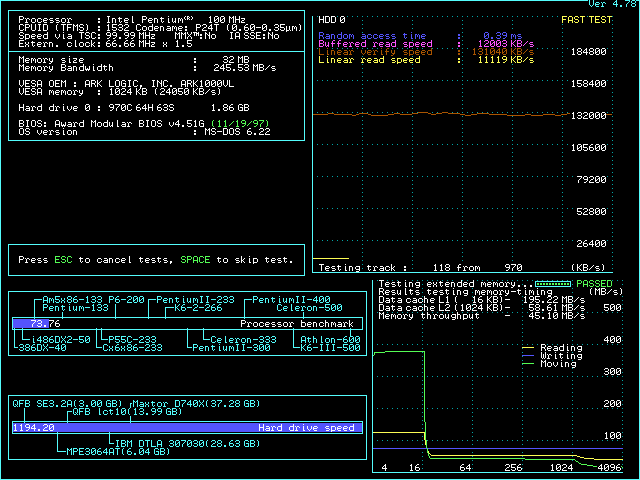
L1 cache in WB mode, Ark1000VL and Promise EISA 2300 Plus.
L1/L2 caches set in WB mode deliver peak performance. Most other 486 boards need L2 in WT mode with POD100 cpu.
If L1 cache is set to WB mode any configuration with more than one memory module (in the first slot) can be unstable in some situations. The motherboard cannot recognize modules bigger than 32Mb, so this is the limit.
Tested carefully with trusted 4, 8, 16 and 32 Mb ones that can handle up to 180MHz (3x60) and even 200MHz (3x66).
1x4, 1x8, 1x16, 1x32 - stable. Nx4, Nx8, Nx16, Nx32 - unstable.
At 83MHz (2.5x33) the issue is not present, only at 2.5x40MHz.
8433UUD in SpeedSys:
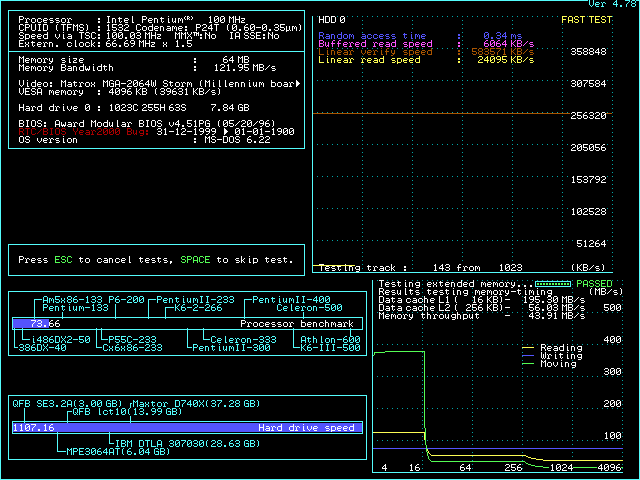
L1/L2 caches in WB mode for best performance.
EDIT:
The original post talked about the board operating with L2 cache disabled because of instabilities.
Comments by Feipoa below provided hints and confirmed that it can run stably with L2 enabled and tightest timings (*).
Turned out that the board is *extremely* picky about SRAM chips.
Had to find that specific permutation of 9 (UMC, 15ns) ones to make it happen. Will save the details, but I will not be going through the same exercise again for sure.
(*)All settings are on max, except IBC DEVSEL# DECODING, which had to be set to "medium" (down from "fast"), otherwise IDE controllers (on-board or external) do not recognize the CF card.
The standard set of benchmarks.
PVI and UUD were tested with Matrox Millennium PCI video adapter.
VLI was tested with Ark1000VL in DOS and S3 Trio64 (16-bit per pixel) in Windows.
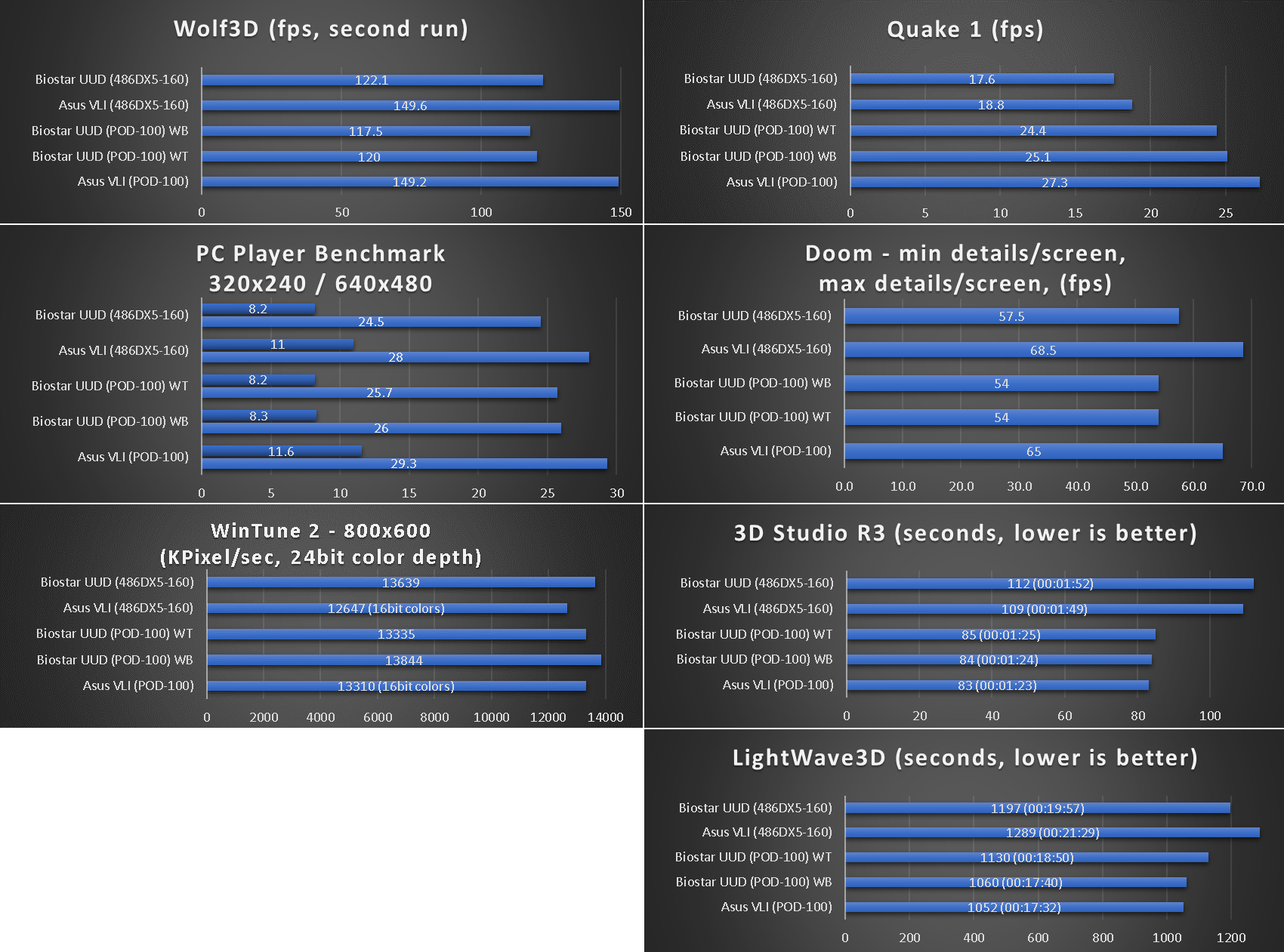
POD100 > AMD 5x86 at 160MHz.
Matrox cards are way faster in Win GUI than anything else released in the mid 90ies, still S3 Trio64 VLB manages to catch-up but only when in 16 bits per pixel, otherwise perf is much lower.
Tested the Biostar UUD board withseveral other graphics cards. MGA was same or better, so it was used.
Quake 1 running on VLI + POD100 (L1/WB) + Ark1000VL = 27.3 fps. Pretty good. Probably the highest Quake 1 number on socket 3 hardware.
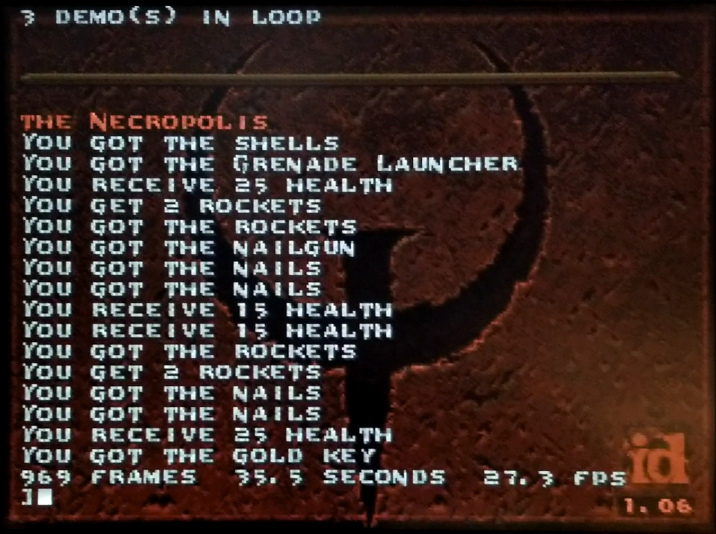
Quick Q1-PCPBench-3DS-SpeedSys roll with the VLI board:
https://www.petershipkov.com/temp/retro_pc_im … quake1_27.3.mp4
While i prefer non-hybrid systems, POD100 will probably stay in the VLI based PC, for extra flavor. Seems to be a good fit.
EDIT:
Decided to modify a second P24T processor. It went well. Satisfied with the result.

Finally - both P24T CPUs didn't survive POST at 50MHz base frequency in any of the motherboards.