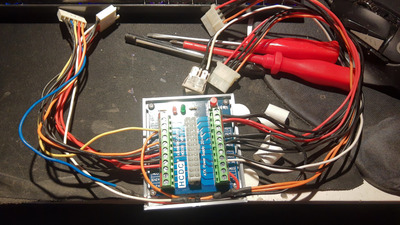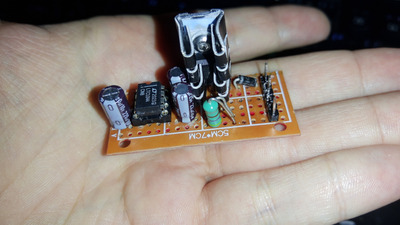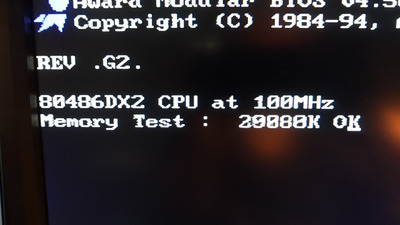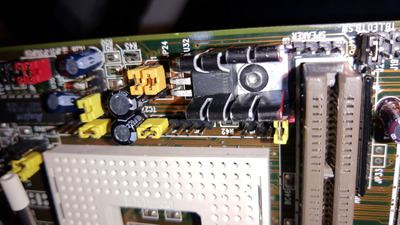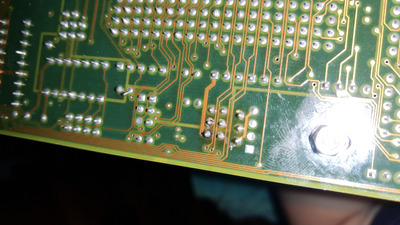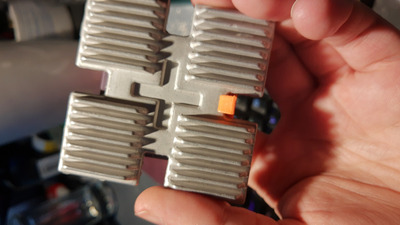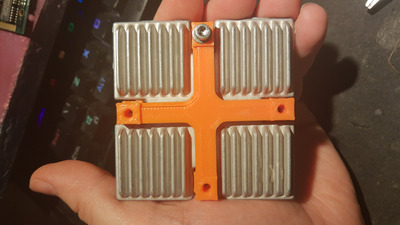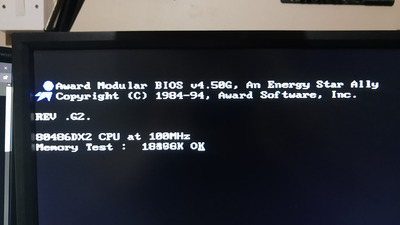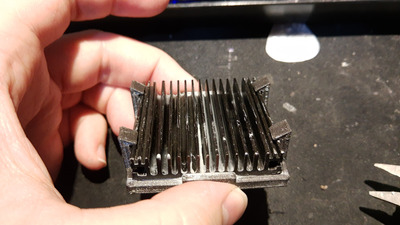Reply 20 of 63, by CalamityLime
- Rank
- Member
Part 11: PSU Part 2
So, here we go, fitting a new atx power supply to an AT pc.
I looked around for other solutions, the cheap atx to at adapters were an option, the good one with -5 was not. You can use an older ATX supply with -5 but I have none and I don't know where to even get one. One person even recommend to fit the insides of a new psu into an AT body and solder in the wires.
I weighed my options and choose my own path.
I looked around on amazon for a psu that could give out the required amps on 5v for not too much money and I found the EVGA 500 w2, 80+ white. The amps on the +5 and -12v matched the old Dell AT supply so I grabbed what one while it was on sale. I didn't want to gut it and put it inside the old dell case because I wanted to keep the warranty. So I picked up an ATX breakout board.
I cracked open the Dell psu and cut out all the wires I could.
The breakout board arrived first so I wired the AT wires into the breakout board, plus a molex wire to give myself more molex wires. I designed and 3d printed a holder for the breakout board that sticks to the back of the PSU. STL linked.
I'm personally delighted I went with this solution since I can just tap into any of the PSU rails easily. It was a very tight fit but it fit and it worked a treat with a handy power button inside the case! I kept the old power switch to save me having to print out the CF card holder again.
Obviously this solution does not have -5volt but more on that in the next post.
Be Happy, it's only going to get worse.
- Projects
Limes Strange 3D models
USB-2-232