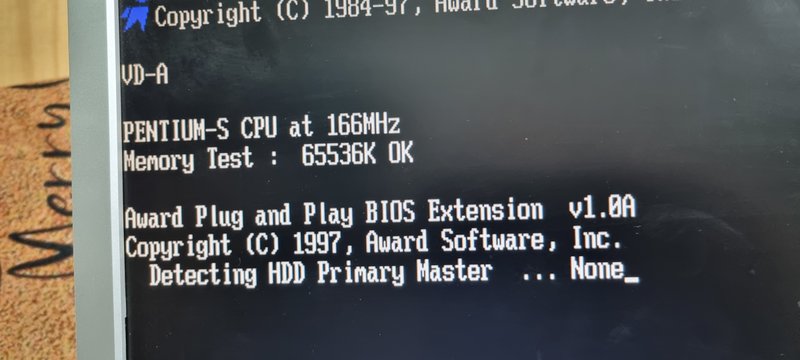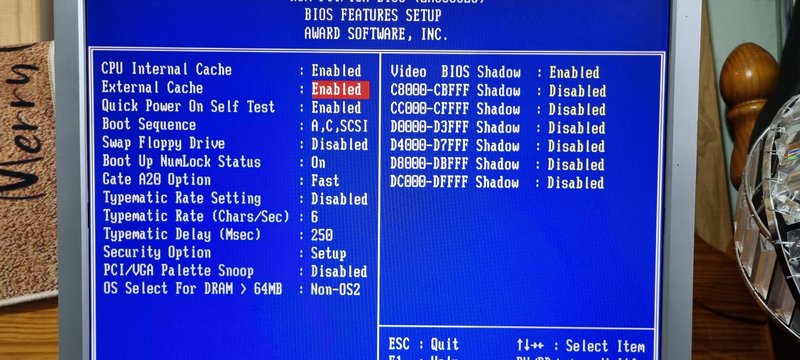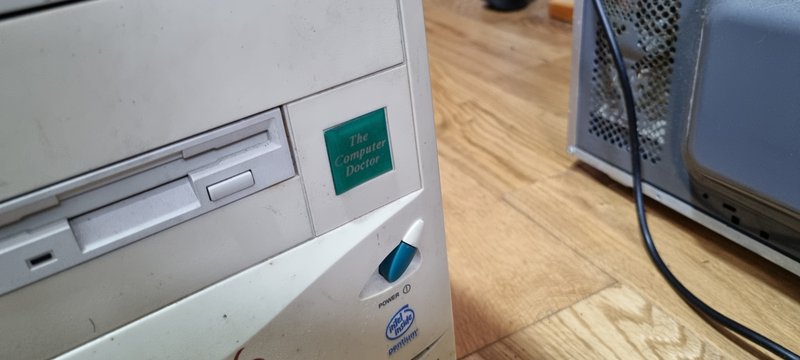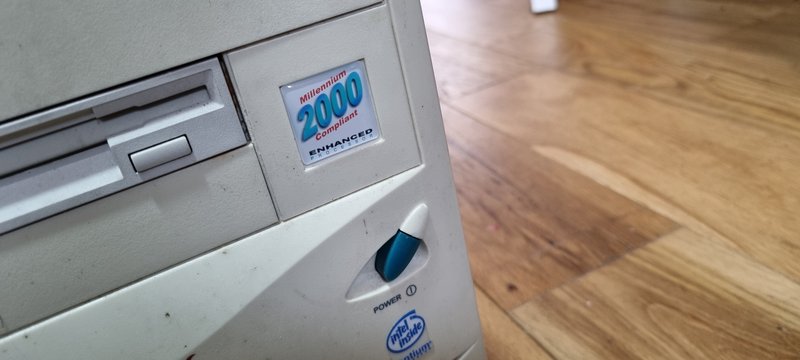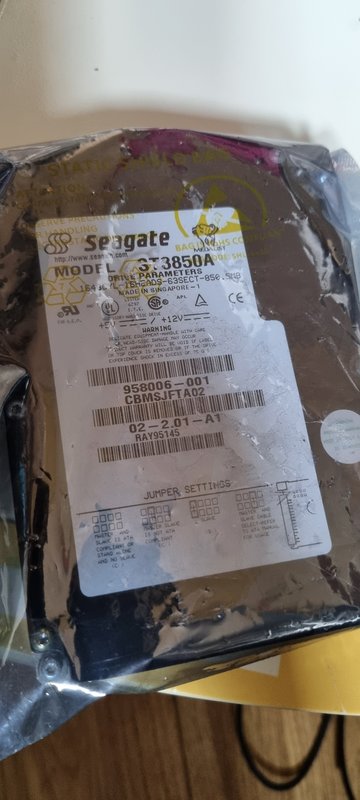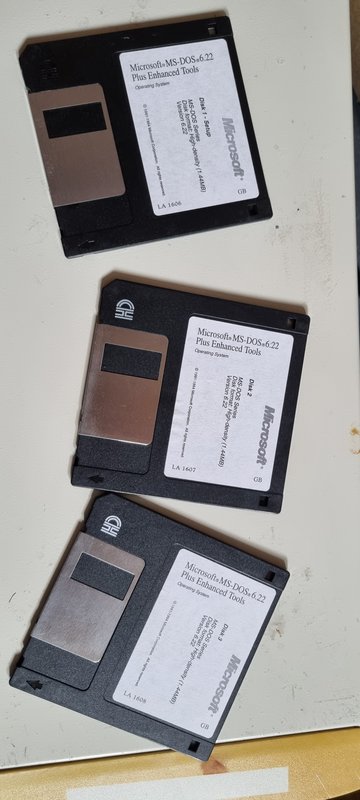Reply 20 of 46, by dormcat
- Rank
- Oldbie
WarhammerDarkOmen wrote on 2024-08-14, 15:09:Pentium 100
96MB RAM (going to reduce this to 16MB or under)
That's really a nice retro rig. 😃 IMHO you don't need to reduce RAM to 16MB or less unless you want to eliminate the possibility of dual-boot with Win9x. I'd say 64MB would be a sweet spot for dual-boot rig, being the cacheable upper limit for most consumer-grade 430 series chipset (FX, VX, and TX); only the professional-grade 430HX could utilize up to 512MB. With 64MB you can run Win98SE with reasonable speed, although probably not suitable for the latest games of Win9x era.
Demolition-Man wrote on 2024-08-14, 18:38:Not that many games are speed sensitive.
I learned that recently as my past experiences were quite different: Railroad Tycoon (original) and JetFighter II had screen tearing, while F-15 Strike Eagle III had "landing bug" i.e. your plane stayed 3 feet above the runway even if you've shut down the engines so the mission could not be accomplished. Those were minor bugs that were not even listed in CPU speed sensitive games but still annoying.