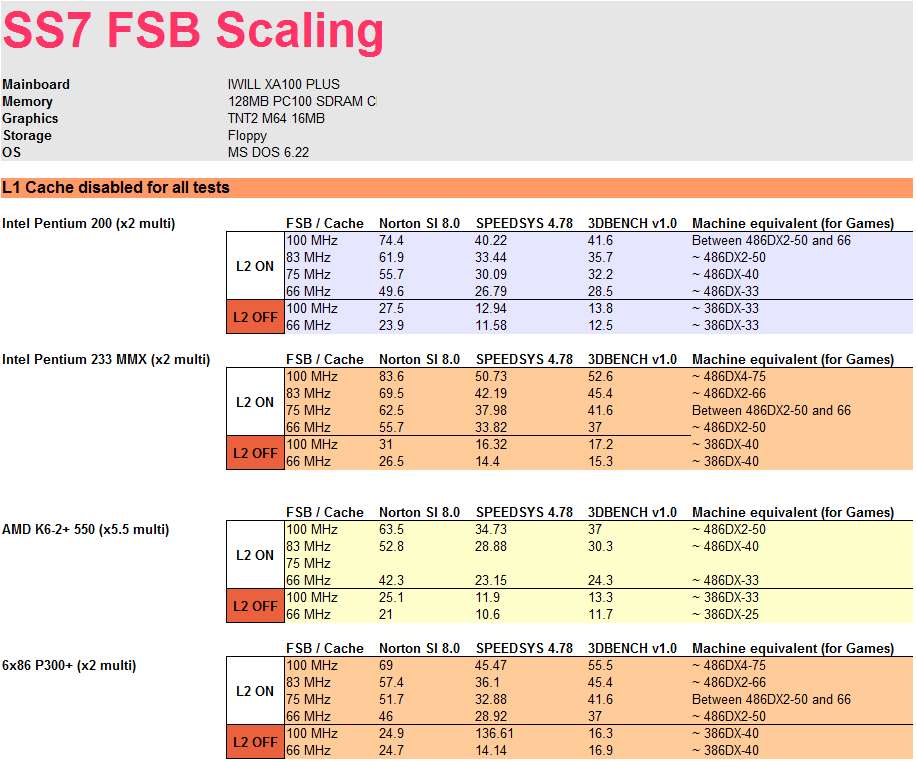n3xu5 wrote:
Does anyone know if adjusting the CPU FSB & Multiplier have any value in slow down projects?
The multiplier has little impact, but the FSB and also the memory settings (timing or delay). Especially when you have L1 disabled and L2 enabled you can quite significantly control performance through the FSB.
Take a look here:
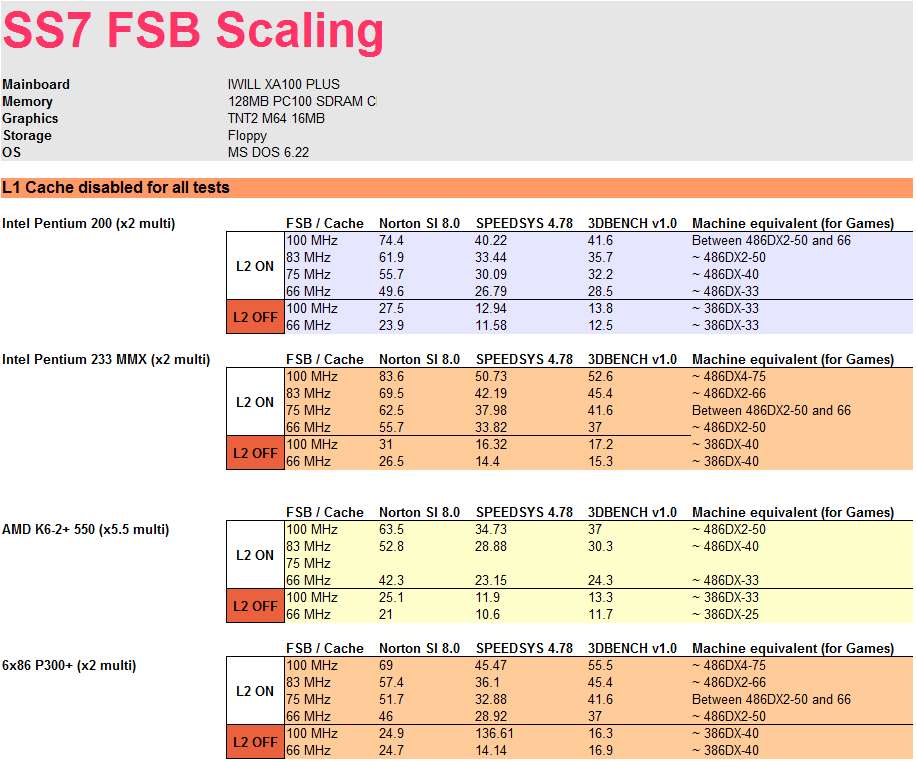
L1 is disabled for all tests. When L2 on you can see quite some scaling through FSB. With L2 off not so much, but still a tiny bit. This table also shows how the choice of CPU predetermines your results.
Mau1wurf1977, I see you were part of that thread, did you find a solution to the 128mb problem?
If you go with the K6-2+ it's not an issue!
Just to clarify, when you use the K6-2+ or K6-3+ you will actually have L1, L2 and L3 cache (this is the mainboard cache). The BIOS however still refers to the mainboard cache as L2.
Now L1 and L2 are on the chip and SUPER fast compared to L3. Putting the L2 cache on the CPU is one of the main reasons these chips have good performance. All chips afterwards have the L2 on the chip and mainboard cache disappeared (which is why P3 systems are very limited for cache slow-down projects).
So yes the L3 cache won't cache memory over 128MB, but it doesn't matter as the much much faster L2 cache will do this anyway.
Does anyone know how the Vibra 16 Sound Blaster CT4180 sounds with a decent daughterboard? I'm thinking about using this card instead of trying to find an MT-32 online.
MT-32 is MT-32 but the daughter-boards are General MIDI. So this will also pre-determine what games you can use. Then there are the hanging note bugs and noise issues. So it's a very complex topic. Many use non-Creative cards, some use two Creative cards (solves the hanging note bug) and others use Roland cards (MPU401 interface).
So it really depends on what games you want to play. If all your games use MIDI then I wouldn't worry about the card having a real Yamaha OPL3.
Maybe tackle this part once the machine is up and running?