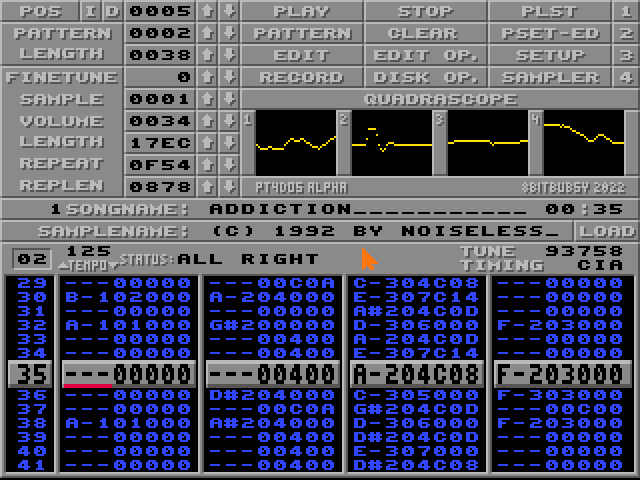Rincewind42 wrote on 2023-07-12, 00:20:
1) Both the PT2 and the FT2 clone have mouse problems in fullscreen mode on my M1 MacBook with Retina screen (3456 × 2234). The coordinates seem to be offset a bit; e.g. if I click on "DISK OP." when in fullscreen, that toggles the scopes, unless I'm clicking on the top ~20% of the button.
I've heard another person mention the same, but it works perfectly fine in fullscreen mode (PT2/FT2 clone) on my MacBook Air Retina 13" M1 Late-2020 running latest macOS, and also on my MacBook Pro Retina 13" Early-2013 running macOS Catalina. I tested the very edges of buttons, and the coordinates are perfect. Also tried to stretch the image out in fullscreen mode, still works. Also tried different scaling settings in macOS (larger text/more space). As I don't have the issue myself, I don't know how to start debugging it.
Rincewind42 wrote on 2023-07-12, 00:20:
2) Not a bug, but a usability/documentation issue. I had to spend about 15 minutes figuring out how to configure the PT2 clone via the .ini file, and I'm a coder 😀 So here are some suggestions on how to improve this for regular people as I'm sure it will trip many people up:
Ok. These are hobby projects done by ONE person. If you have the energy to perfectionize your one-man projects, then good for you. This software is also completely free, so if spending 15 minutes configuring it is too much to pay, then all I can say is that my projects feel like a waste of time.
protracker.ini is located next to the .app in the release zip... And I'm perfectly aware that the de-facto standard is to have the config in the folder you mentioned.
The reason I want to have it in the same folder as the .app is because the only way to change the config in the PT2 clone, is to edit protracker.ini. Many people don't even know about that config folder you're talking about, and as such it would be even harder to find it.
Yes, this goes against the ".apps go to the application folder" policy and is impractical in that regard, but this is how it will stay. The program's low 320x256 resolution makes it too messy for having a flexible config screen for editing all of these entries, it's just not worth it. The FT2 clone is following the standards better here.
Rincewind42 wrote on 2023-07-12, 00:20:
3) Finally, managed to configure 3x scaling in windowed mode because the defaults are tiny on my Retina screen. But it was a bumpy ride because you're parsing *some* ini properties in a case-insensitive manner, but others are case-sensitive. Here's how it went:
Yeah, I can fix that. Thanks for mentioning.
What version of the PT2 clone are you using? The latest version defaults to "AUTO", which attempts to set a reasonable upscaling size based on the screen resolution. However, this sometimes result in a lower upscale factor than what is optimal, as it tries to take the dock and stuff into account without knowing its height or if it's present or not. It's a quite naive approach.
Sorry for being grumpy. I just wish I could be completely done with these two projects and move on, but alas... Also, please mention things related to my PT2/FT2 clone in relevant threads next time, or send me PMs. 😀
This thread is about PT4DOS.
386:
- CPU: 386DX-40 (128kB external L1 cache)
- RAM: 8MB (0 waitstates at 40MHz)
- VGA: Diamond SpeedSTAR VGA (ET4000AX 1MB ISA)
- Audio: SB Pro 2.0 + GUS 1MB
- ISA PS/2 mouse card + ISA USB card
- MS-DOS 6.22 + Win 3.1
- MR BIOS