Reply 40 of 434, by retro games 100
- Rank
- l33t
Would SIMMs that look like this work in DonutKing's 386 mobo?

Also, does anyone know where I can buy an external battery for an old motherboard? Thanks a lot!
Would SIMMs that look like this work in DonutKing's 386 mobo?

Also, does anyone know where I can buy an external battery for an old motherboard? Thanks a lot!
wrote:Would SIMMs that look like this work in DonutKing's 386 mobo? […]
Would SIMMs that look like this work in DonutKing's 386 mobo?
I don't see why not. Those appear to be the regular 1MB SIMM's though, nothing special.
I agree I don't see why those SIMMs wouldn't work.
As for battery, this is what I used on my 386 and 486:
http://jaycar.com.au/productView.asp?ID=SB241 … ry&form=KEYWORD
If you want to be crafty you can buy a AA or AAA battery holder and wire it up yourself. Check the voltages on the batteries you want to get between 3V and 3.6V. Remember that batteries wired in series will combione their voltage, so two 1.5V batteries in series should be fine. Technically if you use non-rechargable batteries you should fit a diode to block the charging current but you will probably get away with out it.
Alternatively if you want to replace the original battery: http://jaycar.com.au/productView.asp?ID=SB160 … ta&form=KEYWORD
If you are squeamish, don't prod the beach rubble.
wrote:wrote:Would SIMMs that look like this work in DonutKing's 386 mobo? […]
Would SIMMs that look like this work in DonutKing's 386 mobo?
I don't see why not. Those appear to be the regular 1MB SIMM's though, nothing special.
Thanks very much for the info people. In the stason webpage for this mobo, for a 4 megabyte configuration, it says this:
4MB (4)1M x 9
I need SIMMs of type x9. I have a complete mental block about memory (no pun intended), and I am not sure if these 3 chip SIMMs in the photo above are "x9 compatibile". Sorry to be so dim. dimm? (Pun was intended that time). However, I will take your advice, and simply get these SIMMs, and I'm sure I will be OK! 😀
Regarding the JayCar battery. I wonder if that company ships internationally? I don't mind buying these from Australia, to ship to the UK. I will see if this is possible by contacting their support team.
Just one final thing please people - does anyone have any matching sets of 4 SIMMs for sale? I don't mind going for 1MB SIMMs, making a total of 4MB. I would like to have several sets of 4, so I'm happy to get the "3 chip" ones in the photo, and also some other different looking ones. Variety!
Edit: I bought those "3 chip" SIMMs, and I wonder if these are OK too -
http://cgi.ebay.co.uk/ws/eBayISAPI.dll?ViewIt … em=280609022237 (Auction item says "1mb 80ns 30pin SIMMS Amiga GVP")
wrote:If you want to be crafty you can buy a AA or AAA battery holder and wire it up yourself.
Could I use something like this? and stick the exposed red wire on pin number 1 of the motherboard's external battery jumper, and the exposed black wire on pin number 4 of the motherboard's external battery jumper. I'm just guessing about which colour goes on which pin number. It may be the other way around, I'm really not sure.
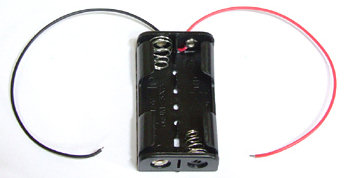
http://cgi.ebay.co.uk/ws/eBayISAPI.dll?ViewIt … em=250748274084 (Battery holder auction on ebay)
wrote:Edit: I bought those "3 chip" SIMMs, and I wonder if these are OK too -
My guess is they should work fine. No guarantees though, but I can't really imagine your board to be so incompatible regarding memory.
If it won't work with the memory you bought, imo the board would pretty much suck
I think I've found DonutKing's 386 mobo's successor, in 486 format -
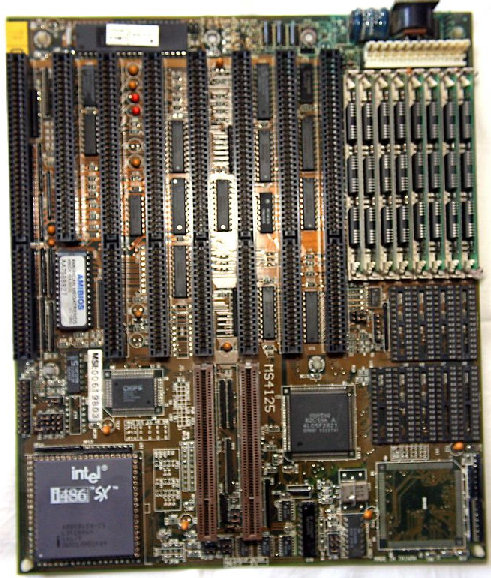
http://cgi.ebay.co.uk/ws/eBayISAPI.dll?ViewIt … em=170581355579 (Contaq chipset 486 mobo on ebay)
BTW, I've ordered one of those 386 mobos, as featured in DonutKing's original post. I'm really excited about this, because it'll be my first ever 386 mobo. I don't have any soldering/desoldering equipment, so I'm hoping that I can check that it works OK, without having to remove the barrel battery immediately.
Also, I got one of these things, for the HDD and FDD -
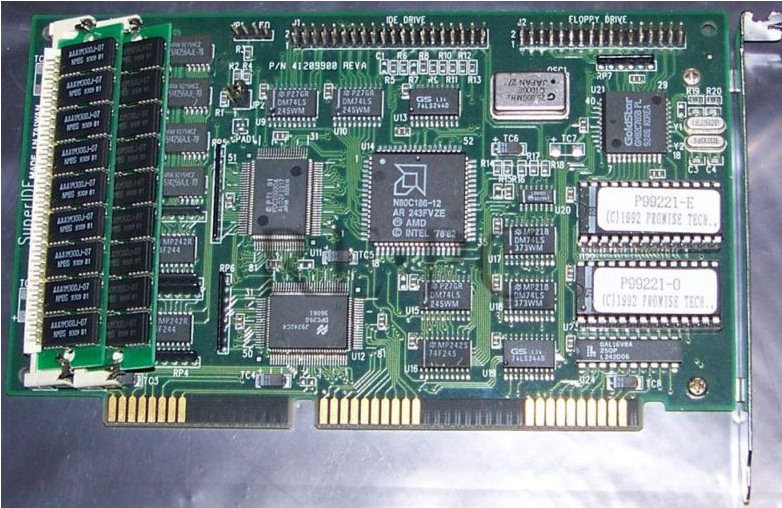
It's a Promise 16-bit ISA SuperIDE IDE cache PC controller card. It's got some memory on it. Can I tell the 386 mobo to use it, to get a cache boost, or something like that?
Edit: Can I tell this controller card to use its memory as system RAM? That way, I might be able to stick a couple of 4MB SIMMs in it, and get 8MB of main memory? Just a thought. I don't know anything about these things, because I've never used one before.
wrote:wrote:Edit: I bought those "3 chip" SIMMs, and I wonder if these are OK too -
My guess is they should work fine. No guarantees though, but I can't really imagine your board to be so incompatible regarding memory.
If it won't work with the memory you bought, imo the board would pretty much suck
Hehe!! It's the same board both DonutKing and you have bought. I just simply couldn't resist buying one. I liked DK's original post. It just fired up my imagination. I felt the need to get a 386 mobo for my retro collection, after all these years of messing about with 486s and faster.
If you want to be crafty you can buy a AA or AAA battery holder and wire it up yourself. Check the voltages on the batteries you want to get between 3V and 3.6V. Remember that batteries wired in series will combione their voltage, so two 1.5V batteries in series should be fine. Technically if you use non-rechargable batteries you should fit a diode to block the charging current but you will probably get away with out it.
You shouldn't need to add diodes or anything, if it's the standard 4-pin external battery connection, it was already designed for non-rechargeable batteries. Also, for an external battery, sometimes you can get away with 3V, but you often need a higher voltage than the onboard battery... 4.5V was the most common (and is what I'm using on my 386DX40 board).
wrote:Can I tell this controller card to use its memory as system RAM? That way, I might be able to stick a couple of 4MB SIMMs in it, and get 8MB of main memory? Just a thought. I don't know anything about these things, because I've never used one before.
You probably can't, but you wouldn't want to anyway. 16-bit memory access through the ISA bus wouldn't do anything good for performance. Leave it to do its intended job, as cache for the IDE controller.
OK, thanks for the tip! So, perhaps this thing will be suitable:
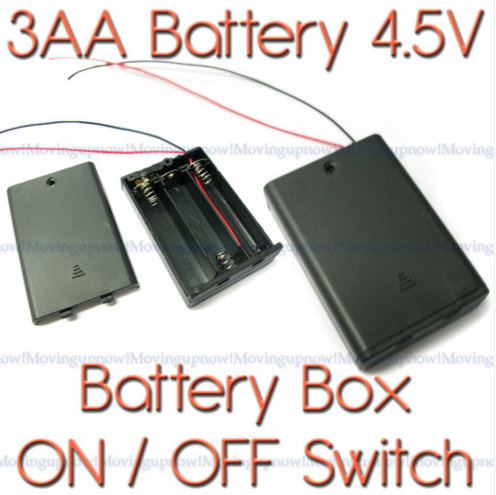
http://cgi.ebay.co.uk/ws/eBayISAPI.dll?ViewIt … em=280598903119 (4.5v battery holder ebay auction)
I would really like to know what speed range this mobo can produce. @DK reports that using the mobo's "top performance settings", Speedsys = 5.85, and 3DBench = 15.3. I would be very interested to see what this mobo's performance "range" is, when factors such as bus jumpers are altered, memory timings are altered, and the turbo switch is toggled. If I had this mobo to test now, I would make a table with these various performance factors in it, alongside benchmark results using Speedsys and 3Dbench.
I wonder, if the mobo's bus speed and memory timings are altered, and you just use a 386 DX 40 chip in it, can you drop the speed performance of this mobo down to any 386 DX system? This would be useful to successfully run some speed sensitive games of the early 1990s era, for example.
I need SIMMs of type x9. I have a complete mental block about memory (no pun intended), and I am not sure if these 3 chip SIMMs in the photo above are "x9 compatibile". Sorry to be so dim. dimm? (Pun was intended that time). However, I will take your advice, and simply get these SIMMs, and I'm sure I will be OK!
I think the general rule was an odd number of chips means parity modules (so x9 rather than x8 ) although it was by no means law. I think you'll be ok.
You shouldn't need to add diodes or anything, if it's the standard 4-pin external battery connection, it was already designed for non-rechargeable batteries.
I didn't know that. Thanks! I have seen mods where people retrofit a coin cell type battery holder where the old barrel battery used to fit, in which case since its still an internal battery a diode would probably be required.
As for voltage, I guess it depends on the motherboard, I've been using external batteries between 3V-3.6V and haven't had any issues so far.
@DK reports that using the mobo's "top performance settings", Speedsys = 5.85, and 3DBench = 15.3. I would be very interested to see what this mobo's performance "range" is, when factors such as bus jumpers are altered, memory timings are altered, and the turbo switch is toggled. If I had this mobo to test now, I would make a table with these various performance factors in it, alongside benchmark results using Speedsys and 3Dbench.
Well those are definitely the fastest I can get it. That's recorded with fastest BIOS and jumper settings. If you hit the turbo button it slows down dramatically. It goes from 41.5 in Norton SI to about 9. I'm not at home at the moment but I might try 3Dbench with turbo disabled and with slower config as well.
You could also use CACHECHK/CACHECTL to disable the cache in software if you don't need the giant drop in performance that the turbo button gives.
Wow, all are sold???
Anyway, I'm hoping to get one to work with a Cx486DLC.
Btw, I hope the board won't have problems with 2 sets of 4x4MB.
Now I also finally have a reason to browse through the ISA controllers I have laying around, have a couple of those. If only I can find a silent SCSI drive, it could make things easy...ahem?
Now I actually kinda regret having tossed a 386/486 combo board years ago...oh well whats done is done.
here are some benchmarks if anyone interested.
Where I say 'fast BIOS' I mean that all wait states etc in the BIOS are set as close to 0 as the board allows. Slow BIOS means they are set to their maximum values.
One interesting note about the Norton SI results, I noticed when I pressed the turbo button it would change the MHz displayed in the program from 40MHz to 28MHz with fast BIOS or 25MHz with slow BIOS. I'm not sure if the Turbo button actually changes the clock speed of the CPU, or if that number is just calculated/guessed by the software, but the results show that performance drops by far more than you would expect from a simple 15MHz drop in clock speed.
Firstly, full performance - cache enabled, Fast BIOS, turbo enabled
*Note the hard disk test is a full test, while all the others are fast test. Didn't want to wait for full test for each one 😜
3dbench: 15.3
Norton SI: 41.5

Cache enabled, fast BIOS, turbo disabled
3dBench: 3.8
Norton SI: 9.3

Cache Enabled, Slow BIOS, turbo enabled
3dBench: 15.1
Norton SI: 39.7

Cache Enabled, Slow BIOS, Turbo Disabled
3dBench: 3.7
Norton SI: 9.0

Cache Disabled, fast BIOS, Turbo Enabled
3dBench: 10.1
Norton SI: 25.1

Cache Disabled, fast BIOS, Turbo Disabled
3dBench: 2.3
Norton SI: 5.7

Cache Disabled, Slow BIOS, Turbo Enabled
3dBench: 6.8
Norton SI: 15.4

Cache Disabled, Slow BIOS, Turbo Disabled
3dBench: 1.7
Norton SI: 3.5

Awesome! Thanks very much for doing those tests! 😁 I put your results in to a table, and sorted them based on the 3DBench results
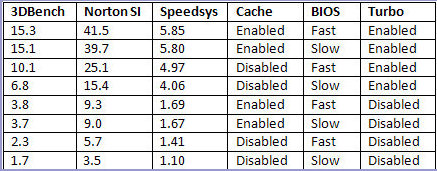
I wonder - if the mobo's bus clock jumpers were altered, would they affect any of these test results? I see from the stason webpage for this mobo, that you can choose between 5 different settings. One setting may be too fast for it with the 40 MHz CPU (with the mobo's default 80 MHz oscillator), but that still leaves 4 other settings. I understand that your current mobo bus clock setting is ~ 7.2 MHz. Do you have any time to alter this mobo jumper to one other setting, and then run just one batch of tests (3D, NI, Ssys) please? Thanks a lot if possible!
Edit: One cell in the above table required correction.
I've already tried with the /4 settings (which should give an ISA bus speed of 10MHz) but it wouldn't boot.
I might try the /10 jumper setting which should give a 4MHz ISA bus speed and do some benchmarks.
EDIT: I also just noticed I made an error, the slowest set of results - no cahce, slow bios, no turbo- scored 3.5 in norton SI, not 6.8. I only just noticed that when I looked at your table (thanks for doing that by the way) 😀 I've corrected the results above.
wrote:EDIT: I also just noticed I made an error, the slowest set of results - no cahce, slow bios, no turbo- scored 3.5 in norton SI, not 6.8.
OK! 😀
wrote:I might try the /10 jumper setting which should give a 4MHz ISA bus speed and do some benchmarks.
It would be great to see a benchmark scores table for this mobo populated fairly evenly. That is to say, you already have 3DBench scores of about 15, 10, 6 and also 3. What would be really good is if you could alter the bus setting jumpers, to get the other missing numbers, such as 11 to 14, and 7 to 9. That would give you a useful "granular" performance adjustment, for any speed sensitive games around the 1990s era.
@Mau1wurf1977: awesome recording with the GUS on Extreme Pinball, I just love Rock Fantasy *headbangs* I remember commenting on youtube about I would love to listen to a cover of that melody from the particular table, and lo and behold some guy , he gave me a private message about he had made a cover of the melody. But I think I would go too off topic, if I gave a link to the guys myspace . Sorry for going a bit off topic.
Oh well here is the guys myspace
http://www.myspace.com/reevesmikew/music/songs/
DonutKing: I think your rig is smashing by the way 😀
Here a comparison image from my 386DX-40:

Especially the differences in the memory read/write/move speed is somehow odd. My setting is 0 WS write and 2 WS read. Lower settings wont work.
My config overview:
CPU: AMD 386DX-40 with 387-33
Mainboard:ETEQ386-8
RAM: 32 MB (8 x 4 MB SIMM)
Graphics card: TSENG ET4000 with 1 MB and Truecolor DAC (image similar)
Network card: 3Com 3C509b / 10 MBit/s (image similar)
Soundcards: SB 16 ASP (DSP 4.05) with WaveBlaster (CT1900) and Gravis Ultrasound PnP with 8 MB
HDD: Quantum Fireball 1280A, Samsung SHD-30560A using a Acer M5105 controller
CD: Sony CDU-33A double speed drive on proprietary controller
Disk: 3.5" and 5.25" drive