Reply 60 of 110, by mrgreen
- Rank
- Newbie
Stupid question:
Can I install Windows 98 (SE or not) with a SATA DVD drive (on a 775dual-vsta mobo)?
Should I find a IDE optical drive?
Regards
M.
My first PC had Windows 98 os.
Stupid question:
Can I install Windows 98 (SE or not) with a SATA DVD drive (on a 775dual-vsta mobo)?
Should I find a IDE optical drive?
Regards
M.
My first PC had Windows 98 os.
wrote:Stupid question: Can I install Windows 98 (SE or not) with a SATA DVD drive (on a 775dual-vsta mobo)? Should I find a IDE optica […]
Stupid question:
Can I install Windows 98 (SE or not) with a SATA DVD drive (on a 775dual-vsta mobo)?
Should I find a IDE optical drive?
Regards
M.
A SATA drive shouldn't be a problem. I wasn't able to install windows 98 on my 4CoreDual-vsta board. It would always freeze during the install process (I think while attempting to install plug and play drivers). The revision just before mine has official driver support for windows 98 though, and I think others may have got it working even though I never did 🤣
Split the monitor discussion per cskamacska's recommendation to here: CRT gaming on period systems
"I see a little silhouette-o of a man, Scaramouche, Scaramouche, will you
do the Fandango!" - Queen
Stiletto
I do not understand why, but it does not find the dvd drive.

My first PC had Windows 98 os.
see if the bios is set to legacy mode for sata drives to appear as ide drives. it may not be if it had a later OS installed previously.
Searching for Epson Actiontower 3000 486 PC.
Yeah, that's the SATA issue, not DVD drive in general. My "retro" PC have DVD drive, but IDE one (because, I was also unable to install 98 with SATA drive, and I didn't have that legacy SATA mode option in BIOS), and I can install 98 without any problem at all.
Socket 775 - ASRock 4CoreDual-VSTA, Pentium E6500K, 4GB RAM, Radeon 9800XT, ESS Solo-1, Win 98/XP
Socket A - Chaintech CT-7AIA, AMD Athlon XP 2400+, 1GB RAM, Radeon 9600XT, ESS ES1869F, Win 98
wrote:I do not understand why, but it does not find the dvd drive. https://i.ibb.co/vm0szMC/thumbnail-DSC-1450-2.jpg […]
I do not understand why, but it does not find the dvd drive.
In addition to what is above, are you using a SATA port on the SATA controller that is part of the chipset? If not, it will most likely not find it.
Yes Ive seen this exact same error with IDE optical drive, when using the 3rd party IDE controller on a P45 board, and using the chipset-integrated sata controller in ide mode fixed that. So when going modern, its a thing. One thing you can do if you have working floppy to boot to dos at least, is copy the CD content into a Win98 dir on the HDD, and manually launch the setup from DOS, without using the optical drive

in general always copy the WIN9X directory to C:\ and install from there.
HP Z420 Workstation Intel Xeon E5-1620, 32GB, RADEON HD7850 2GB, SSD + HD, XP/7

yes, it takes care of all those annoying "insert win98 CD" prompts

wrote:Can I install Windows 98 (SE or not) with a SATA DVD drive (on a 775dual-vsta mobo)?
Setting IDE compatibility prolly works.
Or theres a gcdrom.sys floating around thats a S-ATA optical driver under DOS, _should_ work with Intel S-ATA controllers.
https://www.hiren.info/downloads/dos-files
But using a USB drive to boot Win98 is also a possibility on modern-ish systems.
Not to mention the copy Win dir to drive and just start setup from there, that the good folk mentioned.
Basically with a modern-ish motherboard you have more options.
Lot of people would agree a Cyrix MediaGX 233MHz with its funky propietary motherboard is spot on period correct for Win95-98. On the other hand its maddeningly old school(no USB, PCI ver is 2.itmayormaynotwork, i didnt get PS/2 cable with it, so only serial mäuschen), its slow as molasses, and it doesnt have proper optical drive support from the motherboard IDE controller, so it needed a propietary slow ISA controller(8 bit Panasonic) and slow 4x CD-ROM drive(it think its Panasonic). Hardware collectors would love it, but as far as practical useability is concerned, im really questioning why i have this, and why didnt i sell it a week after getting it. 😢
So yeah there is period correct with all the fiddly up and downsides, and theres usable in the modern "set it up and it works" and "it runs snappy" meaning. Well as far as Win98 is a justworks operating system. 😁 Good thing there are drive images now.
the loyal slave learns to love the lash
It is not a Intel SATA controller but a VIA one: "VIA Serial ATA Controller - 0591".
On Motherboard BIOS only 2 modes are available: RAID and Not-Raid.
I think "IDE emulation" is enabled by default with Not-Raid as I did not use any drivers for the installation of Windows XP.
I'll try to get an IDE cdrom-dvd writer and an IDE cable.
My first PC had Windows 98 os.
As I wrote previously, there isn't any dedicated IDE compatibility option in BIOS. You should be able to install it with RAID option, but I didn't try that personally. With IDE drives (both CD/DVD and HDD), you'll be able to install Win 98 without any issues. From my personal experience, I wasn't able to finish installation with IDE DVD drive and SATA HDD, installation froze just before finish.
You can read more in my topic: My first "retro" PC - overkill Win 98/XP build
Socket 775 - ASRock 4CoreDual-VSTA, Pentium E6500K, 4GB RAM, Radeon 9800XT, ESS Solo-1, Win 98/XP
Socket A - Chaintech CT-7AIA, AMD Athlon XP 2400+, 1GB RAM, Radeon 9600XT, ESS ES1869F, Win 98
I tried running Painkiller in Win98SE with A3D 2.0 on a C2D 6420 and can confidently say that this cpu is no overkill for this type of load. Enabling A3D drops the c2l2 built-in benchmark score from ~103 points for D3D Sound Software Emulation to ~73 points for A3D 2.0. All this at 640x480 max settings without AA or AF on a Radeon 9600pro. Framerate is far from fluid during the busiest moments.
On the other side, 9600 Pro is nowhere near to fastest GPU available on 98.
Socket 775 - ASRock 4CoreDual-VSTA, Pentium E6500K, 4GB RAM, Radeon 9800XT, ESS Solo-1, Win 98/XP
Socket A - Chaintech CT-7AIA, AMD Athlon XP 2400+, 1GB RAM, Radeon 9600XT, ESS ES1869F, Win 98
wrote:On the other side, 9600 Pro is nowhere near to fastest GPU available on 98.
The game is cpu bottlenecked with A3D.
thought A3D was supposedto increase performance by offloading sound processing from the cpu, not the other way round. Also didn't know Painkiller supports A3D, nice to know, gotta try it on mine

wrote:thought A3D was supposedto increase performance by offloading sound processing from the cpu, not the other way round. Also didn't know Painkiller supports A3D, nice to know, gotta try it on mine
It's increasing game immersion by doing high quality sound source positioning, but the wave tracing is done on the cpu. Some graphs from the old SQ2500 reviews:
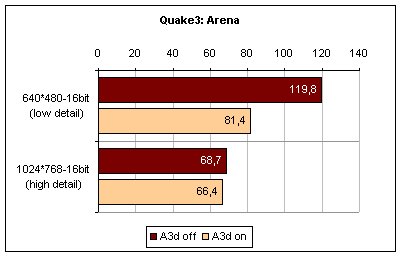
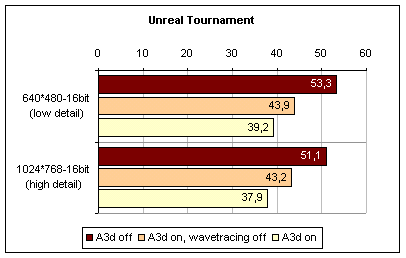
That's on Athlon 700.
As for Painkiller, I think you'll need to patch it to 1.62 for it to become exposed.
I tested all the game's soundmodes too:

RSX 3D Audio is quite terrible and feels even slower in game than in the benchmark flythrough, it's also very inaccurate, to the point of being disorientating.
I own an Asrock Conroe865PE with Pentium E5800, hopefully that will be enough to run Painkiller well on the cpu side of things, but how about graphics, what kind of win98-compatible gpu will get good fps at a high res (like 1600x1200), I bet the usually recommended FX 5900 will struggle... would ati x850xt cut it?
Also didnt know the wavetracing is done in software, so what does the processor on the card handle then, just the HRTF?
