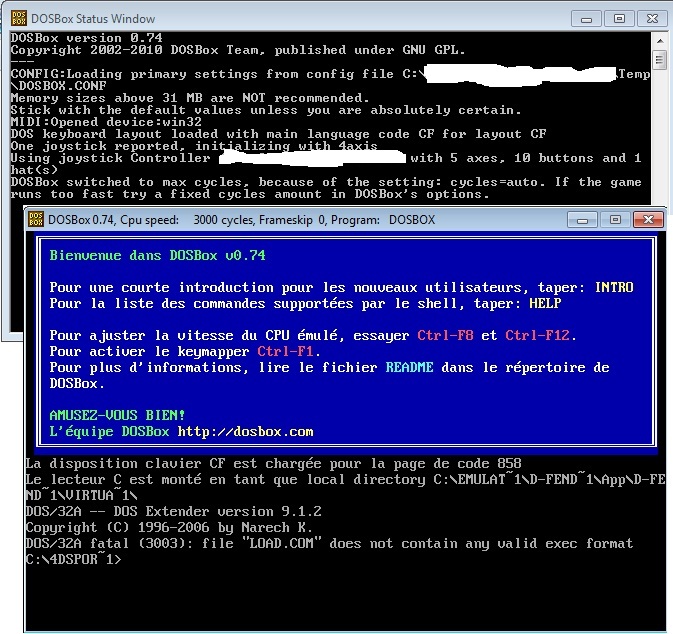Been having a strange crash on D-Fend reloaded, perhaps someone can help me find out the basics so I can figure out the problem:
I have a Windows 7 machine with a Midisport 2x2 that I use to connect my Roland MT-32 to it. I am able to play Ultima 7 etc with the MT-32 sounds and messages on the MT-32 screen. Until yesterday, no problems.
Since yesterday, trying to select a MIDI interface crashes D-Fend ("this program has started responding and will now close"). Trying to run a game that uses the MIDI interface, yields the same result.
I've tried everything from rebooting to reinstalling to replugging the Midisport to another USB. Nothing changes. I have not installed any updates or anything either in the last week.
I guess the first question I have is: is there a way to see the D-Fend error log or something, to see why it is crashing?
If not, is there a way to start DOSBox only (without D-Fend), but using D-Fend's saved configuration for a given game, to see if the problem lies with D-Fend itself, DOSBox or my Midisport?
Thanks in advance!