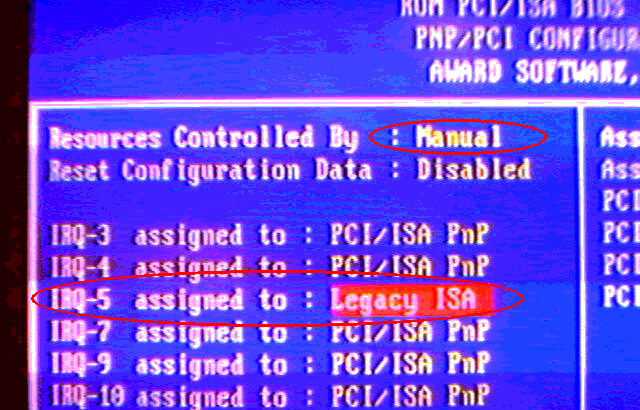First post, by rick12373
- Rank
- Oldbie
I have an ISA AWE32 in my machine. When I run Diagnose.exe it says my IRQ is 10. Am I right in assuming that in order to avoid problems with the sound setting in some games that an IRQ of 5 or 7 is preferable? I already encountered one game that said it couldn't use an IRQ of 10, although a lot of the games will use it.
I did set the IRQ to be 7 using (I think I did that using Diagnose.exe) and I think it worked for the particular game that couldn't use 10 but when I started the computer a few days later games would only use 10 again.
Is there another way to change the IRQ for the card?
I may have known all of this stuff once upon a time but it's been a long time 🤣!