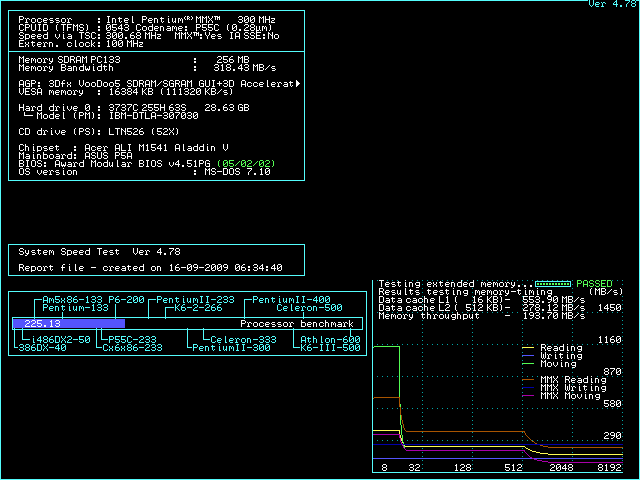I've done some P MMX 233 CPU testing. To summarise, test 2) shows that I haven't been able to overclock the CPU to 300.
1) I set the mobo jumpers to "normal mode" = V Core 2.8, FSB 66, Multiplier 3.5. Switch on power, Everything OK.
2) I set the mobo jumpers to "magic 300 mode" = V Core 2.9, FSB 100, Multiplier 3.0. Switch on power, the general "power sound" then dies after about 2 seconds. No POST on screen. Possible cause: not enough V Core?
3) I set the mobo jumpers back to "normal mode", as in test 1) above. Then, inside the BIOS, I set the FSB to 75mhz. The POST screen then reports the CPU as 266. PC behaves OK, no problems.
4) Inside the BIOS, I increase the FSB to 83.3mhz. The POST screen reports the CPU as 290. The PC then behaves oddly - it reports a "windows protection error" - I then power off the mobo.
5) I rerun test 4), and after POST, the PC reports a problem with Configuration Manager, and then the mobo powers itself off automatically.
6) I change the mobo's Multiplier jumper from 3.5x to 3.0x. I switch on power, and POST reports the CPU to be 250 speed. The PC behaves normally, no problems.
7) Inside the BIOS, I increase the FSB to 100.2mhz. The general "power sound" then dies after about 2 seconds. No POST on screen.
I think I need some expert OC'ing assistance please! 😀
Edit: I just had a thought: I managed to OC a P MMX 166 (old brown flat CPU type) by 50% to reach 250. Perhaps I could get another old brown flat P MMX, at 200. A 50% increase on it would reach 300. Just a thought.