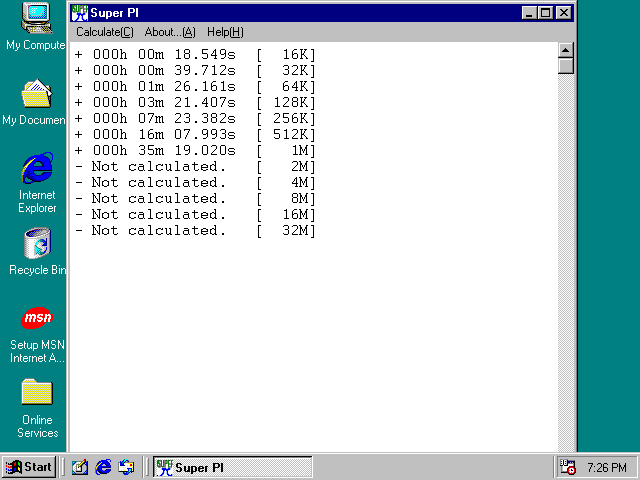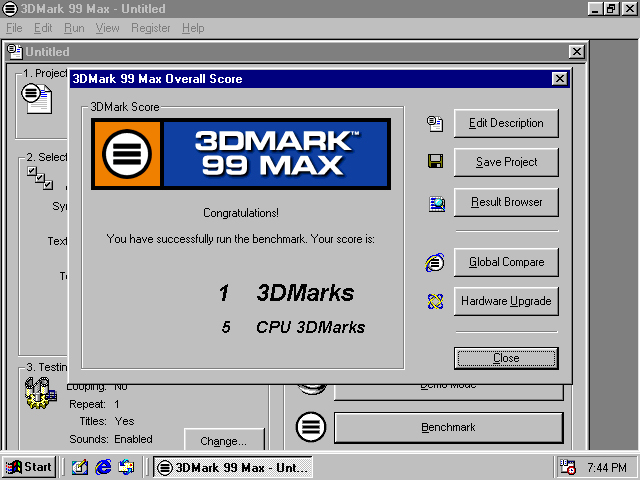Reply 20 of 219, by udam_u
- Rank
- Member
I get 106.7 in 3DBench 1.0c, and 2134/1260 in Doom timedemo demo3. Quake won't complete its timedemo demo1 test because of instability.
Marvelous result! I think that this board should be better than HOT-433 because of its 2/3 FSB-PCI divider. I can chose only between 1:1 and 1:2 on HOT-433 (PCI 30MHz when CPU runs at 180MHz).
I'm sure that yours CPU will be stable with Peltier. (:
I am using a CoolJag copper heatsink, and although the heatsink clips do not fit the socket 3 heatsink "lugs", the heatsink itself sits perfectly OK on top of the CPU.
I replaced original clips from socket 370 cooler by pentium 1 "wire clips". (:


 ]
]