Reply 80 of 96, by yuhong
Also what software should I use for >500MB support?
You got a later 486, see if it is already built-in.
Also what software should I use for >500MB support?
You got a later 486, see if it is already built-in.
wrote:Also what software should I use for >500MB support?
You got a later 486, see if it is already built-in.
No luck...
But it's cool, software solution is fine with me!
Question:
Would something like this work in my 486:
http://cgi.ebay.com.au/Ultra-ATA-133-PCI-IDE- … =item4aa519e907
It's a PCI IDE controller.
It would allow me to install more CF cards towards the left side of the machine. I won't need the PCI slots anyway.
But what about DOS? Or booting? Is this even possible?
wrote:Question: […]
Question:
Would something like this work in my 486:
http://cgi.ebay.com.au/Ultra-ATA-133-PCI-IDE- … =item4aa519e907
It's a PCI IDE controller.
It would allow me to install more CF cards towards the left side of the machine. I won't need the PCI slots anyway.
But what about DOS? Or booting? Is this even possible?
It should work if the IDE spec isn't too "new"
My retro computer stuff: https://lychee.jjserver.net/#16136303902327
Ok so I have been trying to use these "drive overlay tools" in order to use the whole 2GB of my CF card.
I tried the overlay software from Samsung, but it won't continue unless you have a Samsung HDD.
Is there a way to set a property on the CF card so that it shows up as a Samsung or WD?
Reason I'm asking is because I don't want to pay for Ontrack Disk Management which is still being sold...
Or are there other options?
PS: Also what happens if I stick a - with drive overlay - formatted CF card into a CF card reader on a modern PC?
I had a smilar issue when using a 4GB CF card with two 2GB FAT partitions. If you insert this into a modern PC, you can only access the first partition.
Try the Maxtor or Quantum ones, they worked for me on a CF card
If you are squeamish, don't prod the beach rubble.
wrote:Try the Maxtor or Quantum ones, they worked for me on a CF card
Couldn't find Maxtor 🙁
I think it has to do with Seagate taking over...
I will give WD a shot though! I found the files on the Ultimate Boot CD.
Will try Quantum if WD doesn't work...
My 486 is quite a pain to work with at the moment. While the IDE DVD/CD drive works just fine on it's own, the machine won't boot if I have the DVD/CD drive AND the CF card running at the same time.
This machine only has a single IDE channel, so I have no other options. I tried master/slave/cable select and all of that but no go...
The machine has some PCI/ISA/VLB slots, so I could go SCSI or get another IDE card.
But right now I need to deal with the 500MB limit first 🤣
PS: WD and Seagate don't have these for download anymore. They use something based on Acronis True Image which is fantastic software, but has no DOS drive overlay support anymore.
Well this isn't happening on the 486.
I think it's because I haven't got enough RAM. All these disks create a 6MB RAM drive. Well my machine only has 4MB and the installation procedure halts after a while with a memory related error message...
These tools from WD and Maxtor all seem to be based on Ontrack anyway. Just the splash screen is different 🤣
These tools from WD and Maxtor all seem to be based on Ontrack anyway. Just the splash screen is different
Yep the vast majority of them are. The Quantum and IBM ones are too.
You can try downloading different ones from here:
http://members.shaw.ca/rinocanada/hdutils.htm
Don't have some spare RAM you can whack in the machine while you install it? They don't need the extra RAM after installation.
If you are squeamish, don't prod the beach rubble.
Nope. All my RAM sticks are for Pentium+ 🤣
I have accepted my destiny and settled with "just" 500MB of my 2GB CF card.
Because the DVD drive won't cooperate anyway, if I used this overlay software I wouldn't be able to "load" games onto the CF card on my desktop (USB memory card reader).
In terms of sound cards I have chosen a SB Pro 2.0 and Midiman MM401 for this machine.
Anything that needs a CD-Rom drive or for some of the larger games (Fate of Atlantis or Space Quest 4 Talkie version) I have my Super Socket 7 machine (Pentium 133). This one has a DVD-RW drive and 6GB storage spread over three 2GB partitions.
Here I will use an AWE64 GOLD and the MPU401AT.
OS is DOS 6.22 for both machines.
I have plenty of spare RAM that would suit a 486 if you wanted it. Being a name brand machine I assume it requires parity SIMMs.
Do you still have a couple of SB1.5s? Would you be willing to sell one? 😁
If you are squeamish, don't prod the beach rubble.
The BIOS does have parity enabled by default, so I think you are right!
To be honest I'm happy with 4MB Ram. Anything that's more demanding can be run on SS7 or Slot 1 gear instead.
This board doesn't have any L2 Cache, and after benchmarking it it's just a little bit quicker than a 386DX-40. It scores 18.5 in 3Dbench. I can disable L1 Cache per software (no BIOS options for this) and that slows down things even more.
I only have two 1.5s and one has this dody volume wheel. One day I will do a playthrough / let's play of "Last Crusade" with CMS sound 🤣
One day...
PS: I miss my Zip 100 parallel big time. This was hands down the best / easiest way to load "stuff" onto a retro machine. I mean anything has a printer port and all you need is run GUEST.EXE from a floppy and you are set.
Using CD-RW media on the SS7 system is also fantastic. The media are cheap, hold 700MB and wiping / loading them is very fast.
Bumping this thread as I'd like to get these empty cache sockets filled 😀
Looking at these jumpers it seems to support various cache configurations:
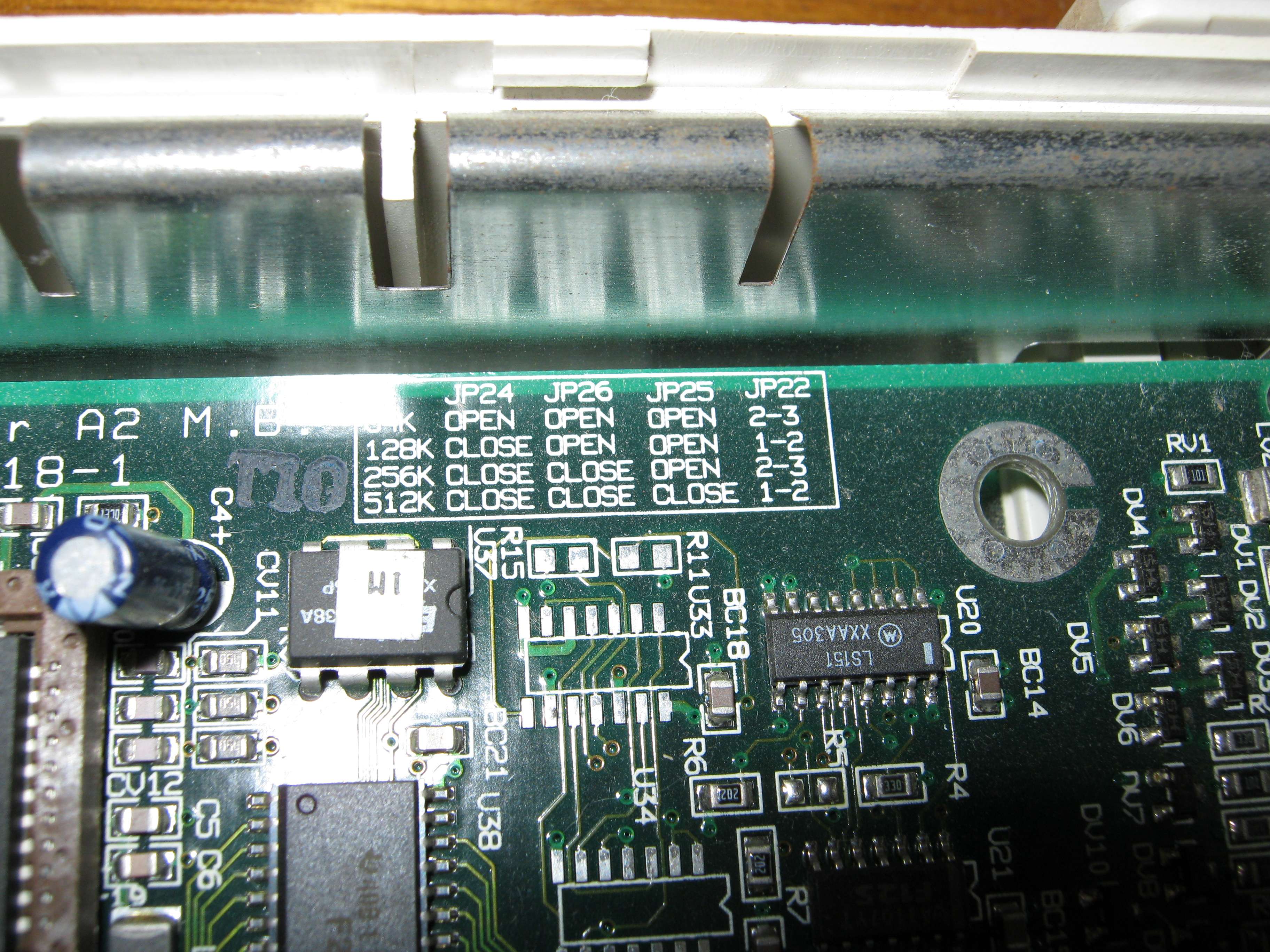
Currently all the cache sockets are empty.

You can see the sockets at the bottom right:
I can see a group of four smaller sockets, then a group of four larger sockets and one extra small socket.
What do I need to get? Would I find chips on other parts such as video cards maybe?
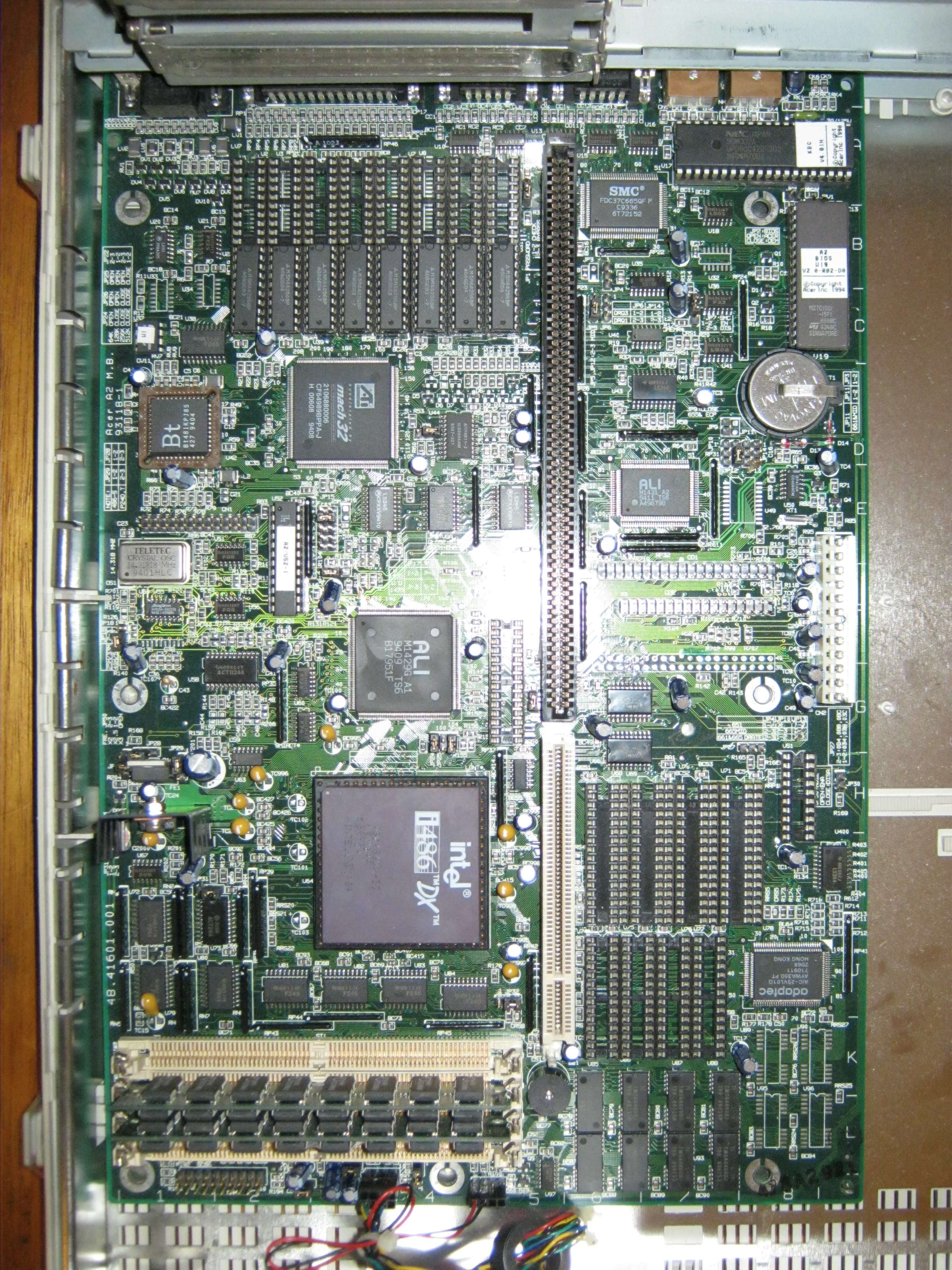
I was hoping for more input / help, but went ahead and ordered some SRAM. Hopefully it will work.
I got 9x 256Kb DIP 28 and 4x 1Mb DIP 32 chips with 15ns.
The should be compatible, I simply went off various 486 mainboard manuals I could find.
What kind of improvement can one expect going from 0 cache to 256KB?
As to see if the Mach32 uses a Local Bus just run Vidspeed and compare to the fastest ISA scores. If it is higher then it's on a Local Bus. As DonutKing said, if its VLB or PCI is not relevant for the Performance on the 486. Probably the Mach32 is already a nice and fast solution.
The DX2-66 (DX-33 Overdrive in your case) should run f.e. Descent nicely.
One interesting point to find out, what is the HDD size limitation of the BIOS?
Also run a Speedsys test with the memory scores...
Retronn.de - Vintage Hardware Gallery, Drivers, Guides, Videos. Now with file search
Youtube Channel
FTP Server - Driver Archive and more
DVI2PCIe alignment and 2D image quality measurement tool
Ran all the benchmarks!
I inserted an ISA ET4000 and disabled the Mach32 and the score reduced from 25.0 to 16.6 so I guess it means this card is VLB or PCI.
VIDSPEED L game me 2035 for the ISA card and 13075 for the onboard card.