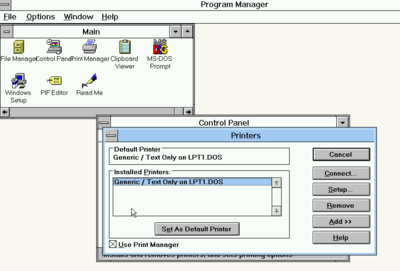Reply 40 of 41, by drdbc54
wrote:Without knowing what steps you have taken or what results you are seeing, the best anyone here can do is randomly guess.
Here is what is in the conf file:
[printer]
printer=true
dpi=360
width=85
height=110
#cox
#printoutput=PNG
printoutput=PRINTER
multipage=false
docpath=.
timeout=1000
[parallel]
printer1=\\velocity2\NitroPDF
parallel1=file dev:lpt1
parallel2=disabled
parallel3=disabled
dongle=false
Once in DosBox, I start Windows 3.1. Going to Control Panel | Printers, I see:
However, this does not work.