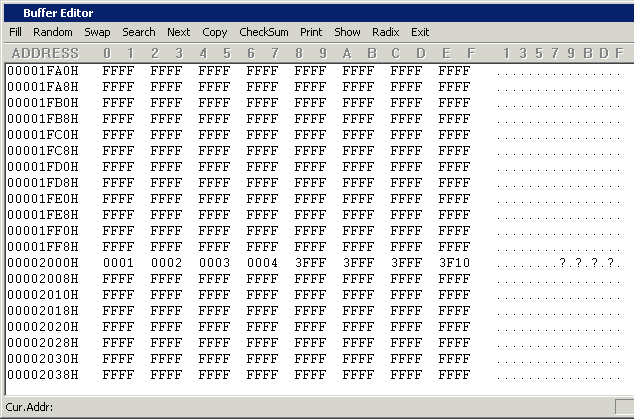Reply 100 of 125, by sklawz
- Rank
- Member
Hi
wrote:wrote:However, if you wish to investigate creating a Logitech mouse converter, then please go ahead. I remember seeing some documentation stating that their mice may run at a higher baud rate.
Perhaps when I retire, or when the kids move out.
I was able to get Weilei to update their software. I now get 3F10 on 2007H when read back from the PIC (attachment), however when the PIC is placed in the circuit, both LEDs remain active. I'll re-investigate this when the 688's come in.
Whilst that attachment shows 3F10 at 2007 it doesn't show the USERID at 2000-2003 which was previously 0 and more importantly the DEVICEID at 2006 which is read only. It proves nothing.
You can try programming the new hex file here:
http://dev.kewl.org/misc/mouse/pic16f628a.hex
This file now writes 1, 2, 3, 4 to the USERID area. If you test it the perform a full dump it would be useful to see.
Bye