Reply 2140 of 3949, by Dege
I finally released 2.52:
I finally released 2.52:
Little interface issue: in "Appereance" Fullscreen and Windowed tips still continue to show a misleading "Glide" only reference :p
OT: Nox is free on Origin 😉 Good time for testing (and if you want, take a look here: http://nox.introverse.net/installguide/ )
wrote:I finally released 2.52:
Thank you for your effort.
v2.52 worked to "Arabian Nights" in Windows 10 64bit latest as of 31 May 2016.
Both in Direct3D and 3Dfx mode of the game, v2.52 worked without any crash.
I did not check precise shading in the game, it mostly looked fine. Thank you again.
Still getting mip-map corruption on Phantasy Star Online: Blue Burst.

NOLF 2 tested (first 2 levels): perfect!
And what a game, men.....13 years old but still top notch!
wrote:wrote:Tried the game The Mystery of the Druids. There's an old version that also has a demo. And the special edition. […]
Tried the game The Mystery of the Druids. There's an old version that also has a demo. And the special edition.
The old version doesn't start with 2.51 and WIP23 but gives you the error message:
Error in module sprites[]
-> Direct3D init failed. Code: (80040154)The special edition with the Vista patch applied (like the Steam version) is playable, but every time you click at the floor or a door to let the character move you get the error message:
Error in module depthbuffer[]
-> GetPixelDepth failed. Code: (80070057)
After confirming the message you can continue to play though.I tried to change the options dgVoodoo has, but the behaviour didn't change.
This fail is not a D3D one, in spite of the error message. The game tries to instantiate a DirectShow .x file and this service is not available in Vista and up for some reason. I tried the Vista patch on the original game but it didn't work.
The Vista patch is for the SE (special edition) only. And there's no patch to update the original version to the special edition. The special edition was released with improved sound quality (new sound resource files and engine update) and back in those days developers avoided patches of several 100MB.
So I guess it's not possible to make the original version work, right?
But it should be possible (that doesn't mean that it has to be one of your goals 😉 ) to make the special edition (updated with the Vista patch) work. The special edition (updated with the Vista patch) already kind of works with Windows 10 64 Bit. You can start and play it and everything looks alright, but the save/load screens don't appear if you click at the respective icons. If you play a while the game crashes at certain animations if you don't skip them with ESC. With dgVoodoo the save/load screens do appear. I and hope the animation crashes won't happen with dgVoodoo (haven't tried it yet because it would be quite some work clicking all the "GetPixelDepth failed" messages away.
Sidenote:
With The longest Journey the problem with the partially rendered character models and the flickering menue buttons is gone with 2.52. The "cursor leaves some white pixel behind if you move the mouse" with "Antialiasing (MSAA)" set to "2x", "4x" or "8x" in dgVoodoo (see here) is still present.
I did a quick test of the game Hype The Time Quest in 3dfx mode and experienced the following issues:
* The sword has a rectangular outline.
* The crossbow is not see-through.
* The shield is square instead of round.
* 3dfx mode only works when initial state of Glide rendering is windowed.
These issues do not appear in D3D mode nor when using nGlide 1.5.
Also the graphics look a bit better when forcing 1920x1080 rather than unforced 640x480. But I only figured out this was possible after taking the screenshots. 😀
System specs: Windows 7 64-bit, AMD Radeon HD 7900 series GPU (v16.3.2), dgVoodoo 2.52 & D3DCompiler_43.

Fighting Force working properly. Checking the options i guess this is another crappy Playstation emulation. There are options for Z-Buffer and Texture Perspective Correction. Features that PSX lacked of and quite stupid options for a PC native game.
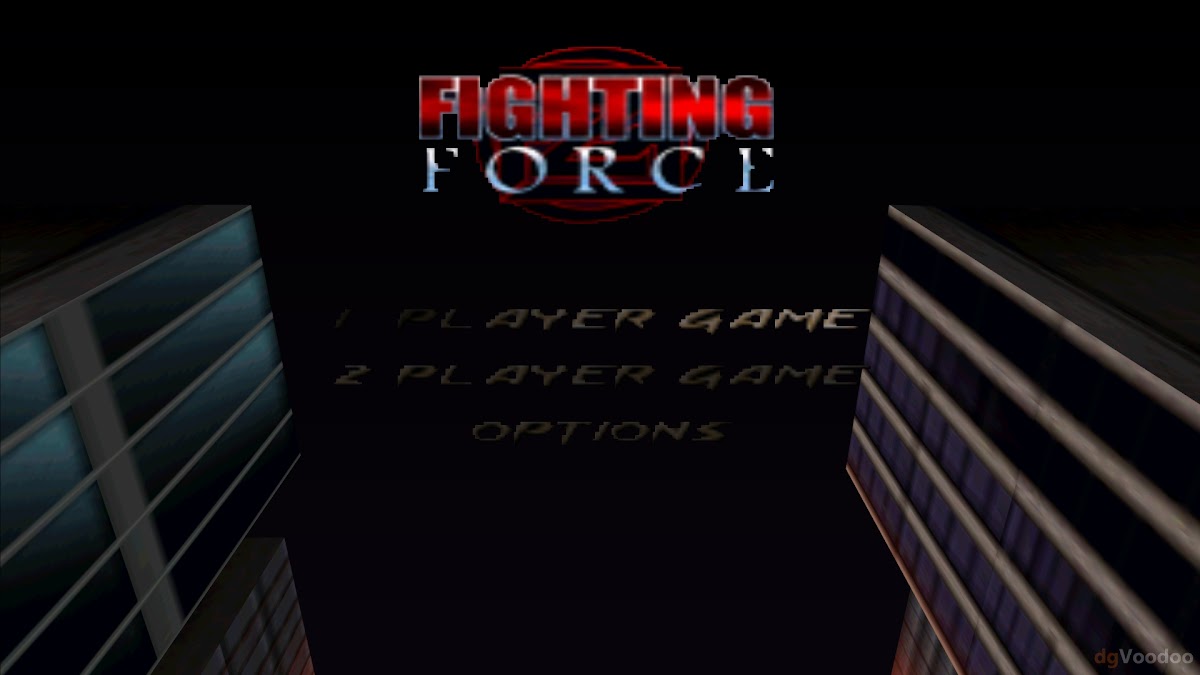


FMVs in Oddworld: Abe's Oddysee are choppy.
11 1 111 11 1 1 1 1 1 11 1 1 111 1 111 1 1 1 1 111
Cant get dgVoodoo working in the ultra-obscure Crypt Killer windows port (Henry Explorers). dgVoodoo renderer is recognized by the config menu but once i start the game it crash with two errors in japanese, i cant read them even with the japanese language pack installed (Windows 10). I have tried every option in dgV and every compatibility, same errors. It does the same in Windows XP.
It works natively but it is unplayable due cursor stuck around the screen. This can be solved using DXWND and its perfectly playable but, without the amazing resolution override, it doesnt look better than the arcade or Saturn version 🙁
Config Menu.

First error.

Second error.

Dxwnd.

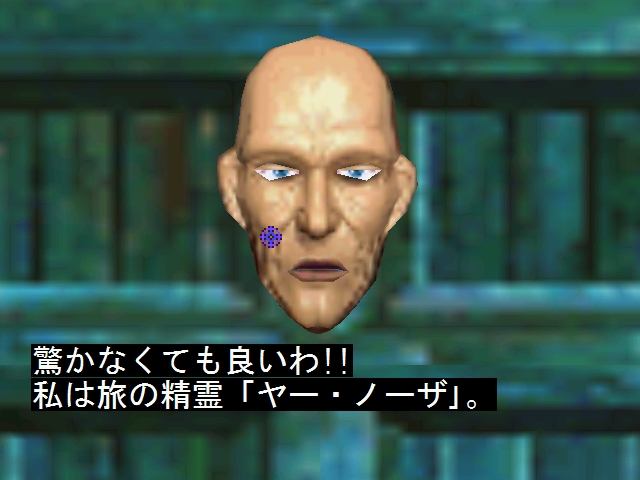


Registry can be tweaked with these options:
"InstallDrive"=dword:00000004
"FogCheck"=dword:00000001
"FilteringCheck"=dword:00000001
"GameLevel"=dword:00000000
"DisplayMode"=dword:00000001
"Texture"=dword:00000001
"AutoButtonCheck"=dword:00000001
"DdDeviceNumber"=dword:00000000
"3DHardWareCheck"=dword:00000001
But 3DHardwareCheck does nothing setting it to 0 and the other options have nothing to do with it, as far as i can tell.
Stranno: even with the language pack installed, it won't read unless you're in jp locale. try Locale Emulator to see the jp charset with it without changing your system language. then you might be able to google translate it or something.
Ground Control doesn't look so hot when I use NVIDIA DSR to get 16:10 4K resolution - the downscaling makes all the text and buttons nearly-illegible. Thankfully, dgVoodoo2' 2.52s resolution forcing to the rescue! FYI, I used the Ground Control Resolution Changer to hex-edit gc.exe with a resolution of 1024x640.
What, exactly, does the new DX resolution override functionality do? From my observations, it seems to scale everything, from textures to polygons to everything else, to the chosen resolution, stretching the image if necessary. I ask because, despite the announcement that resolution override is enabled in dgVoodoo2 2.52, section 7 of ReadmeDirectX.txt has only this to say:
wrote:- Resolution: It is disabled in this version, sorry.
No, only the 2D elements are resampled (not "stretched"): HUD, etc. The 3D scene is rasterized @given resolution (if working).
The tip is not updated :p
wrote:Stranno: even with the language pack installed, it won't read unless you're in jp locale. try Locale Emulator to see the jp charset with it without changing your system language. then you might be able to google translate it or something.
Didnt know this software. Unfortunately it just crash without giving errors launching the game with it. It works fine in the config tool tho.
Edit: It doesnt seems to work with Japanese language.

Thanks for the newest reports!!
I'll try those game and see what causes the issues.
As for the Japanese error messages, I'll have a look at the debug log that dgVoodoo generates, hopefully it will show the exact reason of the error.
Now I'm busy with moving to new hw and Win10, and other things. 😀
BTW, I'm going to add support for D3DCompiler_47 because it is part of Win10 by default, so Win10 users won't have to mess with D3DCompiler.
wrote:But it should be possible (that doesn't mean that it has to be one of your goals ) to make the special edition (updated with the Vista patch) work. The special edition (updated with the Vista patch) already kind of works with Windows 10 64 Bit.
The patched special edition should have compared with the unpatched one to see what the difference is. If it's only a little hack then the same could be applied to the original version. But, if the patch contains rewritten and recompiled complete parts of the executable then it's impossible.
wrote:With The longest Journey the problem with the partially rendered character models and the flickering menue buttons is gone with 2.52. The "cursor leaves some white pixel behind if you move the mouse" with "Antialiasing (MSAA)" set to "2x", "4x" or "8x" in dgVoodoo (see here) is still present.
It's a problem that cannot be generally "fixed". The game renders the cursor at pixel centers but if MSAA is forced then one pixel contains more than one samples, and some of them are outside of the rendered triangles (at the edge) so only half-pixels are affected there, that's why garbage is left behind.
wrote:NOLF 2 tested (first 2 levels): perfect!
And what a game, men.....13 years old but still top notch!
I agree. But I think the looking of Cate Archer in the 1st part is more suitable to the role of the character. 2nd one is too wife-like (but cutey...). 😁 😁
wrote:What, exactly, does the new DX resolution override functionality do? From my observations, it seems to scale everything, from textures to polygons to everything else, to the chosen resolution, stretching the image if necessary. I ask because, despite the announcement that resolution override is enabled in dgVoodoo2 2.52, section 7 of ReadmeDirectX.txt has only this to say:
wrote:- Resolution: It is disabled in this version, sorry.
Uhmm, I forgot to update that part of the readme...
I thought nobody reads it, not even me. 😀 But the setup-app tip is correct.
dgVoodoo renders every GPU-drawn parts in the selected resolution. This includes GPU-drawn 2D HUDs which simply get scaled up.
Software (CPU)-rendered parts are simply scaled up as 2D images, too.
So, for example if you run a DDraw-only app (scene demo) in large resolution then only a 2D-scaling is what you'll see.
One of the best examples is Resident Evil: if I force it to large resolution then the backgrounds are very pixelated (320x200 or so) while the characters are rendered nicely in high-res onto that.
I have tried Might and Magic 7 & 8 and they look much better with higher resolution setting combined with Lumasharpen filter from SweetFX but there is a problem with mouse cursor during Arcomage game. Cursor lags very badly. Is there any chance to fix this? Besides this mouse seems to work fine... If you set resolution to Unforced then this bug is gone but of course the games don't look that great anymore.
Rogue Spear: Black Thorn
Kicks out of full screen mode in some cases (videos, loading a map, going back to the main menu). Some fonts are broken without Fast video memory access.
11 1 111 11 1 1 1 1 1 11 1 1 111 1 111 1 1 1 1 111