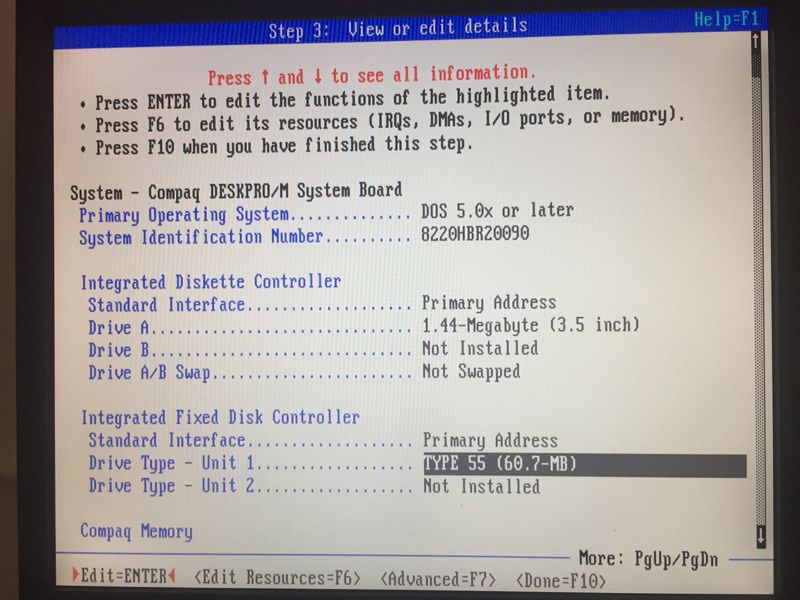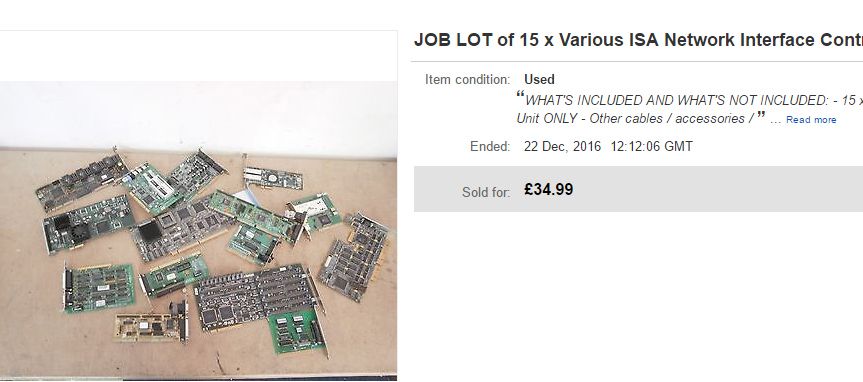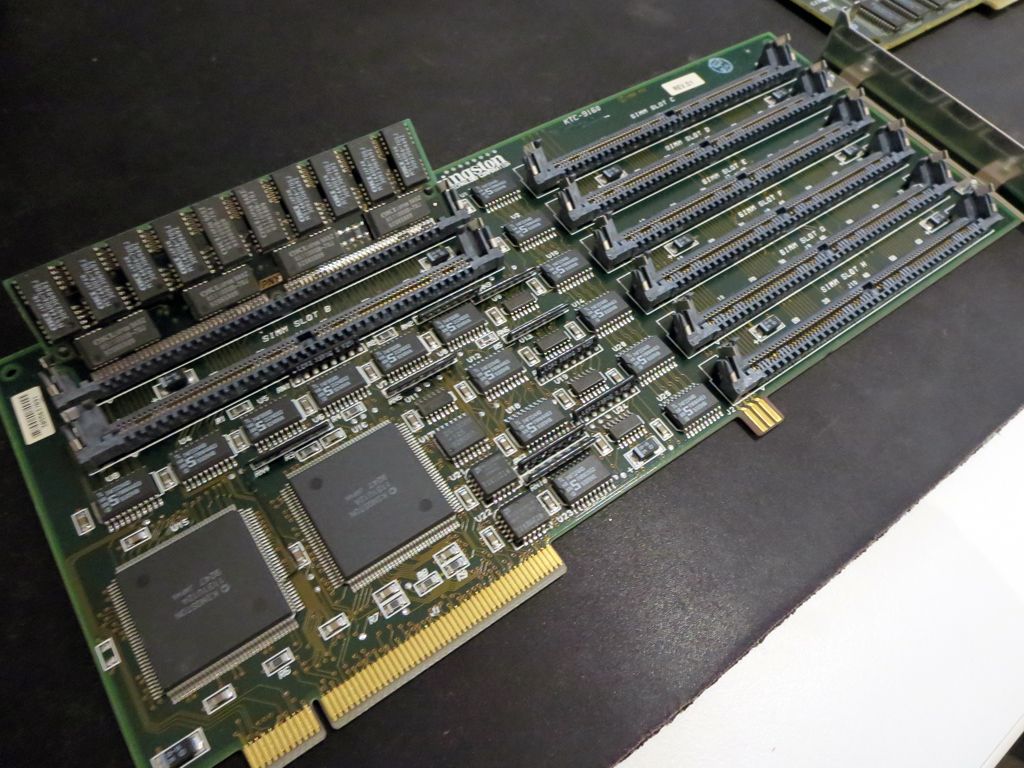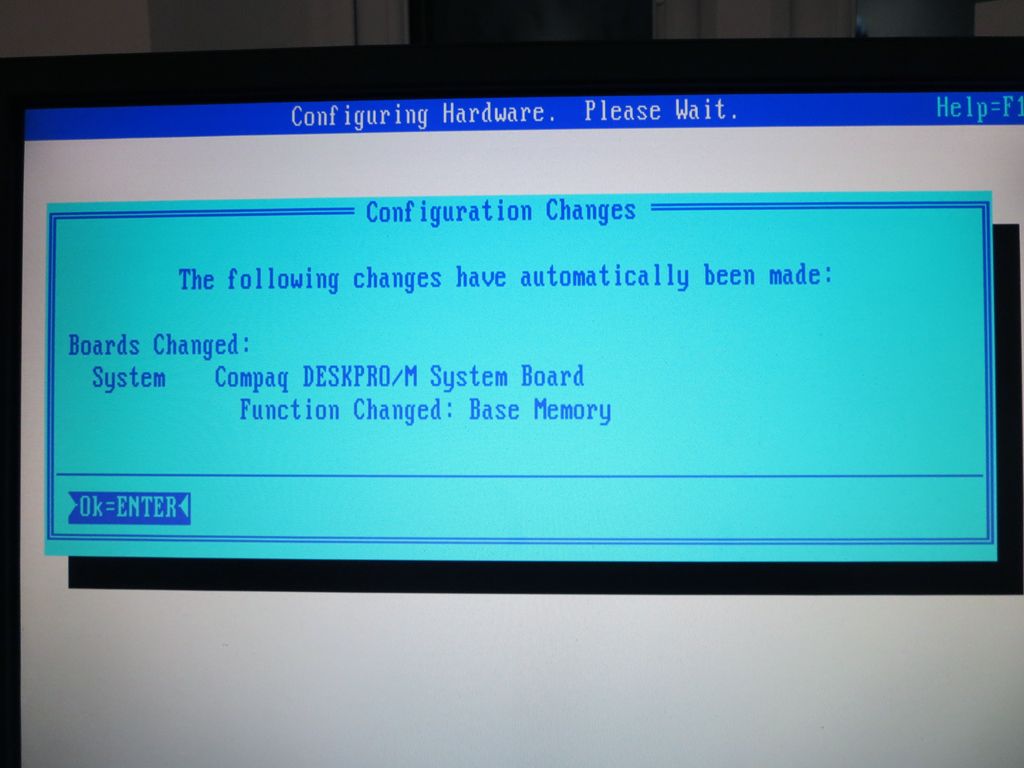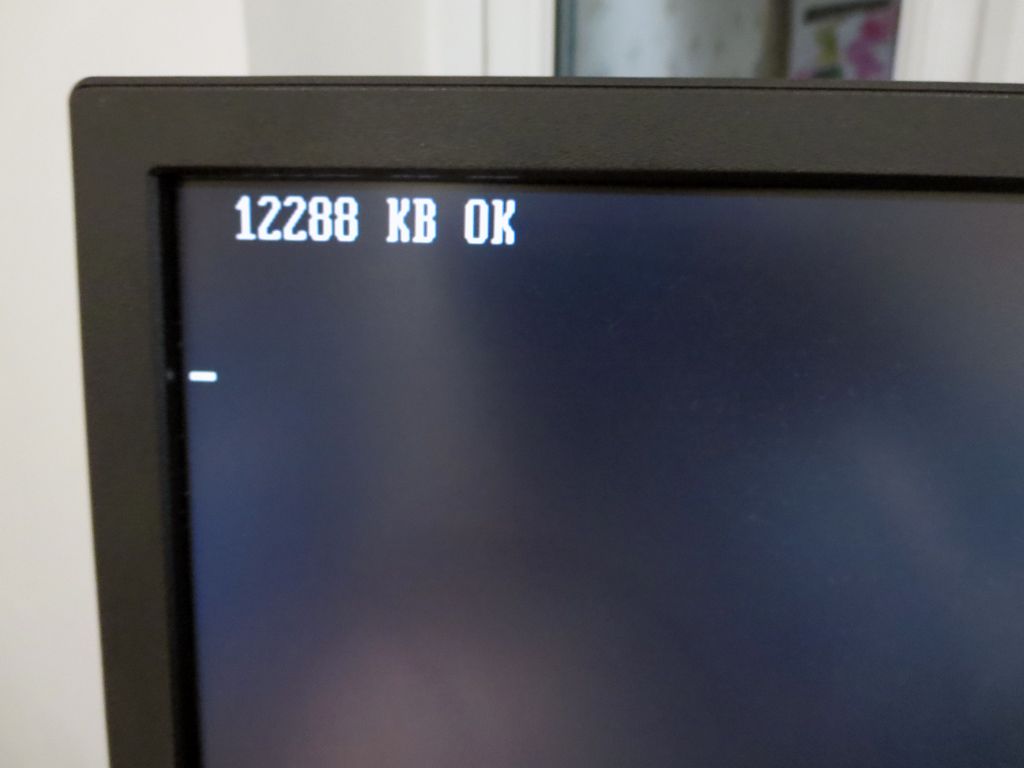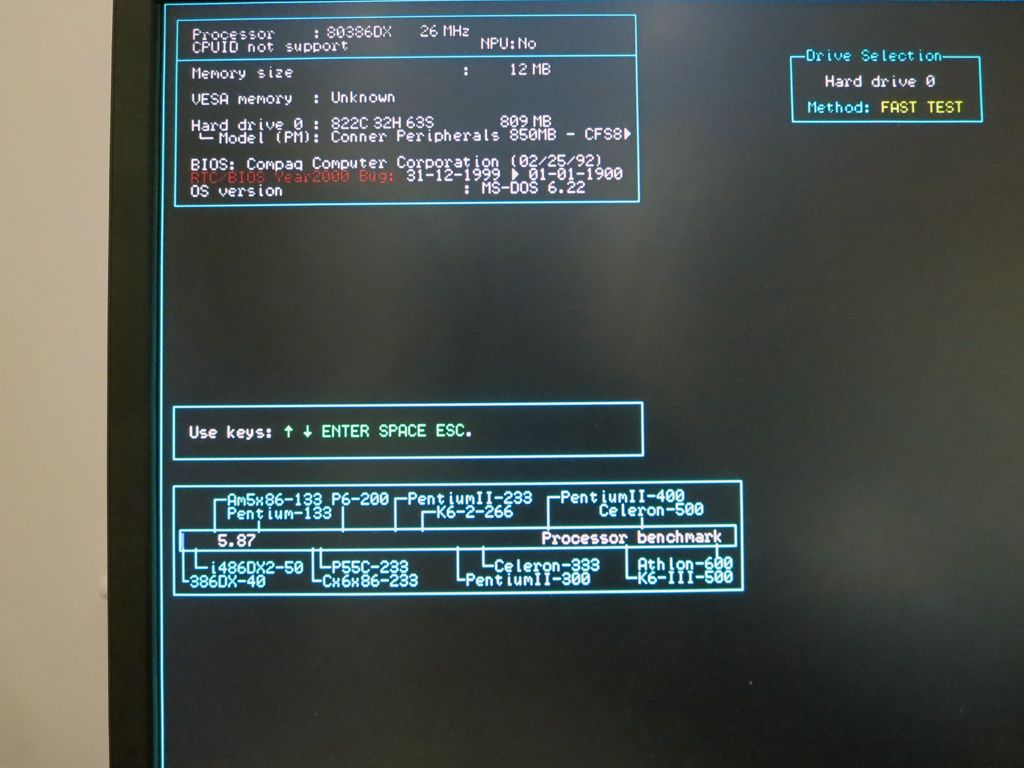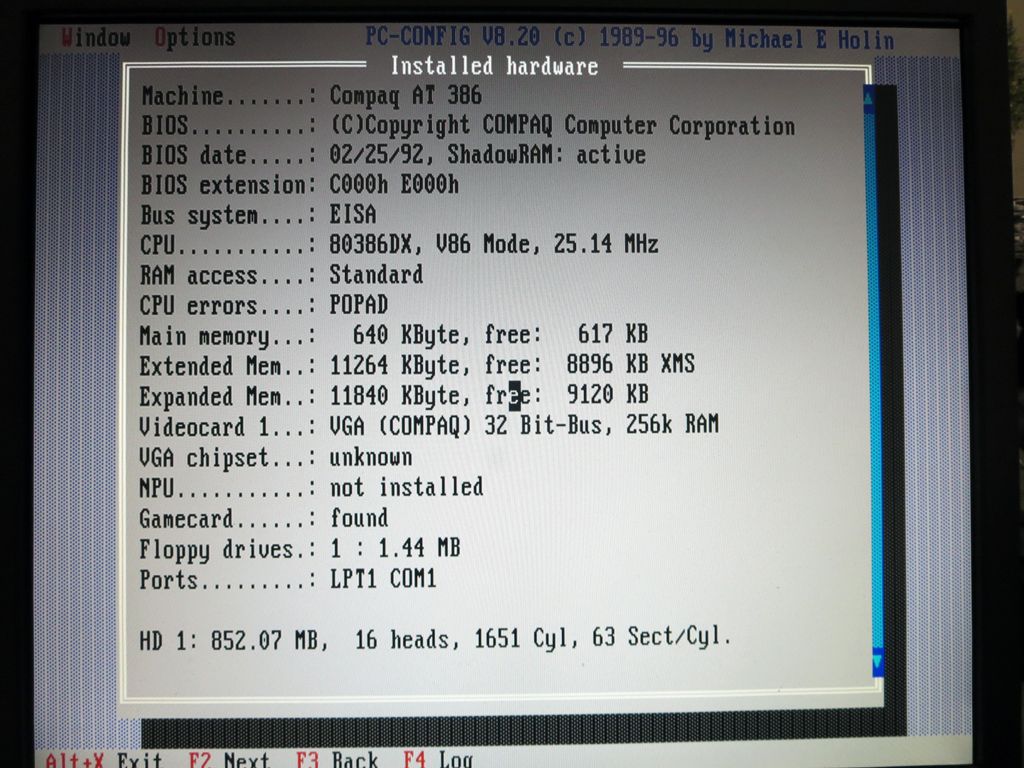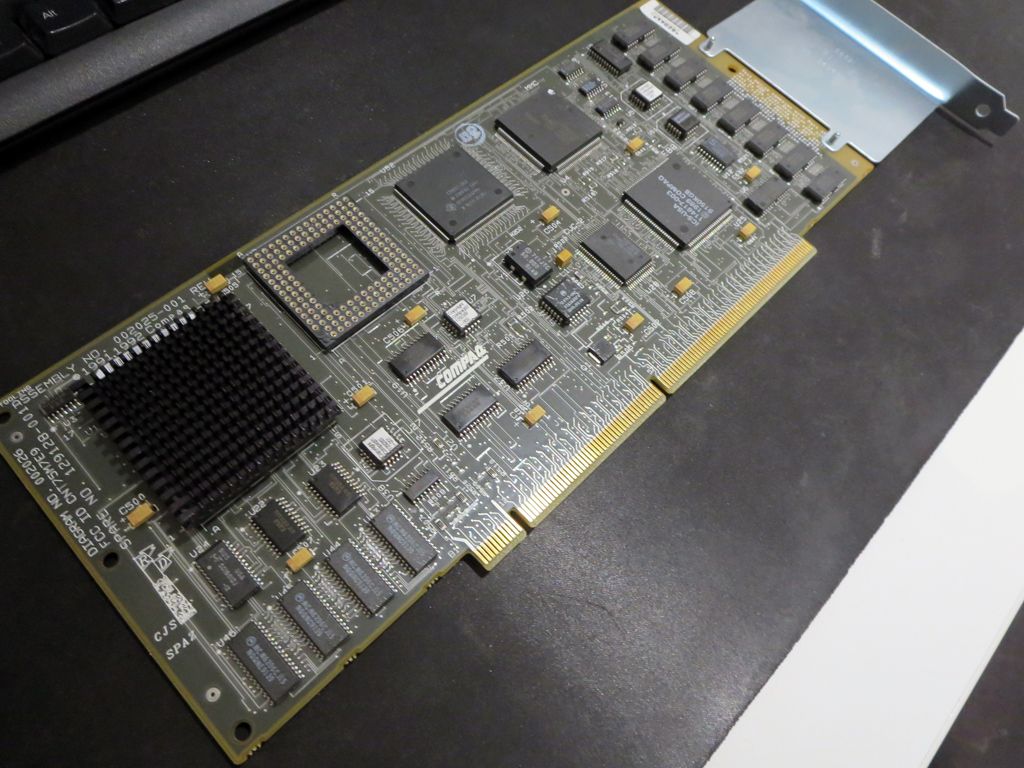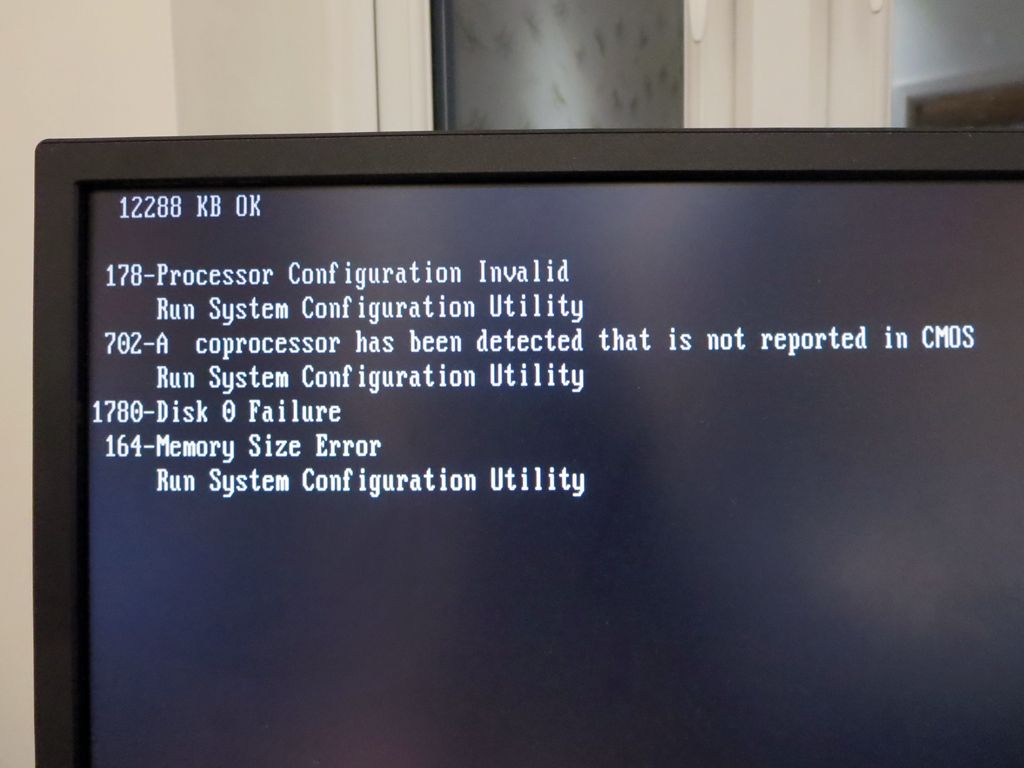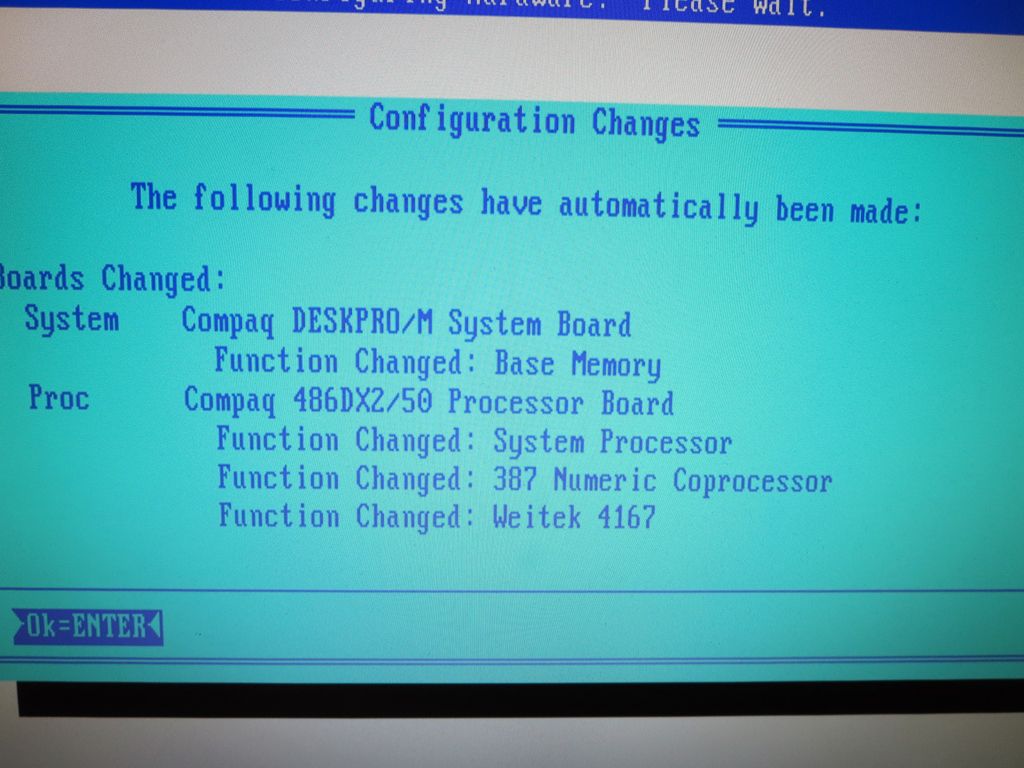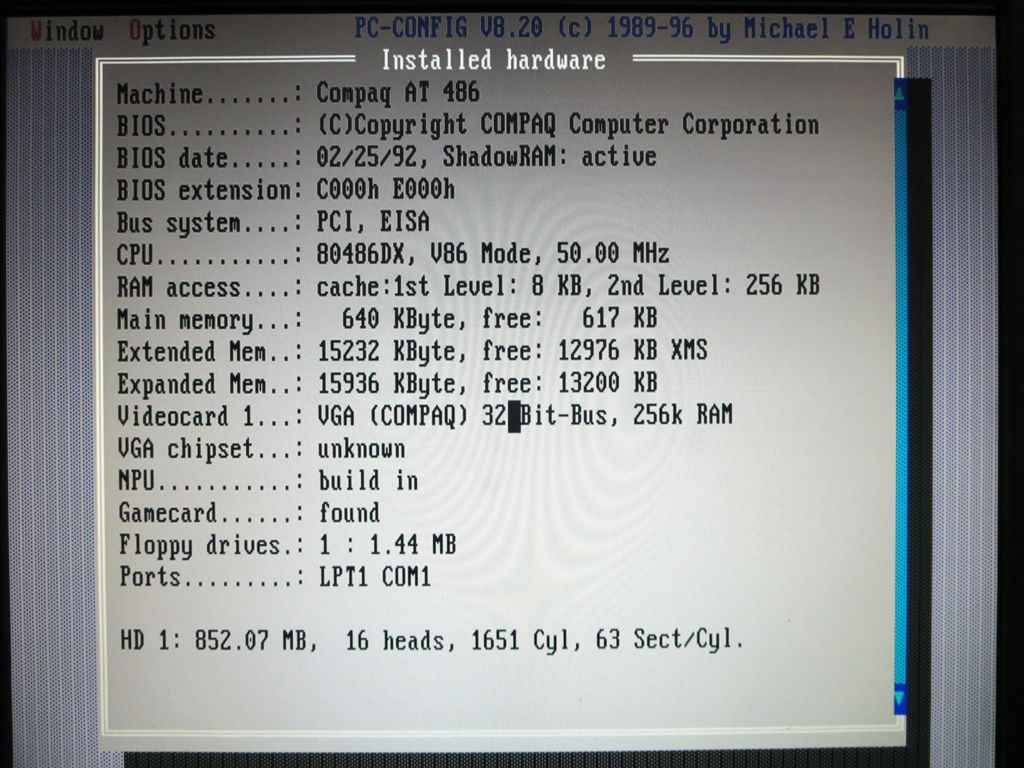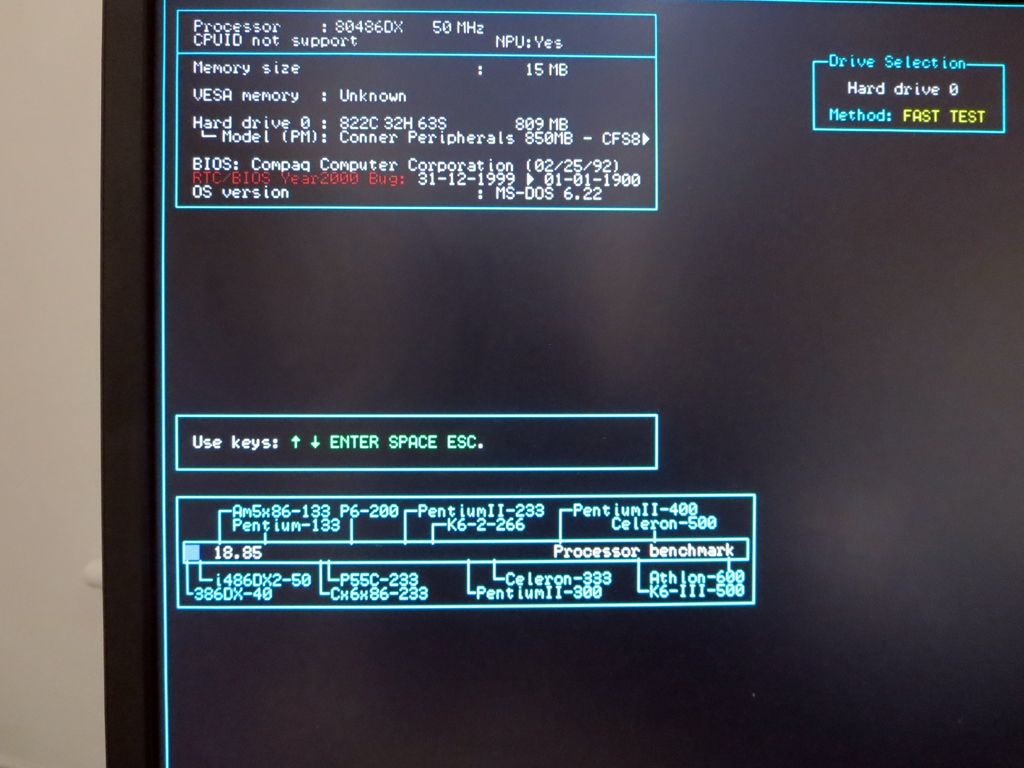24/11 OK to epic update time and a small Christmas gift to myself on Christmas Eve 😀
The other day I was searching for ISA Cards when I stumbled across a small little bundle full of various ISA card. I spotted a couple straight away to be a few Compaq cards, the ones I was looking for.
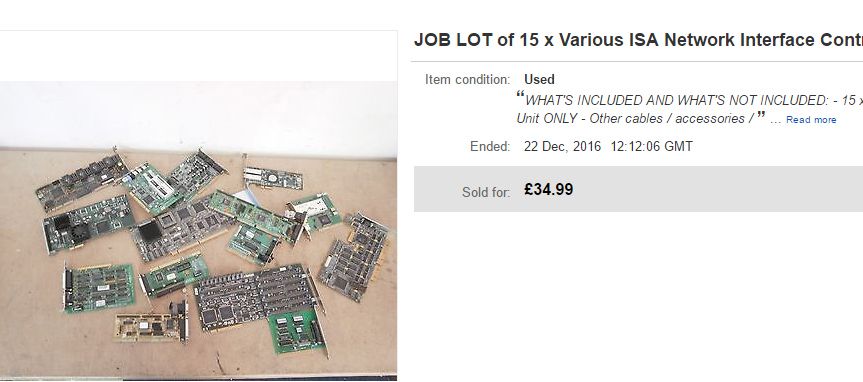
It was up for £35 inc delivery. I dropped a quick message to the seller and managed to get him down to £25 delivered.
First up was a Kingston memory board which had the exact same connectors. One of the slots was filled with a module (No markings to verify) I had no idea if this would work or be the right model but the connectors looked the same.
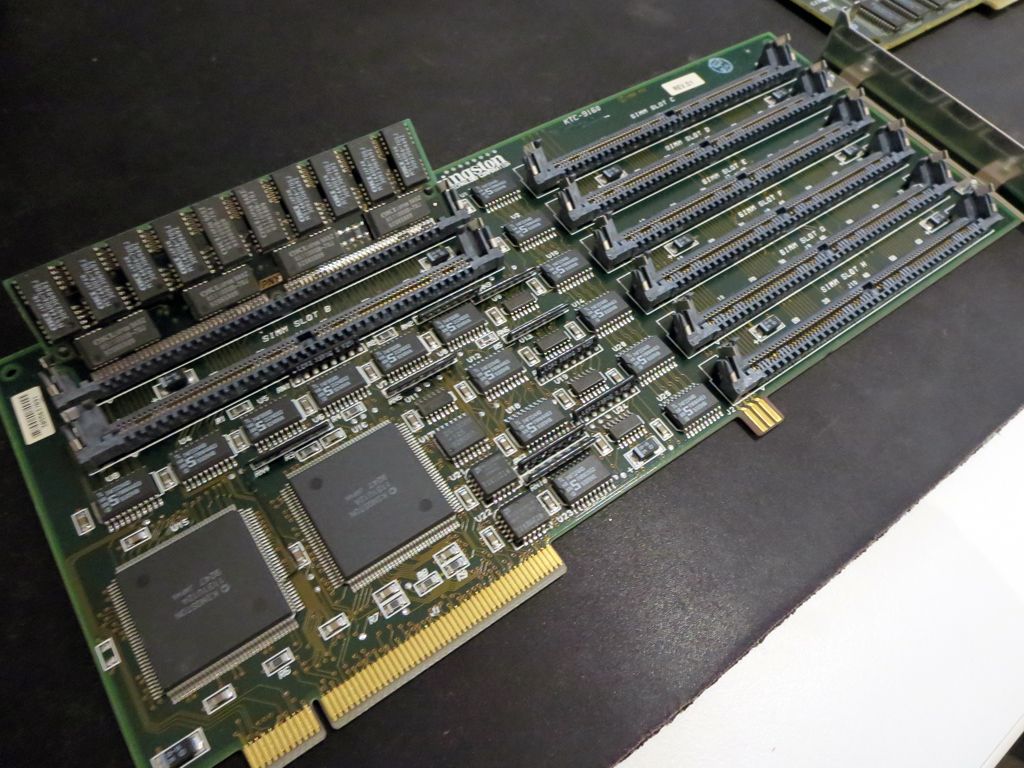
The cards are very firm, requiring a lot of effort to match up the rear as well as the many sockets below.

Once the card was in, the machine booted up but still counted the 4mb of RAM. It then beeps and told me that I needed to run the Compaq setup utility as it found an Expansion board... oooh 😀
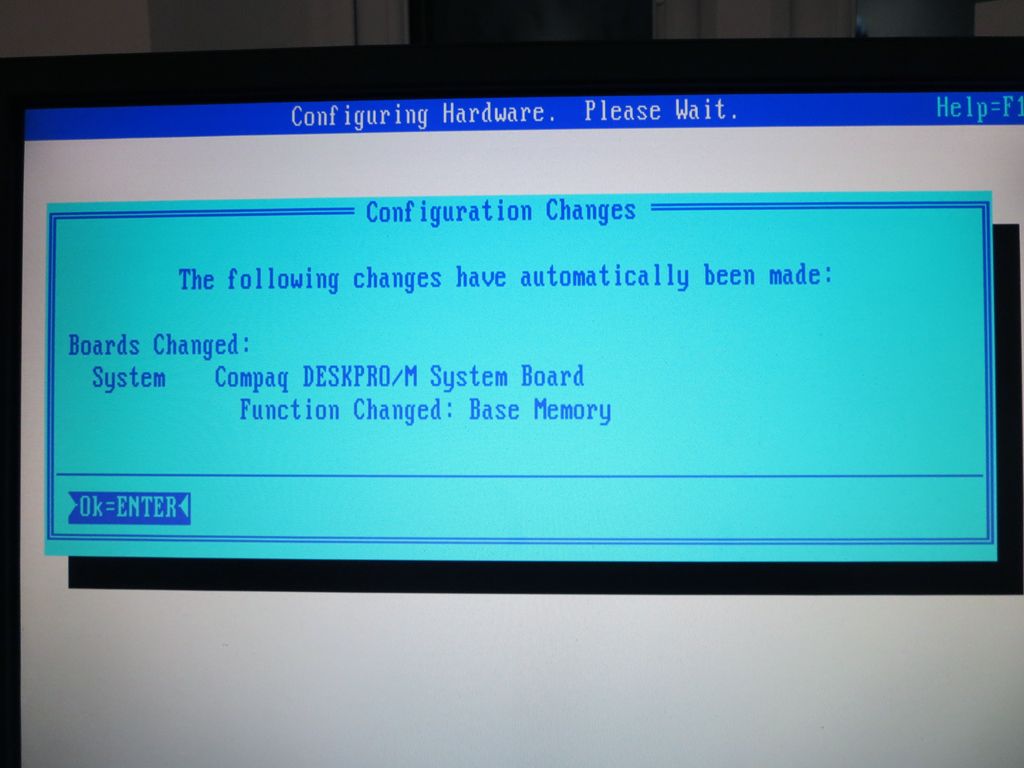
It then configured the board for me and rebooted... I was over the moon. The module was 8mb, coupled with the 4mb it totalled 12mb!
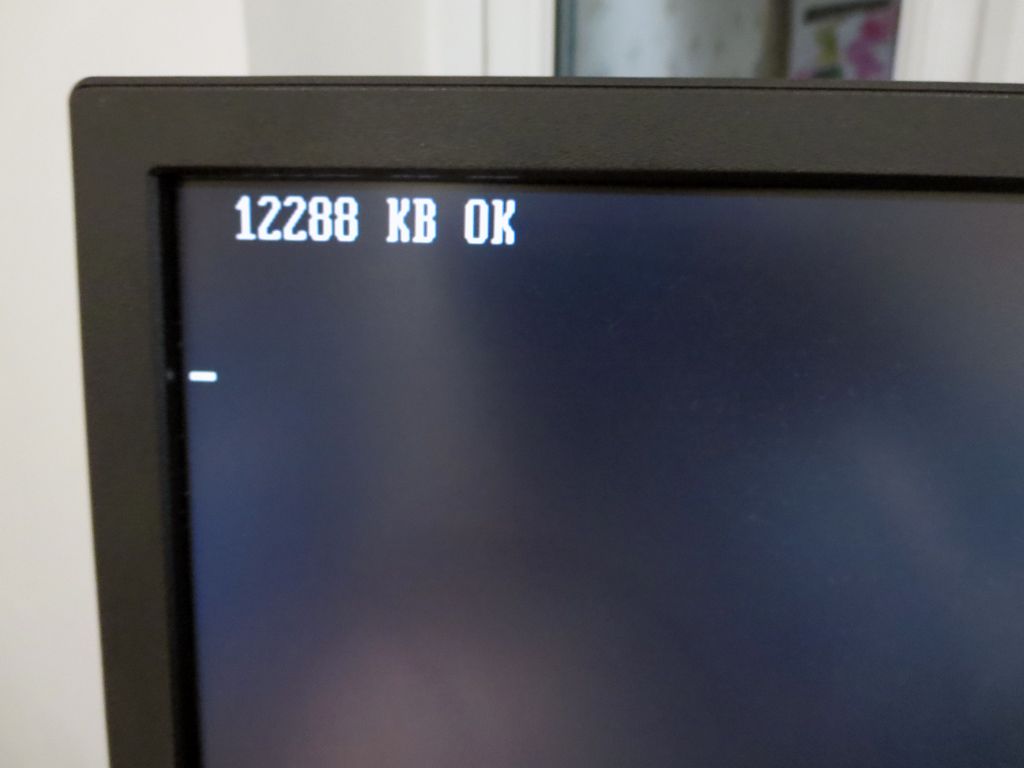
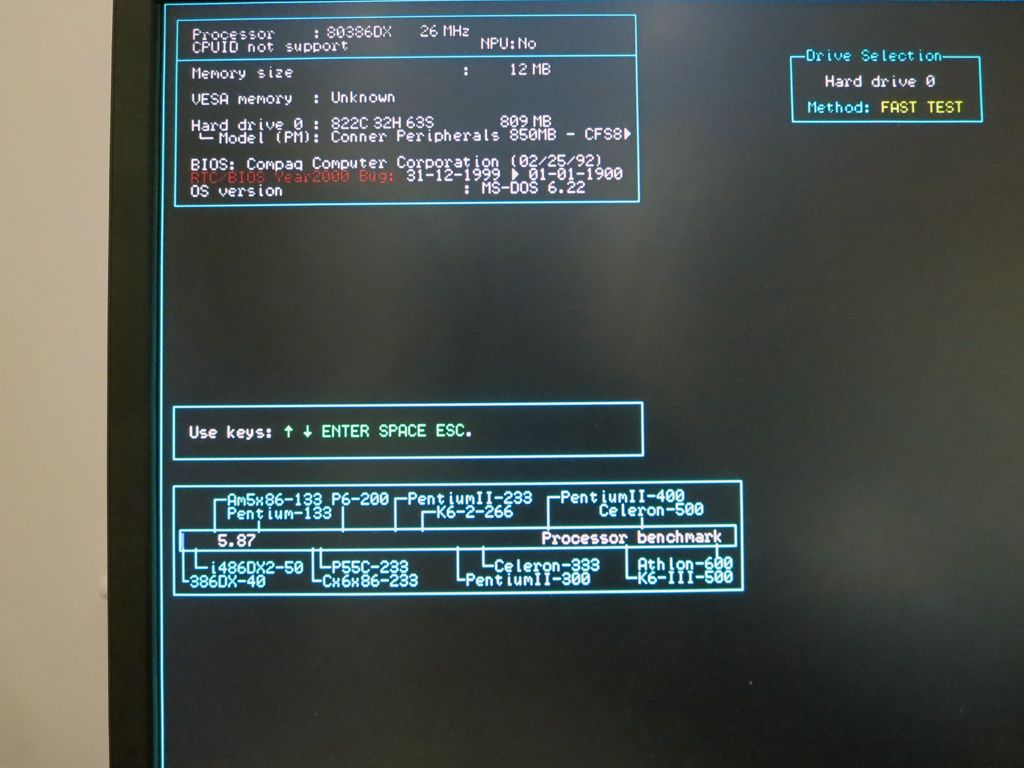
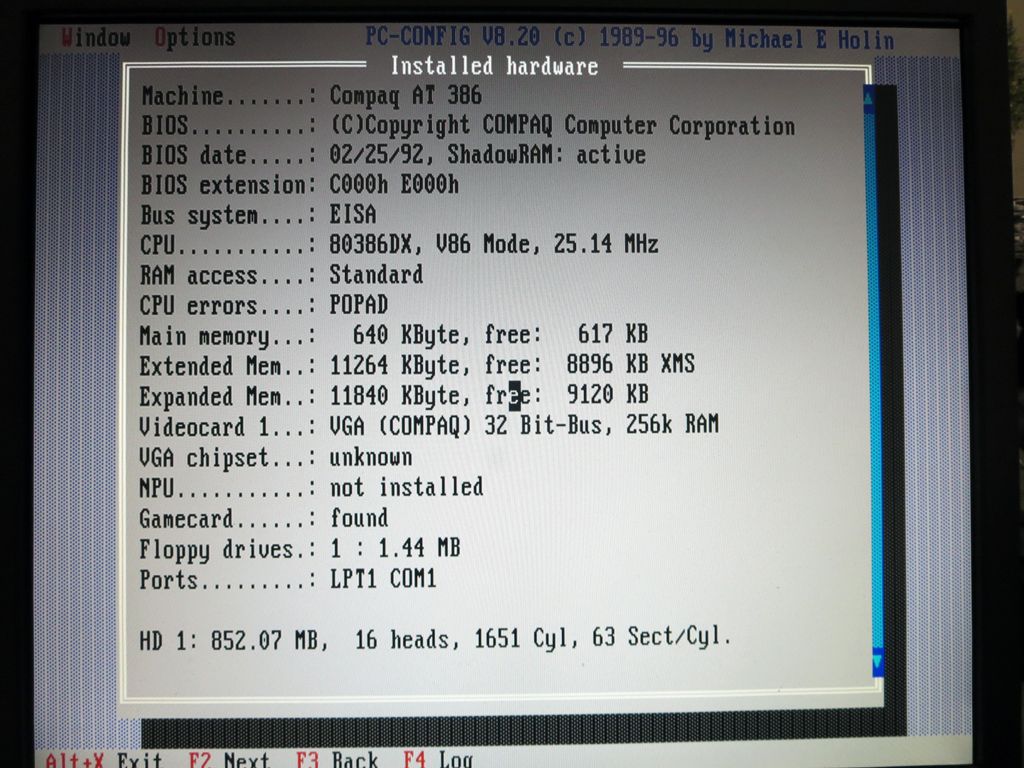
Very happy. Windows 3.11 now runs effortlessly thanks to hardly any swapping with bigger applications.
The next board in the bundle is a 486/50 (I think*) processor board. These are selling for over £30 for the card alone, very lucky to get this. Again, have no idea if this will work and what effort will be required in getting it working.
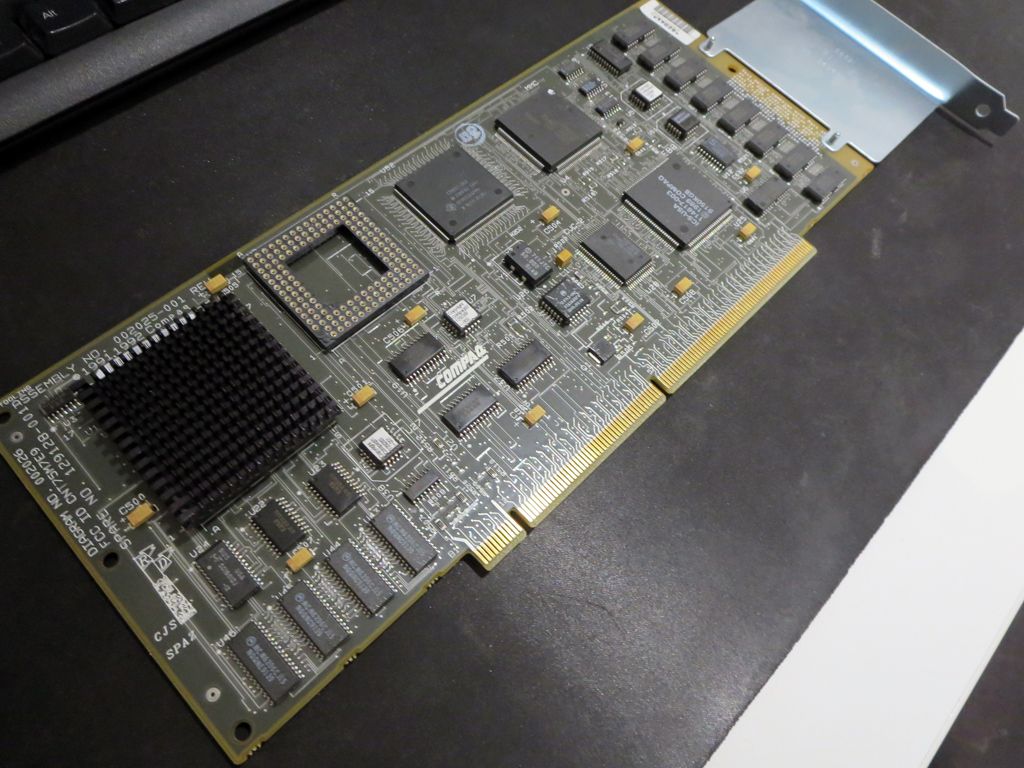
(486 Above, 386DX 25 below)

It boots! However gives me a number of errors. It tries to boot from the floppy disk then stops "Booting MS Dos" and gets no further.
I've set jumper "4" to "Override EISA Boot Configuration, Diskette boot control" but no joy - exactly the same.
I'm tempted to use jumper "6" Erase EISA Configuration" but a little scared 😀
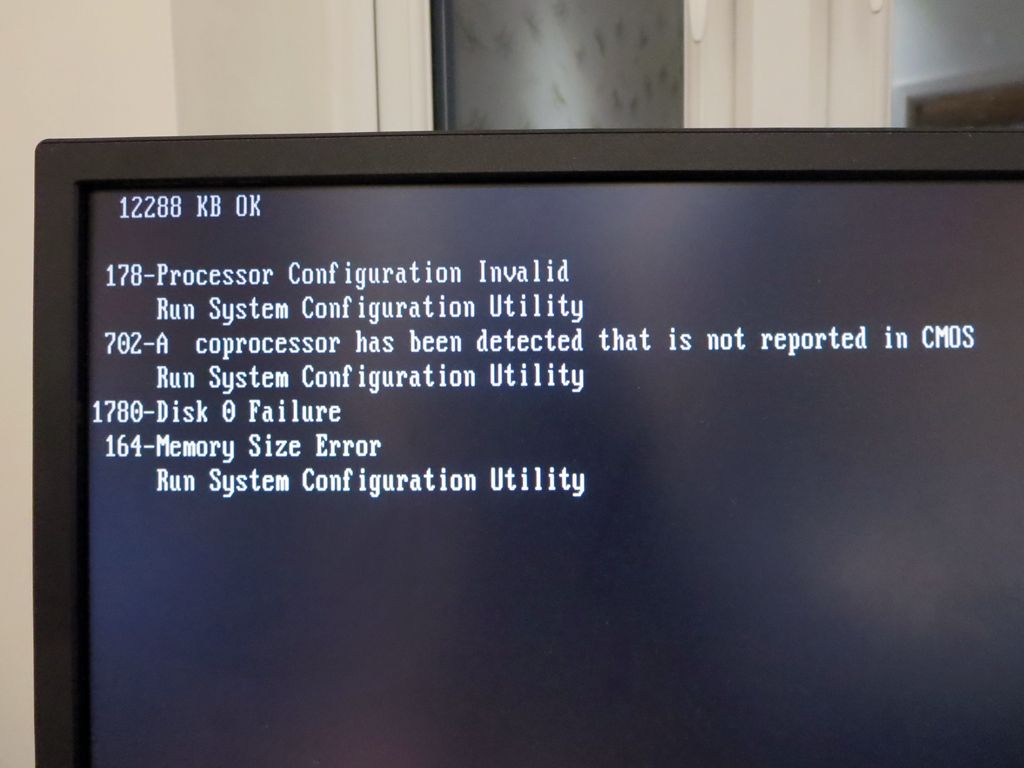
If I place the 386 back in it boots perfectly. Any ideas? Happy Christmas 😀
Cyrix Instead Build, 6x86 166+ | 32mb SD | 4mb S3 Virge DX | Creative AWE64 | Win95
ATC-S PIII Tualatin Win9x Build :- ATC-S PIII Coppermine Win9x Build Log [WIP] **Photo Heavy**