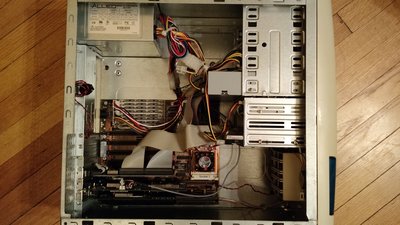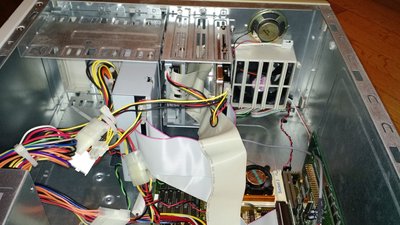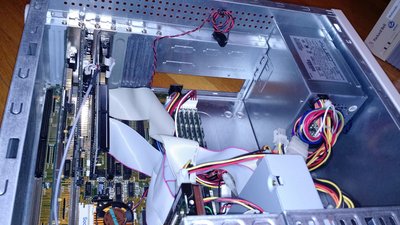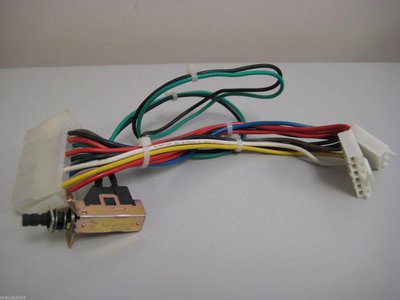Reply 60 of 72, by clueless1
- Rank
- l33t
Some good news! Those little 8mm self-latching switches I ordered a few posts up (thanks for the idea TheMobRules) were a perfect drop-in replacement for the existing switches on the front of my case. I took a spare jumper wire, soldered one switch to it, plugged it into Reset button, plugged the other into the turbo header, and poof! My reset button becomes a turbo button! Did the same with the power switch coming off my AT-ATX power supply adapter. So now I can close up my case finally. 😀 Power button=power button; reset button=turbo button. Sweet! Still no I/O shield, but I don't care about that, as I can't see it. 😉
The more I learn, the more I realize how much I don't know.
OPL3 FM vs. Roland MT-32 vs. General MIDI DOS Game Comparison
Let's benchmark our systems with cache disabled
DOS PCI Graphics Card Benchmarks