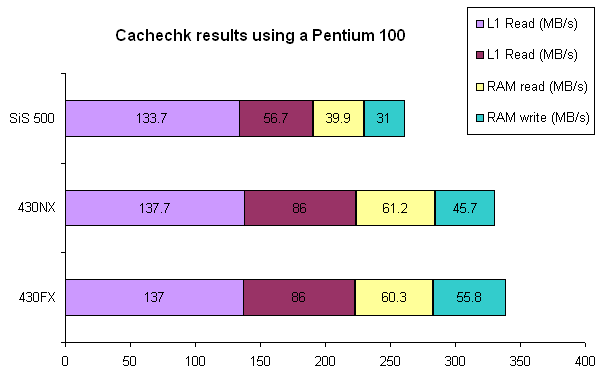Reply 40 of 42, by feipoa
- Rank
- l33t++
I personally haven't had any issue with Windows 95 OSR 2.5 and partitions beyond 32 GB. I'm using a 120 GB drive in more than one system, with an 8 GB NTFS partition for NT4 and the remainder of the 120 GB for Win95 in FAT32. Scandisk works as far as I can tell, and I don't have any access issues or boot up issues.
I do recall there being issues with older BIOSes not being able to see beyond certain sizes, which changed with time. There was the 512 MB limit, then some 2 GB limit for FAT16 DOS, then I think some controller cards only saw 8 GB, some up to 1 GB. Then there a motherboard BIOS limit of 32 GB for IDE drives, which there have been many custom and manufacturer fixes for to extend it to 64 GB or 128 GB. Back when the 32 GB limit was an issue, there would be a jumper on older hard drives which the user could set that would limit the usable size of the HDD to 32 GB. This was intended for motherboards which had the 32 GB BIOS limit.
Plan your life wisely, you'll be dead before you know it.