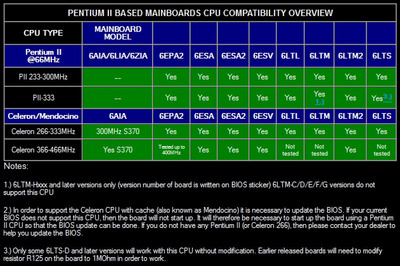Reply 20 of 35, by Tetrium
- Rank
- l33t++
Miphee wrote on 2020-06-23, 10:48:Tetrium wrote on 2020-06-22, 22:47:I do recognize boards powering up right away after power is applied. Some Fujitsu Siemens boards tended to do this and I remember it from other boards as well. Often this was to do with either the BIOS battery being empty or with some default setting telling it to power up after a power failure (which might cause it to power up when testing on the bench).
The battery is new. So is this a feature? It's really annoying because it starts whether I want it or not, but it's better than a malfunction.
I read that the battery was new, but could still be a dud even though this seems very unlikely to me.
If you are really handy with BIOS modding, you could try this out by flashing a BIOS file in which you set the default setting for "Power on after failure" (or whatever it is called) to false, so to say.
I think it was this but I don't know for sure. You did ask for any ideas, so there you go 😜
And besides, it may have nothing to do with the issues you are having now anyway. Might be a second non-critical issue for all we know right now.