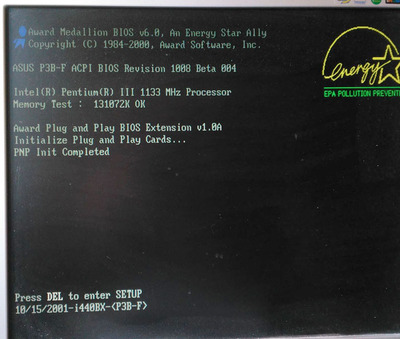Reply 40 of 54, by PcBytes
- Rank
- Oldbie
bloodem wrote on 2022-06-04, 19:19:Possibly, but hard to say for sure without testing them myself. :-) Most slotkets (even generic ones that I have) worked fine fo […]
PcBytes wrote on 2022-06-04, 18:56:So it then boils down to my slotket being trash or my RAM being even more trash I guess?
Possibly, but hard to say for sure without testing them myself. 😀 Most slotkets (even generic ones that I have) worked fine for me with lower power CPUs (like the VIA Ezra-T / Nehemiah).
However, when it comes to running Coppermines on Slot 1 boards, I always go with native Slot 1 CPUs. This has the benefit of eliminating a potential point of failure (the slotket) + it also looks nicer. 😁
If, on the other hand, a socket 370 CPU is all you've got, then it's better to search for a good slotket like the MSI MS6905 "Master" (especially revisions 2.0/2.3).Regarding RAM, you must use a PC133 module and you should be fine @ 133 MHz FSB (as long as the RAM is not damaged).
PcBytes wrote on 2022-06-04, 18:56:Mobos I used were as following - ASUS P2B, Soyo 6BA+IV and ABIT BE6-II Rev 1.0. The worst crashes were on the BE6 (which is now polymodded on the CPU side) which went as far as having to do several power cycles to get the 133FSB chips to POST ever again - 100 and 66FSBs recovered pretty fast, a restart and you would be back on track with the 100s, and the 66s were the "it just werkz" chips (both Mendocinos and a bunch of Coppermines between 566 and 700Mhz)
Yeah, I'm pretty sure that all of those boards would work just fine @ 133 MHz FSB with native Slot 1 CPUs and PC133 RAM.
PC133 sticks - check. As for running Slot 1 variants @ 133, that isn't an option either. Both my BE6 and the 6BA+IV choked when I tried to run my SL3XK (Coppermine, 650MHz) at 133FSB. Tried everything from generic PC133 up to heatsinked (yes, you read right, heatsinked) PC133 unbuffered RAM without any success.
"Enter at your own peril, past the bolted door..."
Main PC: i5 3470, GB B75M-D3H, 16GB RAM, 2x1TB
98SE : P3 650, Soyo SY-6BA+IV, 384MB RAM, 80GB