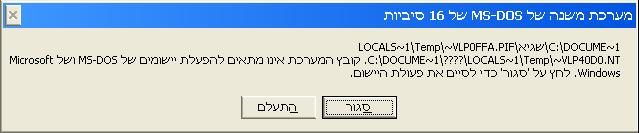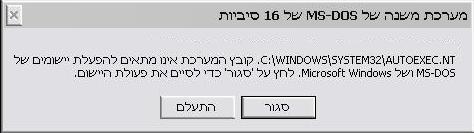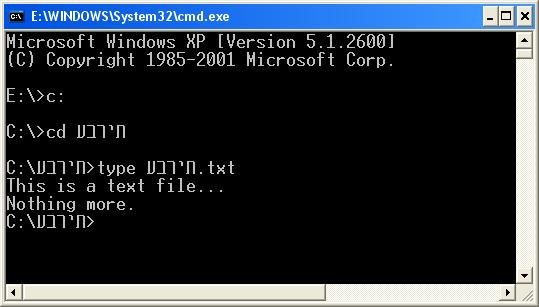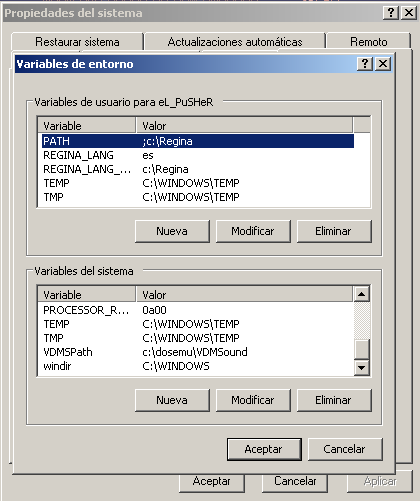First post, by Og
- Rank
- Member
Hi,
I have been using VDMS for years and I think it's a great software, but I recently ran into a problem: I installed VDMS 2.10 at a friend's place(WinXP) and when I tried to run it I got an error stating that it can't find a file in the temporary files folder. The path to the temporary files folder contains my friend's username which is in a foreign language (Hebrew) and in the error message I got, it(the name in the path) was replaced by question marks.
That made me conclude that the problem was that VDMS (Launchpad?) can't recognize Hebrew characters in a path.
Furthermore, after changing the temporary files environment variable to a different(existing) folder, VDMS ran fine.
So my question is: Is there any way to make VDMS work without changing the temporary files environment variable?
BTW, I searched the forum before posting and didn't find any posts relevant. I also read the help and docs that comes with the program(and also checked the in-program options looking for an option to change working folder). and I didn't post any other info because I didn't think it was needed, but if it is needed I can provide any info upon request.
Thanks,
Og.